On February 6, 2025, OM System launched its new Micro 4/3 mirrorless camera: the OM System OM‑3. Designed especially for street photography, this high‑end camera exactly replicates the specifications of the OM‑1 Mark II – starting with its 20‑MP stacked Live MOS sensor and advanced AF modes. However, it differs radically with its retro design, which directly references Olympus’ film cameras from the 1970s.
It also relies on shooting modes powered by algorithms (high resolution, Live ND and Live GND, etc.), as well as customizable color profiles. Not to mention its outstanding stabilization and advanced weather sealing.
We used this camera daily and on trips for one month. Here is our complete review of the OM System OM‑3.
Sommaire
- Presentation of the OM‑3
- OM‑3: A Beautiful Tribute to 1970s Film Cameras!
- Ergonomics: Color Profiles and Advanced Modes in the Spotlight
- Performance and Image Quality of the OM System OM‑3
- A Plethora of Relevant Shooting Modes
- Autofocus: Speed and Precision (Except in Low Light)
- Burst Performance: Up to 120 fps… But What For?
- OM‑3 Stabilization: Impressive
- Video Mode: 4K 60p and New OM‑Cinema 1 & 2 Modes
- Connectivity and Battery Life of the OM‑3
- Conclusion: The OM‑3, a Successful Blend of Style and Performance
Presentation of the OM‑3
The OM‑3 is the 5th camera released by OM System since the acquisition by the JIP investment fund of Olympus’ former Imaging division. In terms of philosophy, it is the “spiritual heir” of several cameras. It combines the body style of the OM‑5 (2022), the performance of the OM‑1 Mark II (2024) – and the look of the film‑era OM‑1 from the 1970s.
It is aimed especially at fans of street photography, both because of its retro look and its compact size. “Today, we are broadening our vision to include urban environments, thereby enriching the stories we capture,” says OM System.
Its specifications are those of a truly high‑end camera. A mix that also recalls some Fujifilm mirrorless cameras, such as the X‑T5.


Here is the list of specifications for the OM System OM‑3:
- Sensor: BSI Live MOS 20 MP
- Low-pass filter: No
- Processor: Truepic X
- Mount: Micro 4/3
- Electronic viewfinder: OLED, 2.39 million dots, 1.37× magnification, 27 mm eye relief
- LCD screen: Touchscreen, tiltable, 3 inches, 1.62 million dots
- Autofocus: Hybrid Quad Pixel AF with 1053 cross‑type sensors
- Number of AF points: 1053
- AF coverage: 100%
- Automatic detection and tracking: Humans, Animals (cats, dogs, birds), trains, cars, motorcycles
- AF range: From -5.5 to 19 IL
- Sensitivity: 200 to 25,600 ISO (expandable from 80 to 102,400 ISO)
- Continuous shooting (mechanical shutter): 6 fps with AE/AF tracking
- Continuous shooting (electronic shutter): 50 fps with AE/AF tracking, 120 fps without AE/AF tracking
- Shutter speeds: 60 s – 1/8000 s (mechanical) – 60 s – 1/32,000 s (electronic)
- Video: C4K 60p 4:2:0 8‑bit (H.264) or 4:2:0 10‑bit (H.265)
- Video color profiles: Flat, OM‑Log400, HLG, OM‑Cinema1, OM‑Cinema2
- Storage: 1 × SD (UHS‑II)
- Wireless connectivity: Wi‑Fi (2.4/5 GHz), Bluetooth 4.2 Low Energy
- Battery: BLX‑1, 2280 mAh
- USB charging: Yes
- Weather sealing: Resistant to water, dust, and freezing (IP53 certified)
- Dimensions: 139.3 × 88.9 × 45.8 mm
- Weight: 496 g (with battery and memory card)
- Launch price (body only): $1,999


OM‑3: A Beautiful Tribute to 1970s Film Cameras!
There is no doubt: the design of the OM‑3 is a direct tribute to the film cameras released by Olympus in the 1970s. Its sleek lines and its striking two‑tone black and silver finish are very appealing. The camera is a pleasure to look at and to show off!


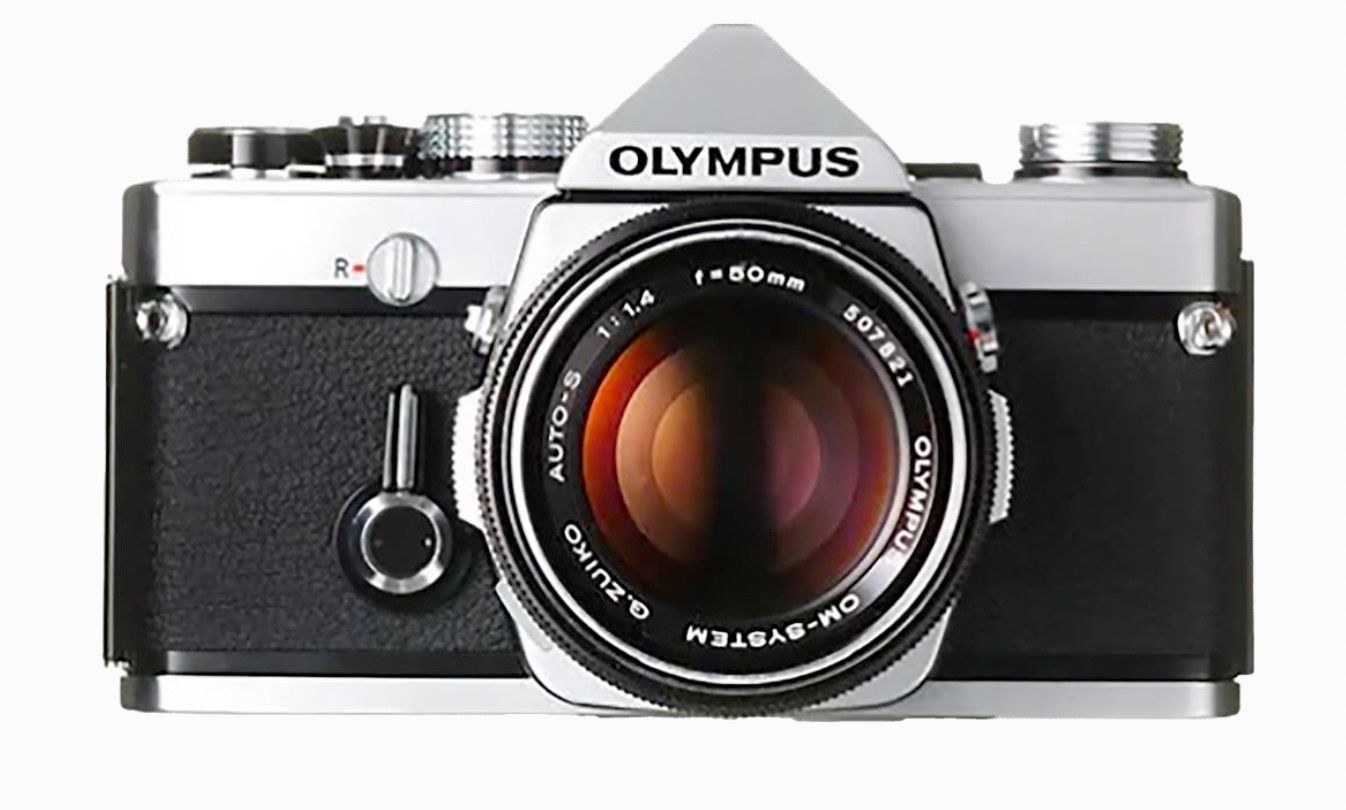
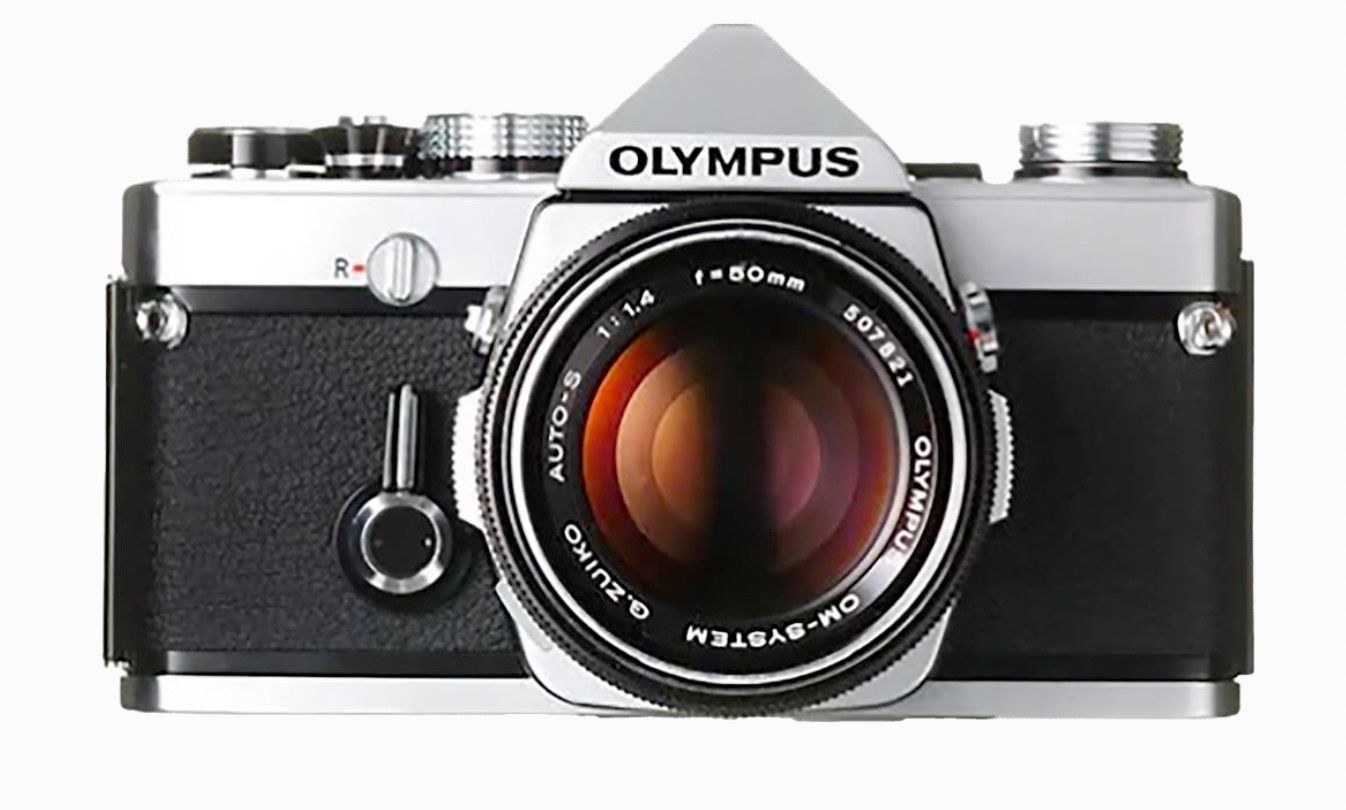


Furthermore, note that OM System has decided… to remove the grip from the front of the camera. The front of the OM‑3 is therefore completely smooth. Fortunately, a small thumb rest is provided at the rear. Likewise, the faux‑leather coating on the front prevents the camera from slipping too easily.


Nevertheless, the lack of a grip can be disadvantageous if you wish to use large telephoto lenses. Clearly, the OM‑3 is designed to be used with small prime lenses such as the M. Zuiko Digital 17 mm f/1.8 or 25 mm f/1.8 II – ideal for street photography or travel.
On a daily basis, the OM‑3 is very pleasant to use. Its compact dimensions (13.9 cm wide, 8.8 cm high, 4.5 cm deep) are greatly appreciated. It easily slips into any bag – even though it is a bit too large for a jacket pocket. Its weight of 496 g (with battery and memory card) is a real asset.


The finishing touches are also excellent. Whereas the OM‑5 featured a lot of plastic, the OM‑3 uses a top cover and a base made of aluminum. However, some buttons (especially at the rear) still emit an unflattering “click” sound.
On the plus side: the camera is certified IP53, ensuring full weather sealing of the body. You can therefore use your equipment in the rain or in dusty conditions without any worry – something we certainly took advantage of!
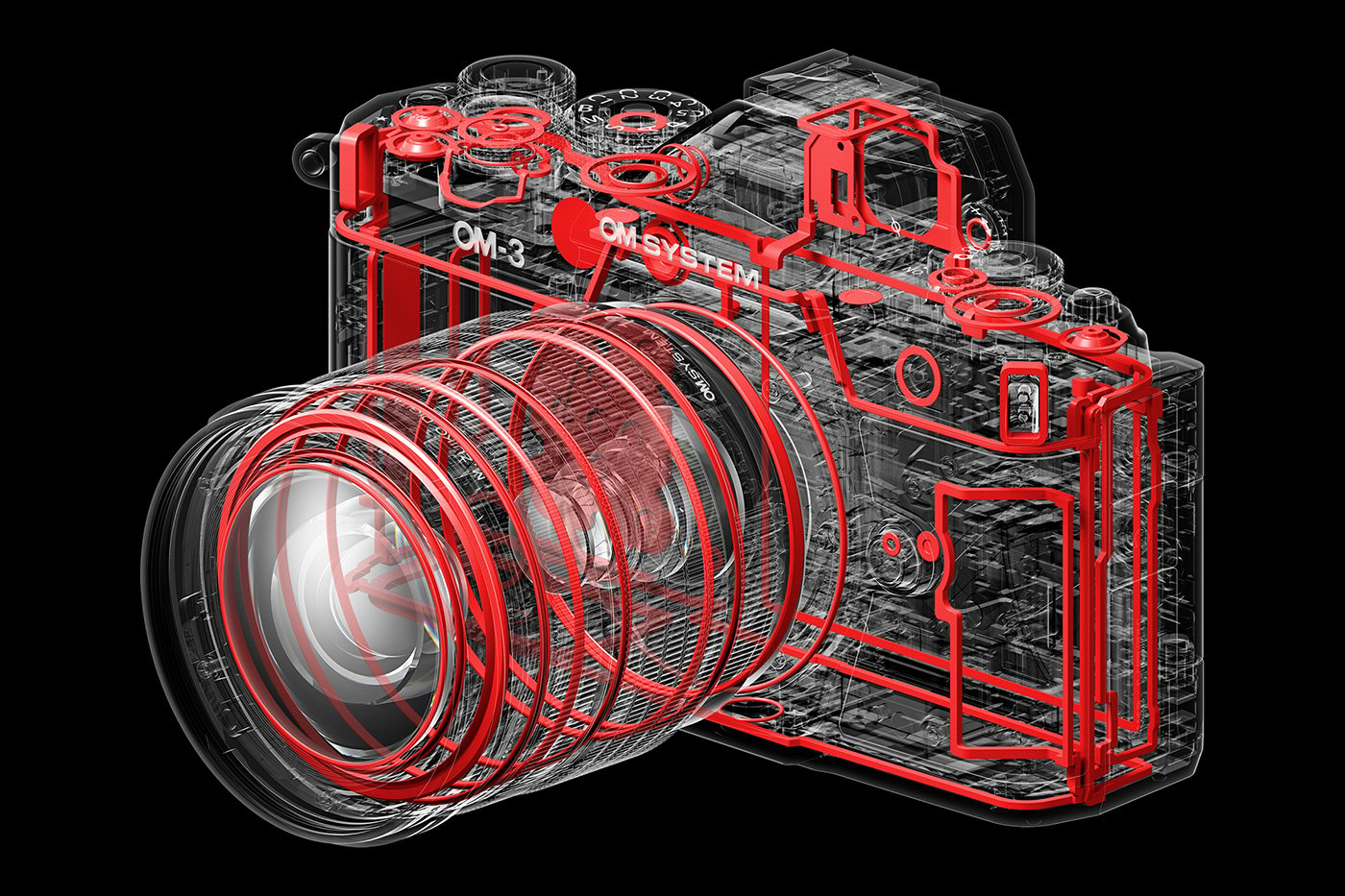
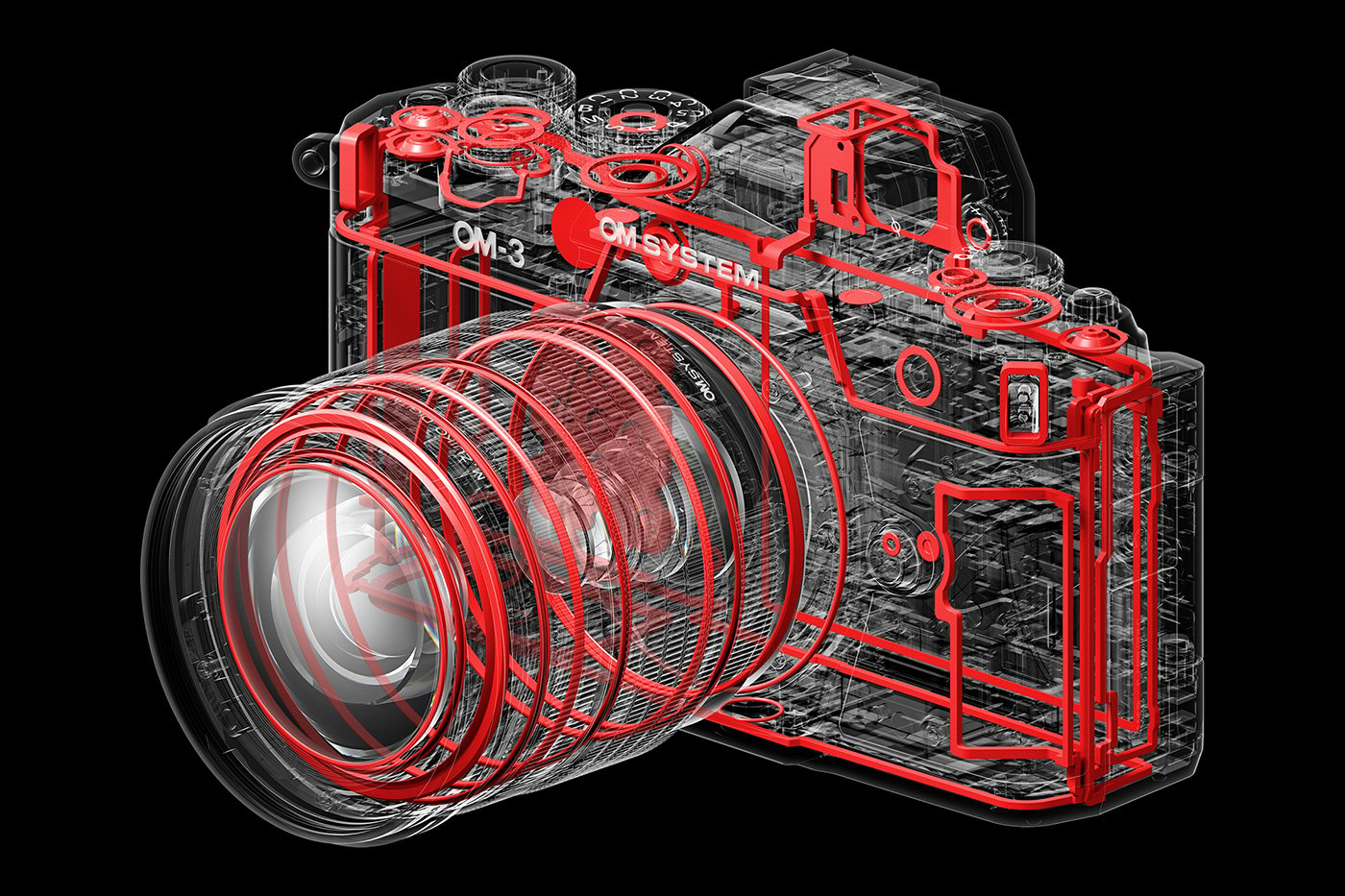
Ergonomics: Color Profiles and Advanced Modes in the Spotlight
In terms of framing, manual controls, and interface, the OM‑3 is heavily inspired by the OM‑5. It borrows its 2.36‑million‑dot OLED viewfinder – which unfortunately is neither the most defined nor the most comfortable on the market. Also notable is the tiltable touchscreen, whose resolution is 1.62 million dots (directly taken from the OM‑1 Mark II).


The camera is very easy to handle, and fans of Olympus / OM System will quickly feel at home. Compared to previous models, the manufacturer has introduced a few notable changes. For example, the AEL/AFL button has been replaced by a new CP button (for Computational Photography), which gives access to advanced shooting modes. However, the absence of a joystick is regrettable.


The top section is rather classic. There is no dedicated dial for shutter speed, only the usual PASM dial. Two additional dials allow you to adjust the shooting settings. There are two buttons, Fn and REC – but the latter is poorly placed, as your index finger tends to bump into one of the two dials when starting video recording. Finally, to the left of the viewfinder, a new photo/video/S&Q button replaces the dual button used to select AF and shooting modes on the OM‑5 / OM‑1 II.


But most importantly, at the front you discover a more original dial. Called the “Creative Dial” by the brand, it provides easier access to the color profiles. Five positions are offered: monochrome, color, neutral, art, and CRT (creative). A good idea that strangely recalls Fujifilm’s film simulations… and is in fact directly taken from the Olympus Pen‑EP7.


Problem: these ergonomic choices are sometimes… questionable. The placement of the “Creative Dial” is meant to recall the self‑timer on film cameras – but the fingers of the right hand often bump into it and struggle to find their position, and the dial proves too stiff to operate.


We would have much preferred to see the color profiles placed on the left side of the camera, similar to what Fujifilm offers. Moreover, the photo/video/S&Q dial is rather sparse with only three positions – and it too is too stiff.


Last but not least, the camera adopts the menu structure introduced by the OM‑1. The organization of the elements is quite clear, and the explanations for the various items are appreciated. However, the integration of the touchscreen still leaves room for improvement…
Performance and Image Quality of the OM System OM‑3
During this test, we primarily used the OM‑3 with the M.Zuiko Digital 17 mm f/1.8 II and 25 mm f/1.8 II lenses, as well as with the Olympus M.Zuiko Digital 12 mm f/2 and the kit zoom M.Zuiko Digital 12‑45 mm f/4 Pro.
In general, this Micro 4/3 hybrid is capable of delivering beautiful images. The color reproduction is very pleasing to the eye, and the autofocus is effective.
Feel free to click on the photos in this test to view them in higher resolution.






20 MP Micro 4/3 Sensor, Truepic X Processor: OM System in Familiar Territory
The OM‑3 is equipped with the same sensor + processor combination as the OM‑1 / OM‑1 Mark II. It features the BSI Live MOS sensor (back‑illuminated and stacked), paired with the Truepic X chip, along with 5‑axis stabilization.


The resulting images measure 5184 x 3888 pixels. They are very lightweight: 10 MB for JPEGs and 20 MB for RAW files. However, the cropping latitude is not extraordinary. This is in contrast to the 25 MP offered by Panasonic on the Lumix GH6, GH7 or G9 II…
Fortunately, the camera offers two high‑resolution modes of 50 MP and 80 MP – but only for static subjects (see below).




Image Quality and Color Profiles
In terms of image quality, the OM System OM‑3 is a solid performer – on par with the OM‑1 / OM‑1 Mark II. Various scenes are rendered very well, both in daylight and at night. The white balance and exposure metering are very accurate.












Similarly, the color rendition is very pleasing. The RAW files require very little adjustment straight from the camera. But most importantly, the OM‑3 adopts the “color profiles” first glimpsed on the Pen E‑P7.




Thus, there are 4 color presets and 4 monochrome presets available via the dial on the front. You can finely adjust several parameters: color saturation (across 12 channels), intensity of highlights/shadows, vignetting, sharpness, and contrast – enough to personalize your photos to your heart’s content.




During our test, we particularly appreciated the various black and white modes. The only real regret: you can only modify the existing presets and not create new ones. In this regard, Fujifilm’s system retains a slight edge, as it allows you to create several personalized “recipes” (in addition to the 20 default film simulations).












Furthermore, the camera offers a “Creative” mode that allows you to apply a more or less pronounced color shift to your photos. Finally, the “Art” mode groups together 16 filters (pop art, soft focus, and even Bleach Bypass…) – they can be interesting, but are often somewhat gimmicky.




In any case, it is very easy to obtain JPEG files with real character – to the point that you could easily do without RAW files. This is a point we already noted with Fujifilm cameras.
ISO Performance and Dynamic Range: The True Limits of Micro 4/3
As with the OM‑1 / OM‑1 Mark II, the native ISO range extends from 200 to 25,600 ISO (expandable from 80 to 102,400 ISO). In real‑world use, the ISO performance is rather satisfactory… but the sensor quickly shows its limits.


In detail, the images remain very clean up to 800 ISO. At 1600 ISO, noise begins to appear subtly. At 3200 ISO, the loss of detail becomes more noticeable, and this plateaus until 6400 ISO. Things deteriorate from 12,800 ISO onward. At 25,600 ISO, the loss of detail in the shadows is very pronounced. Finally, the extended ISO values should really be avoided, even for snapshot photos, as the level of detail is compromised.


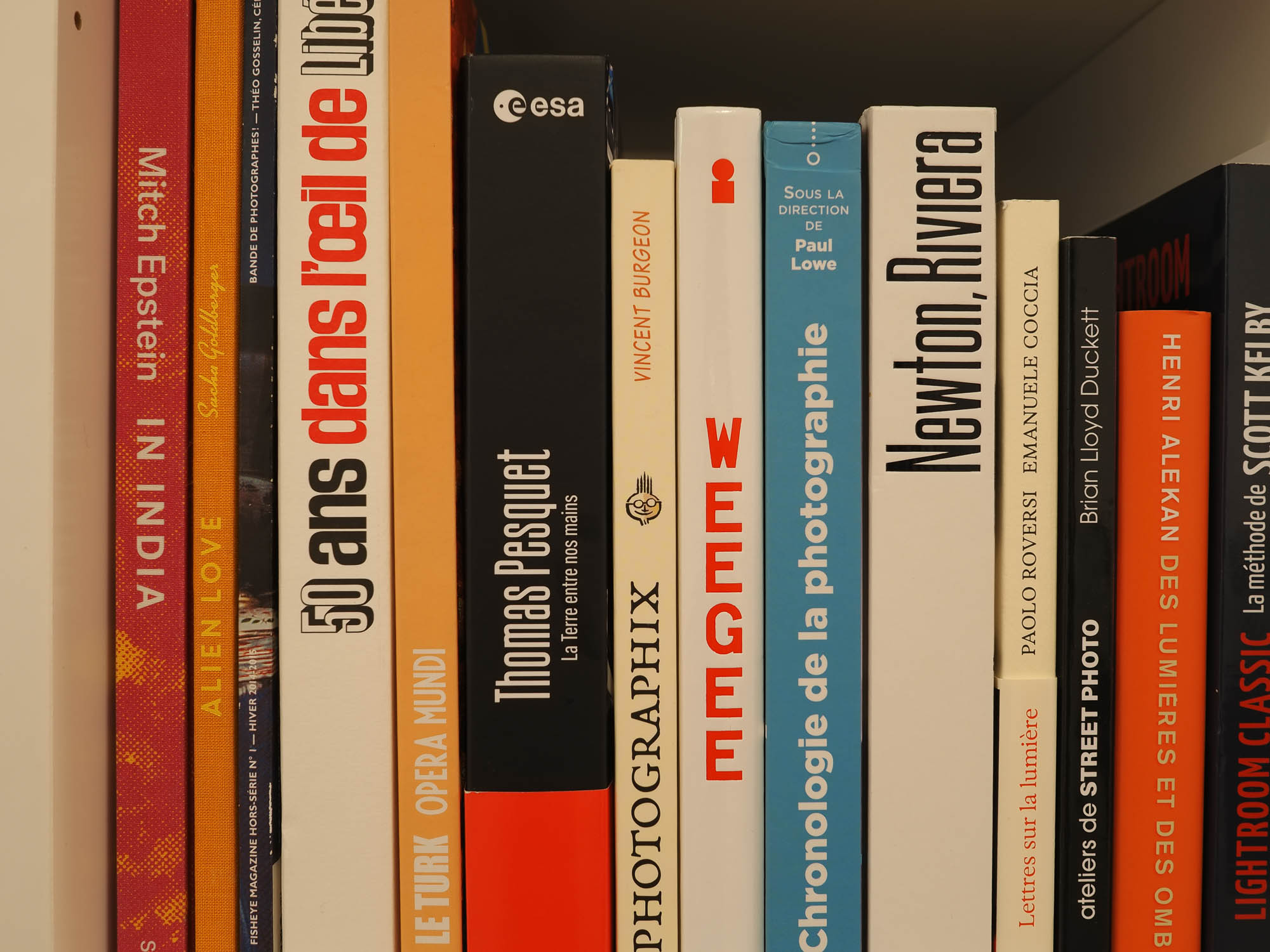
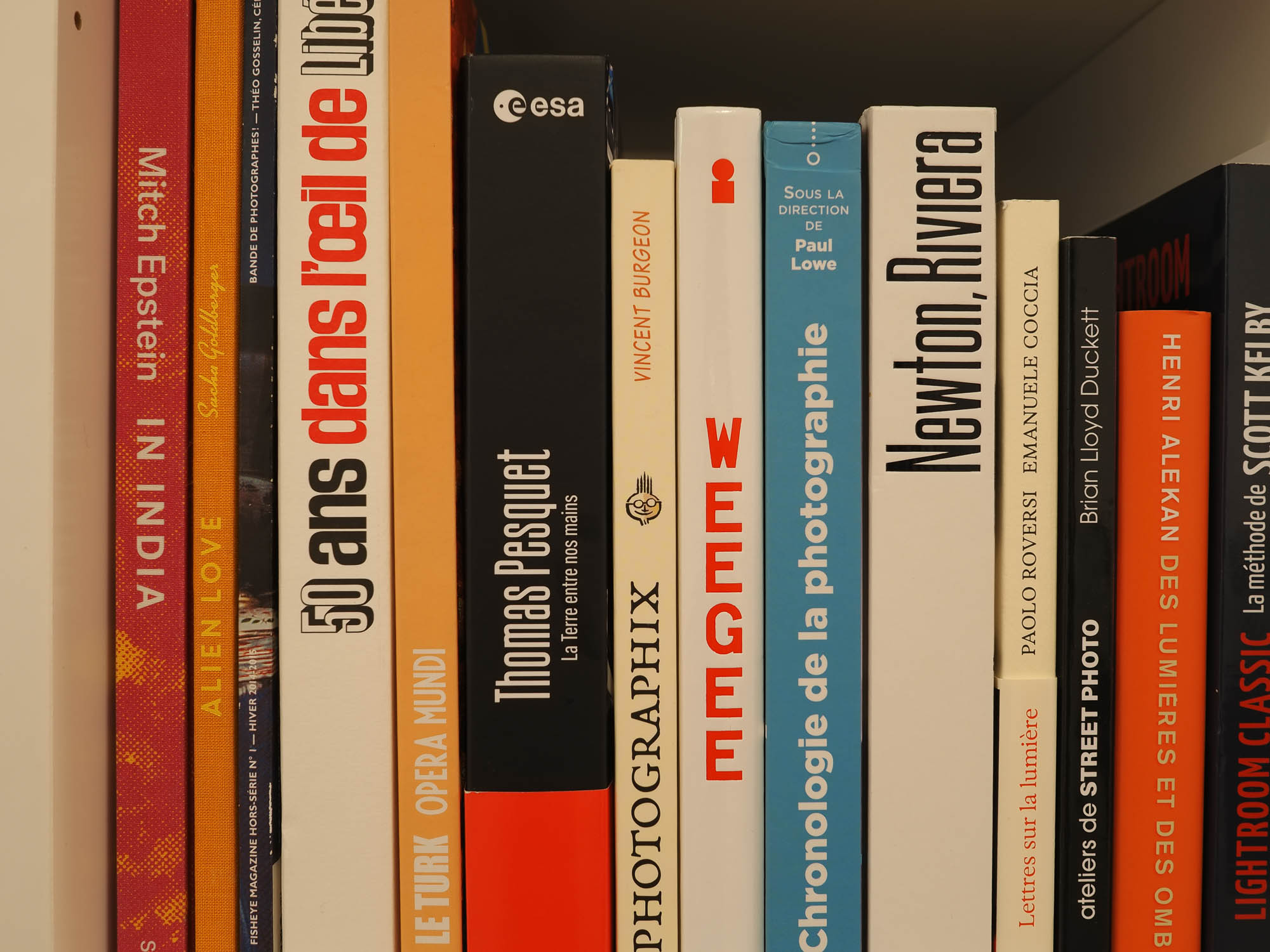
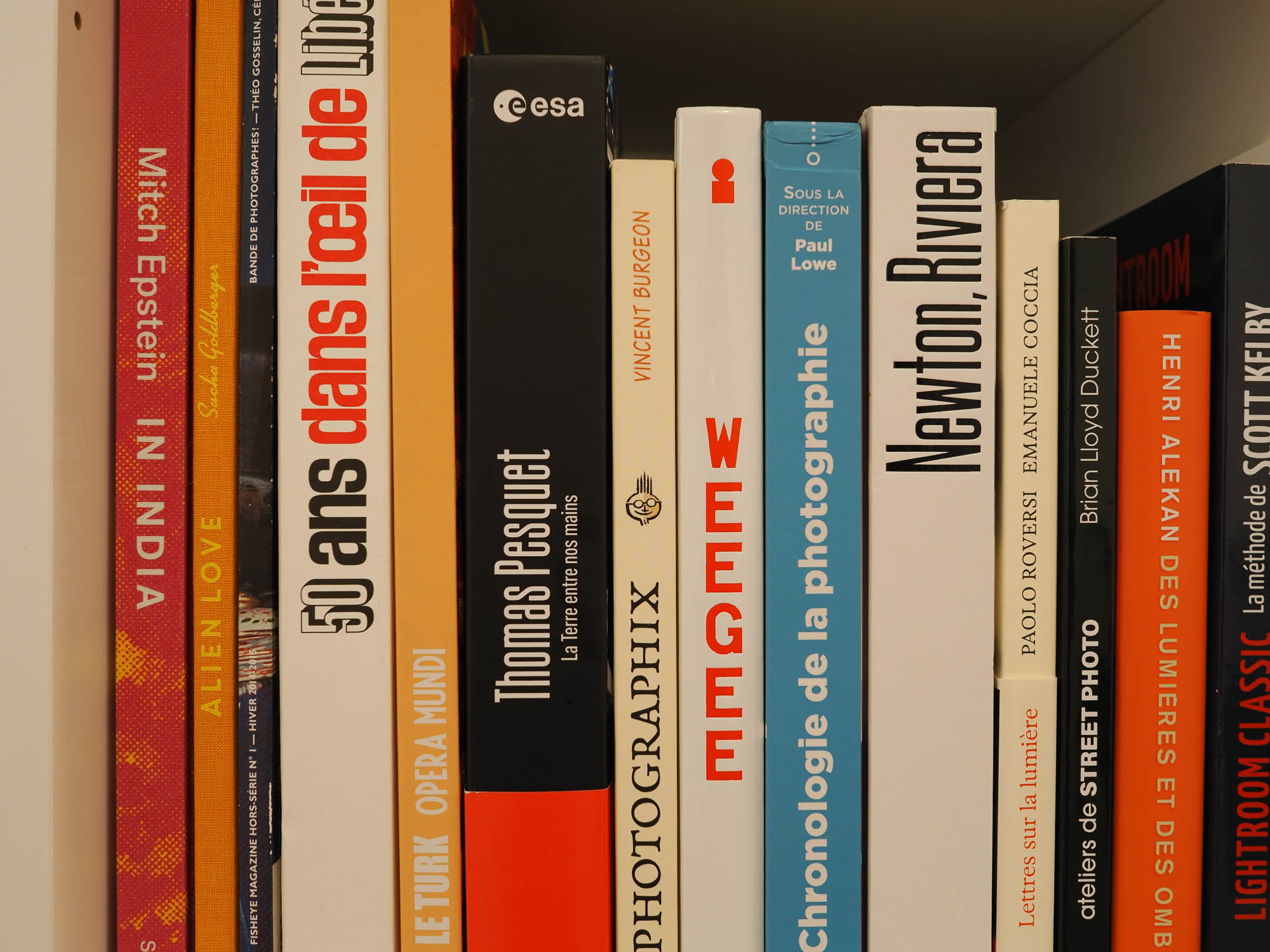
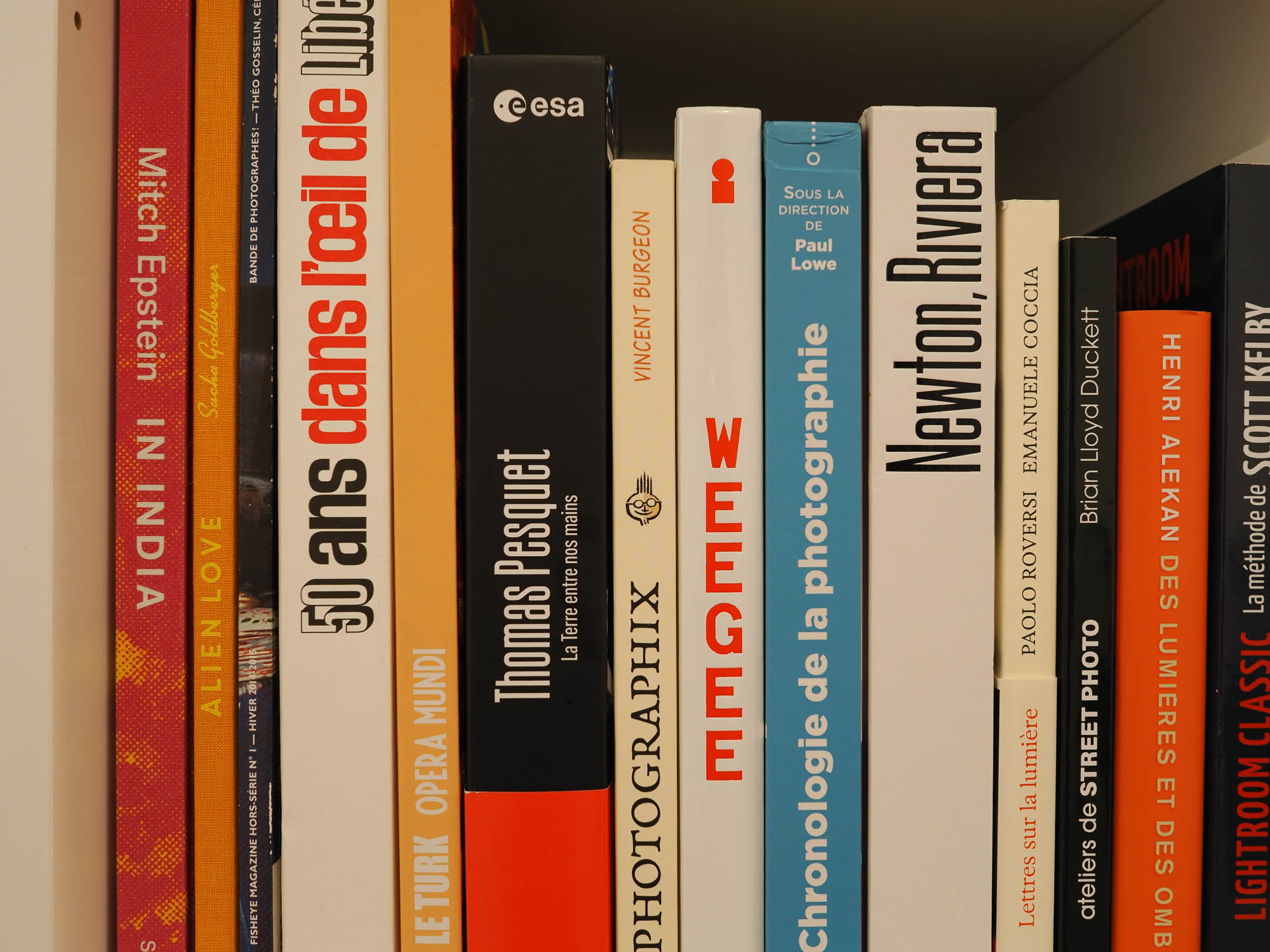


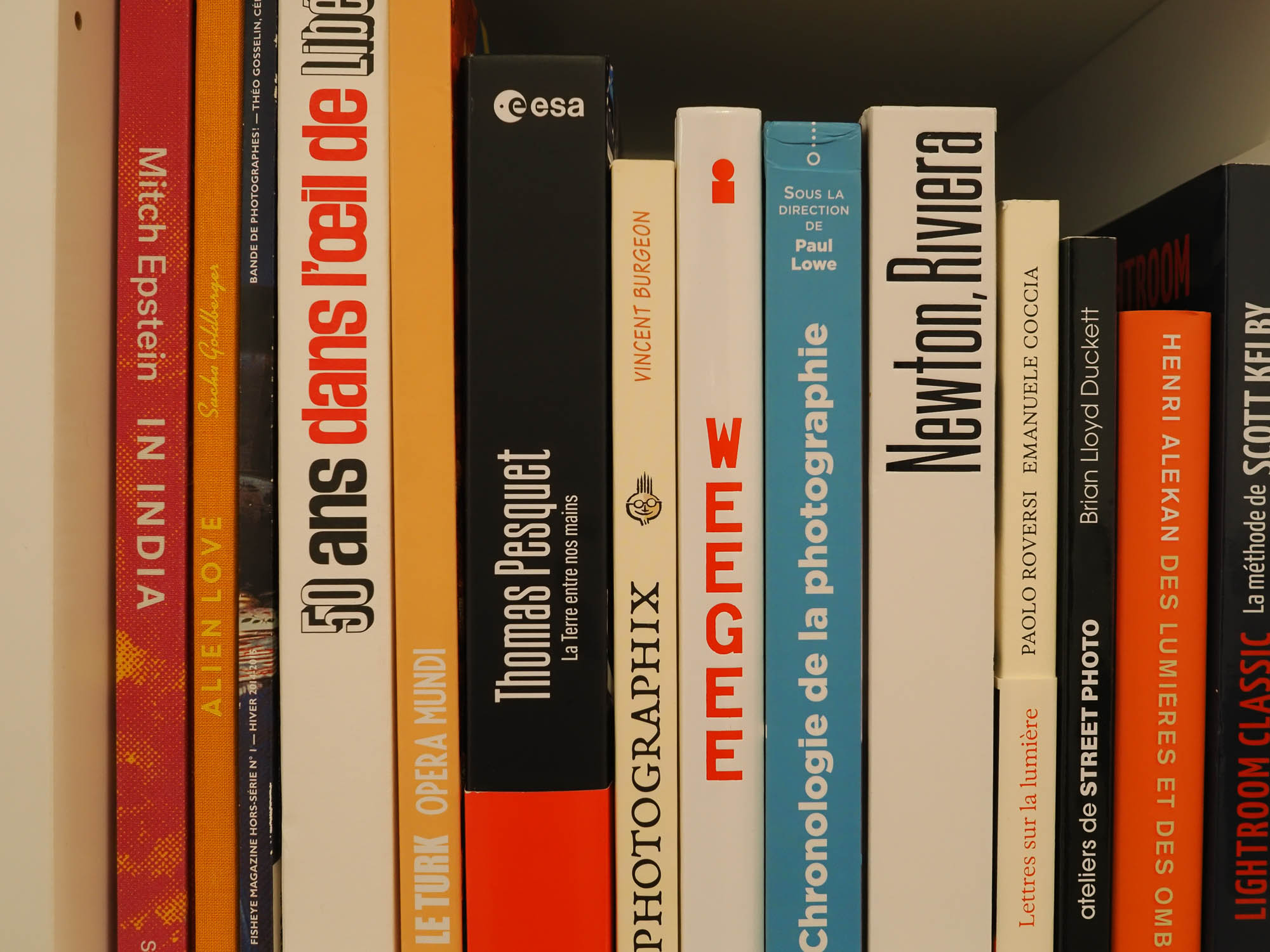
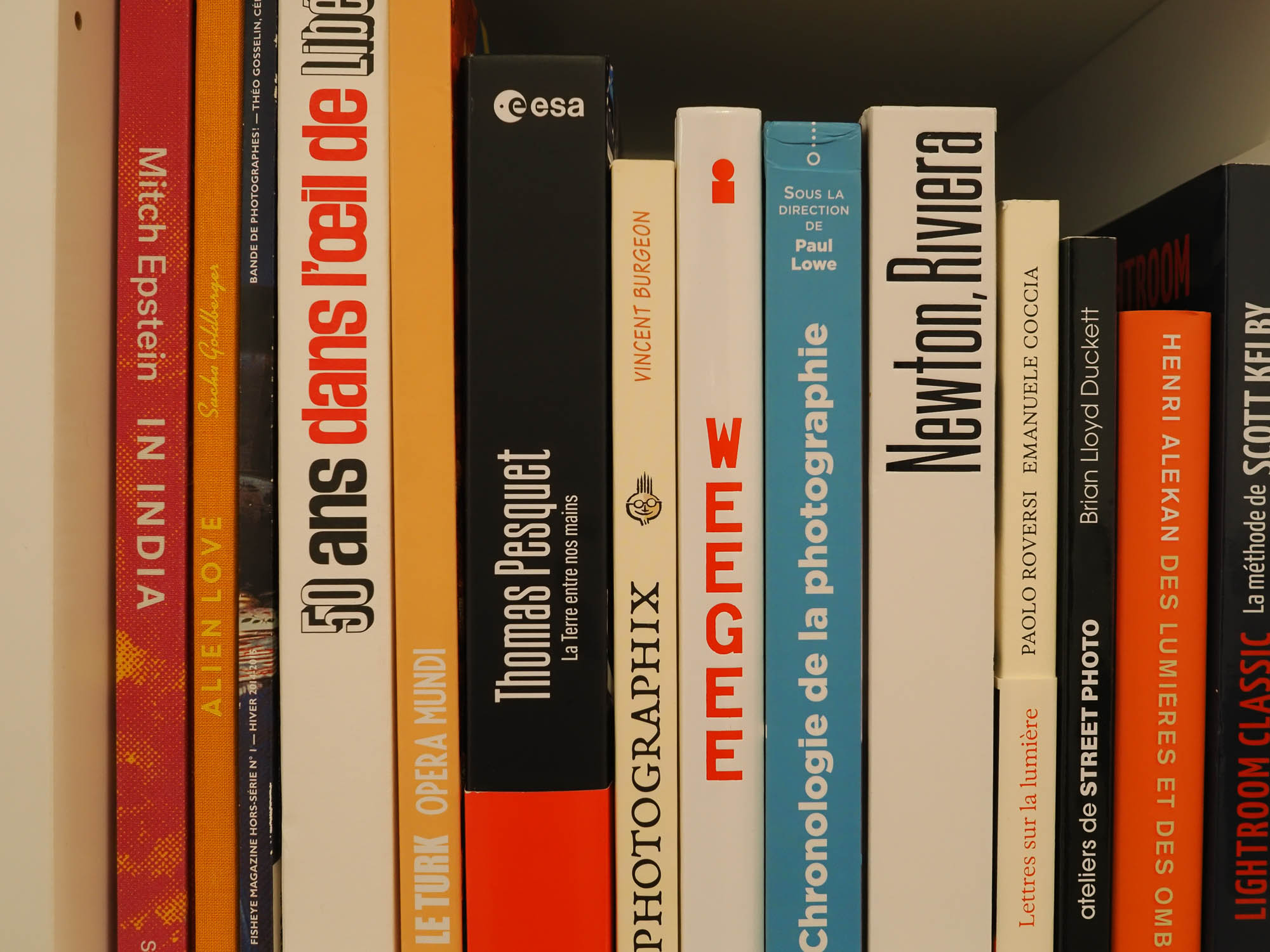
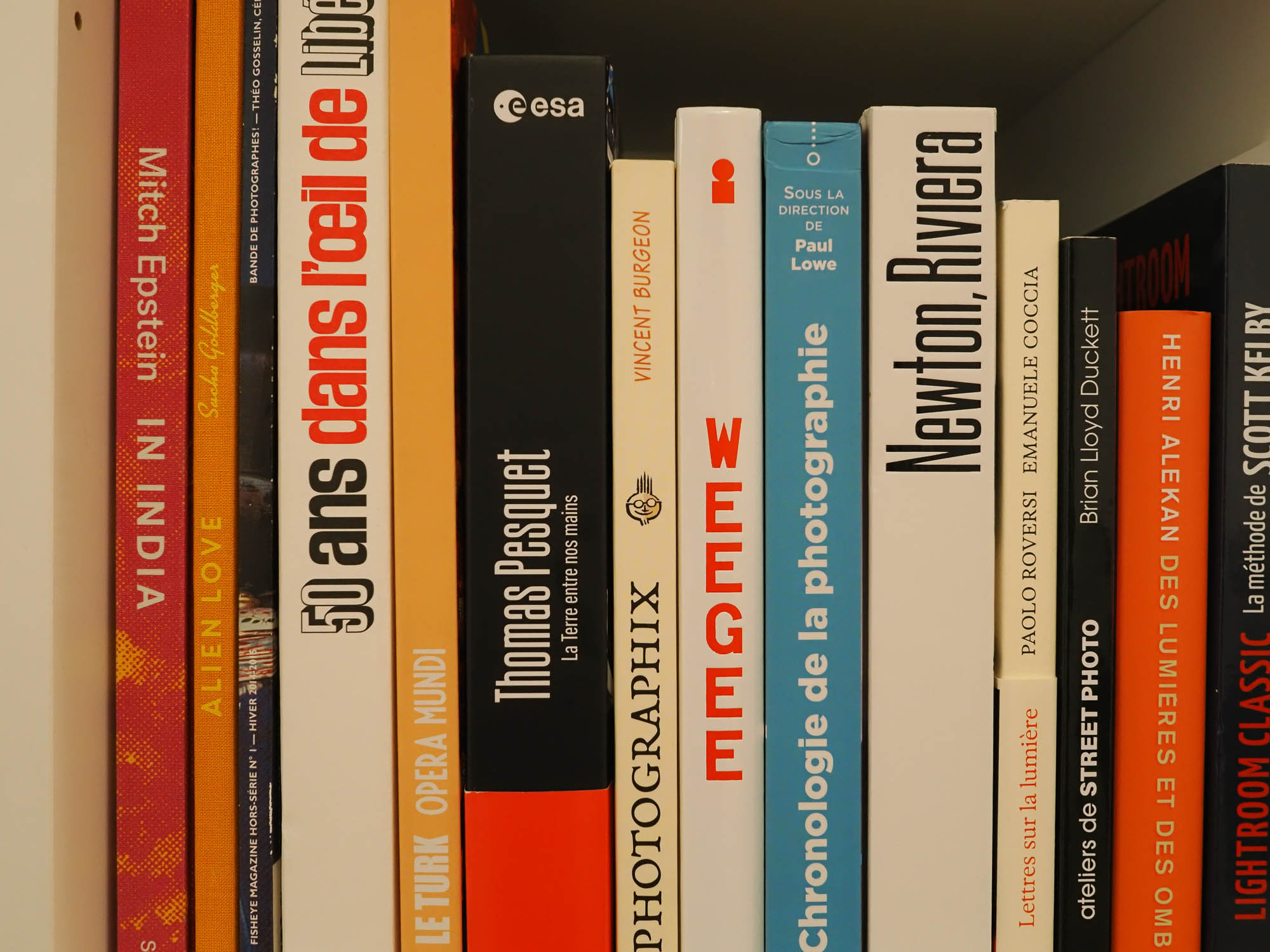
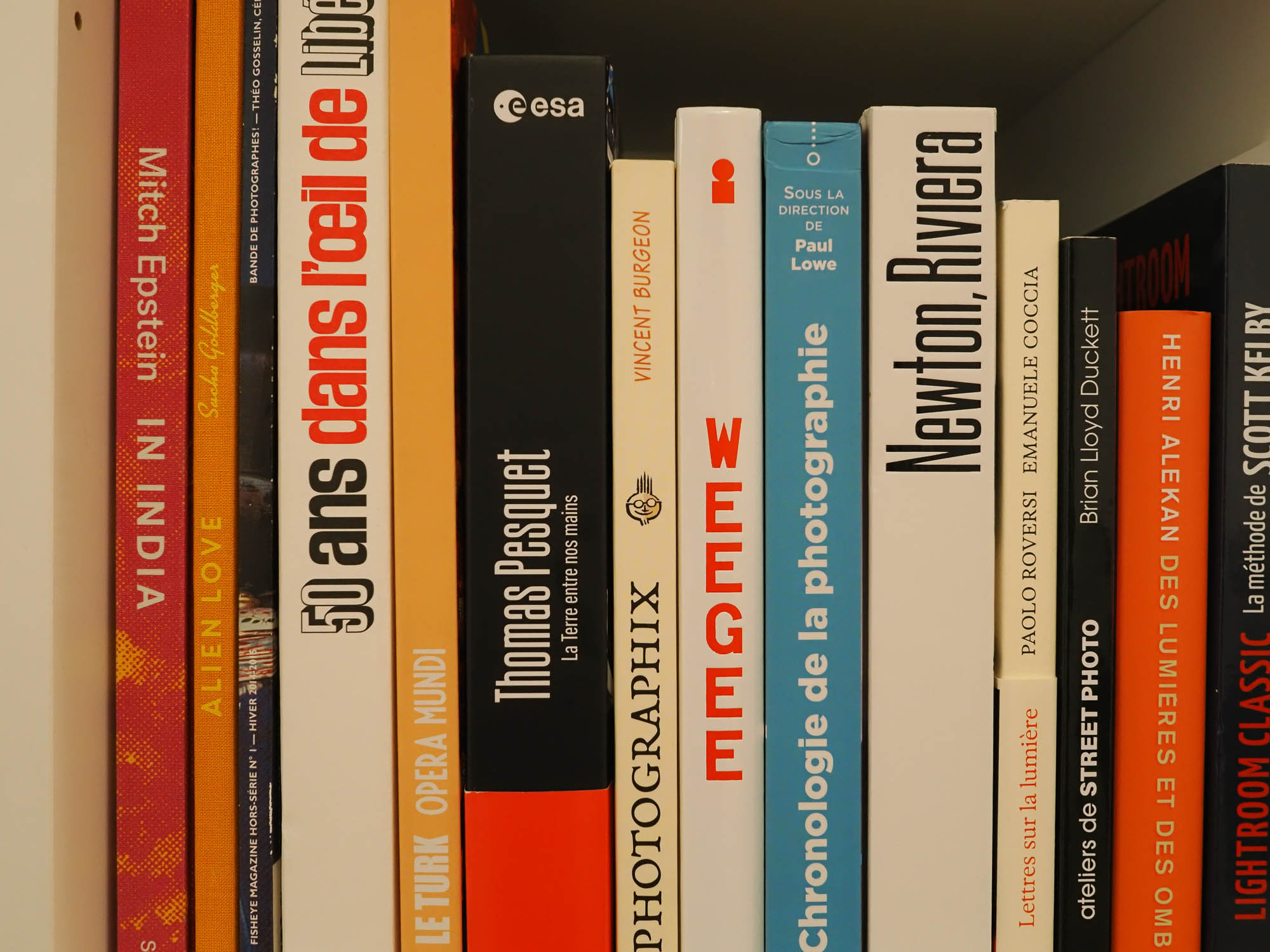
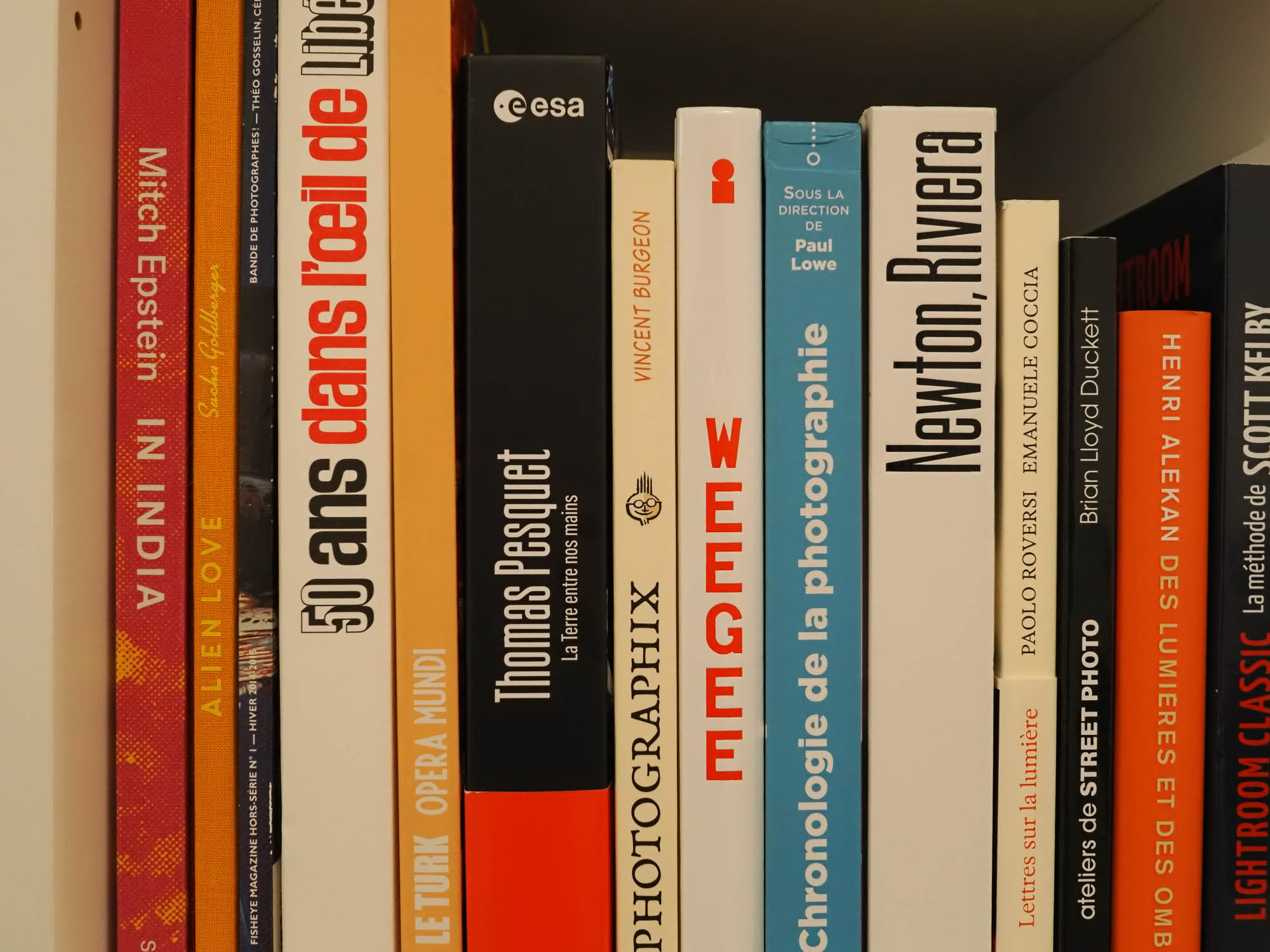
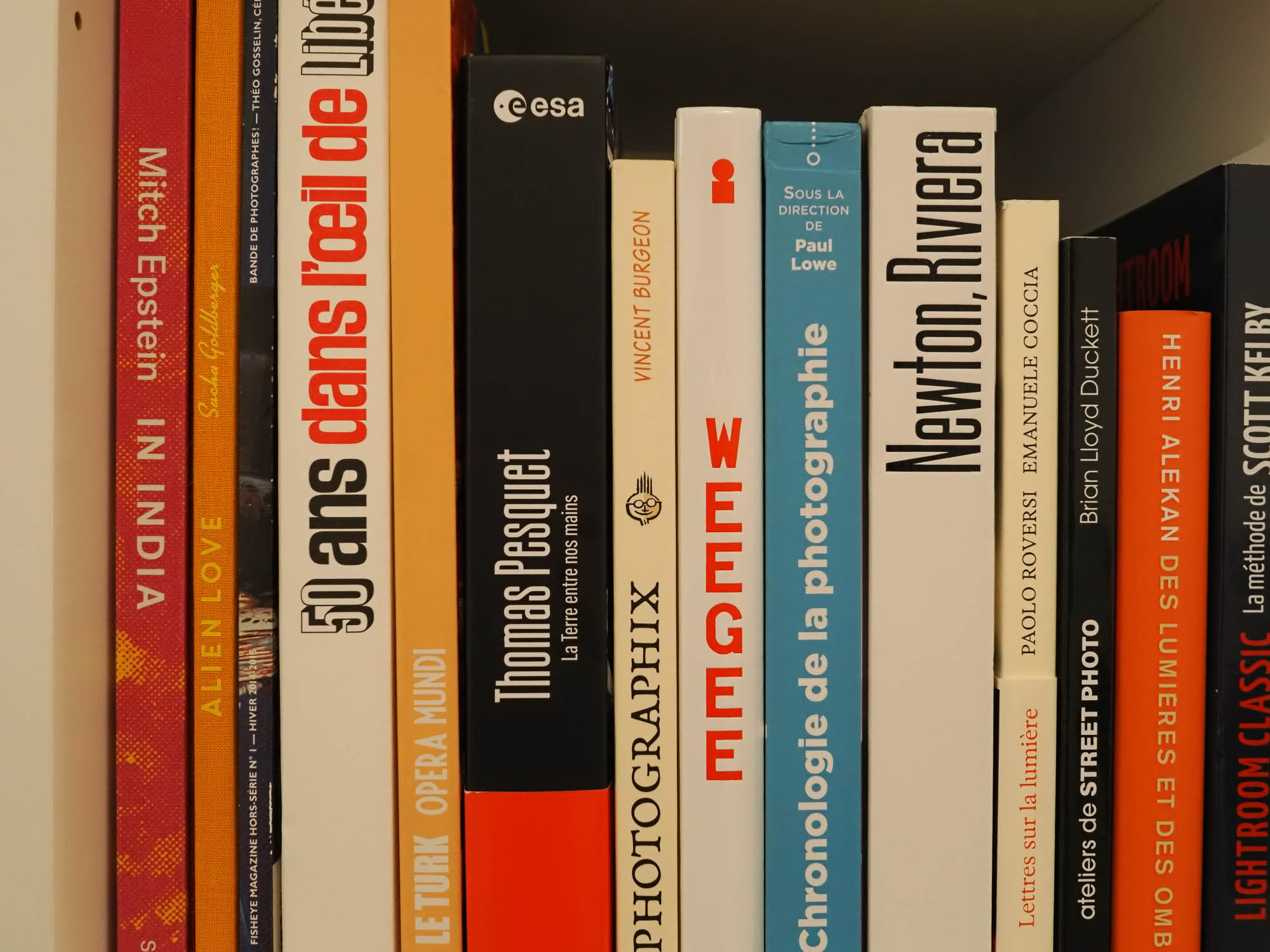
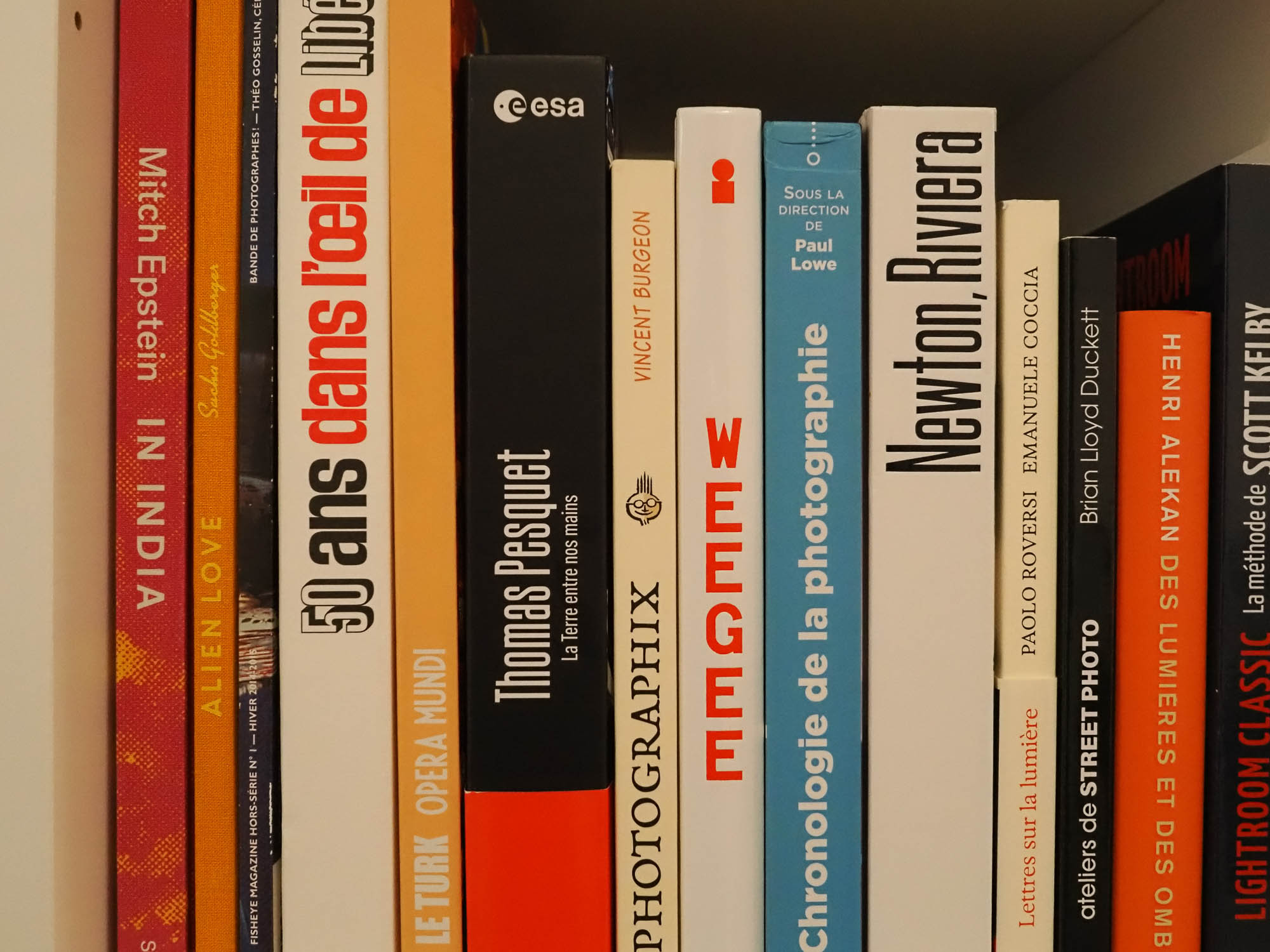
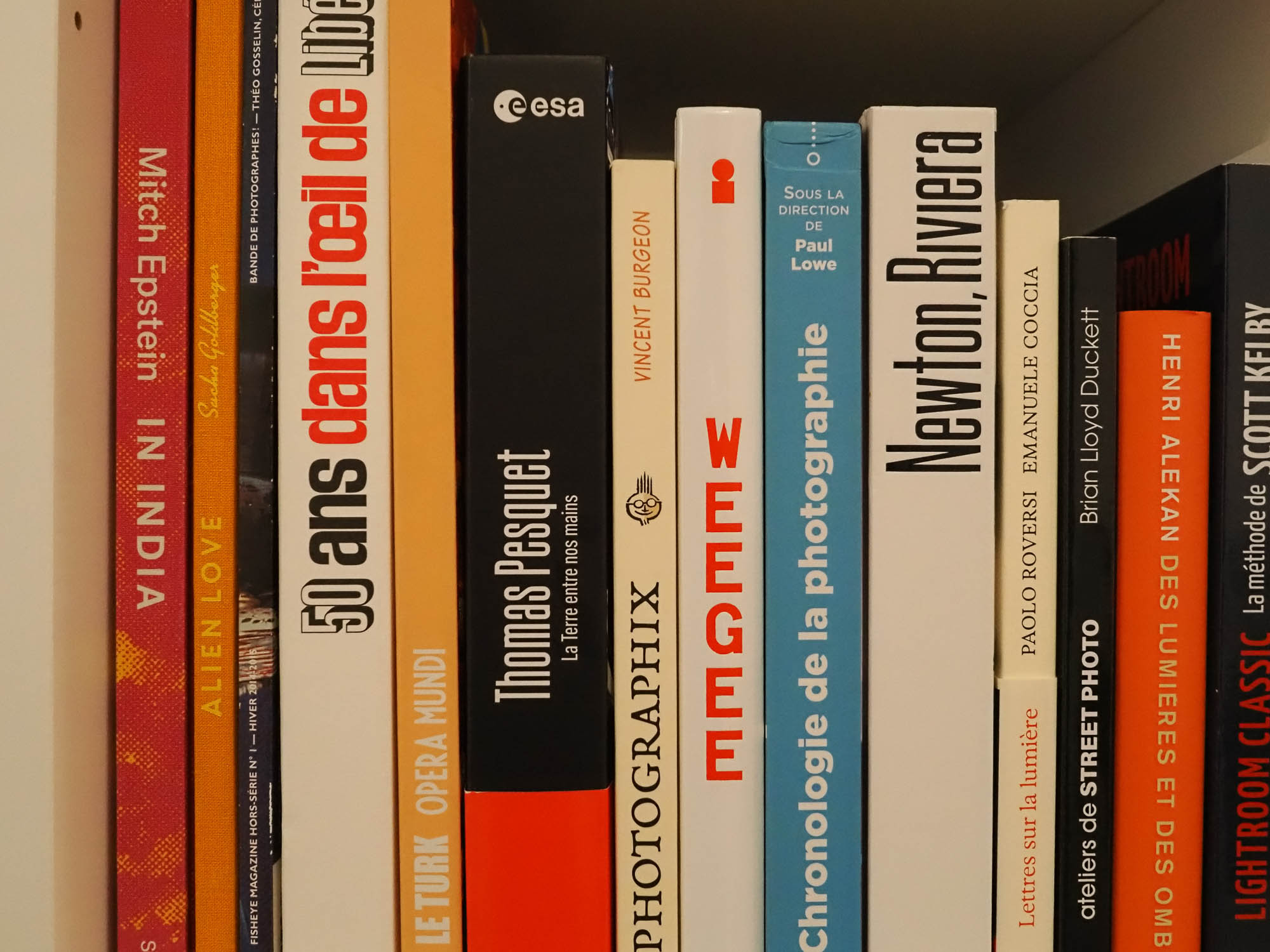


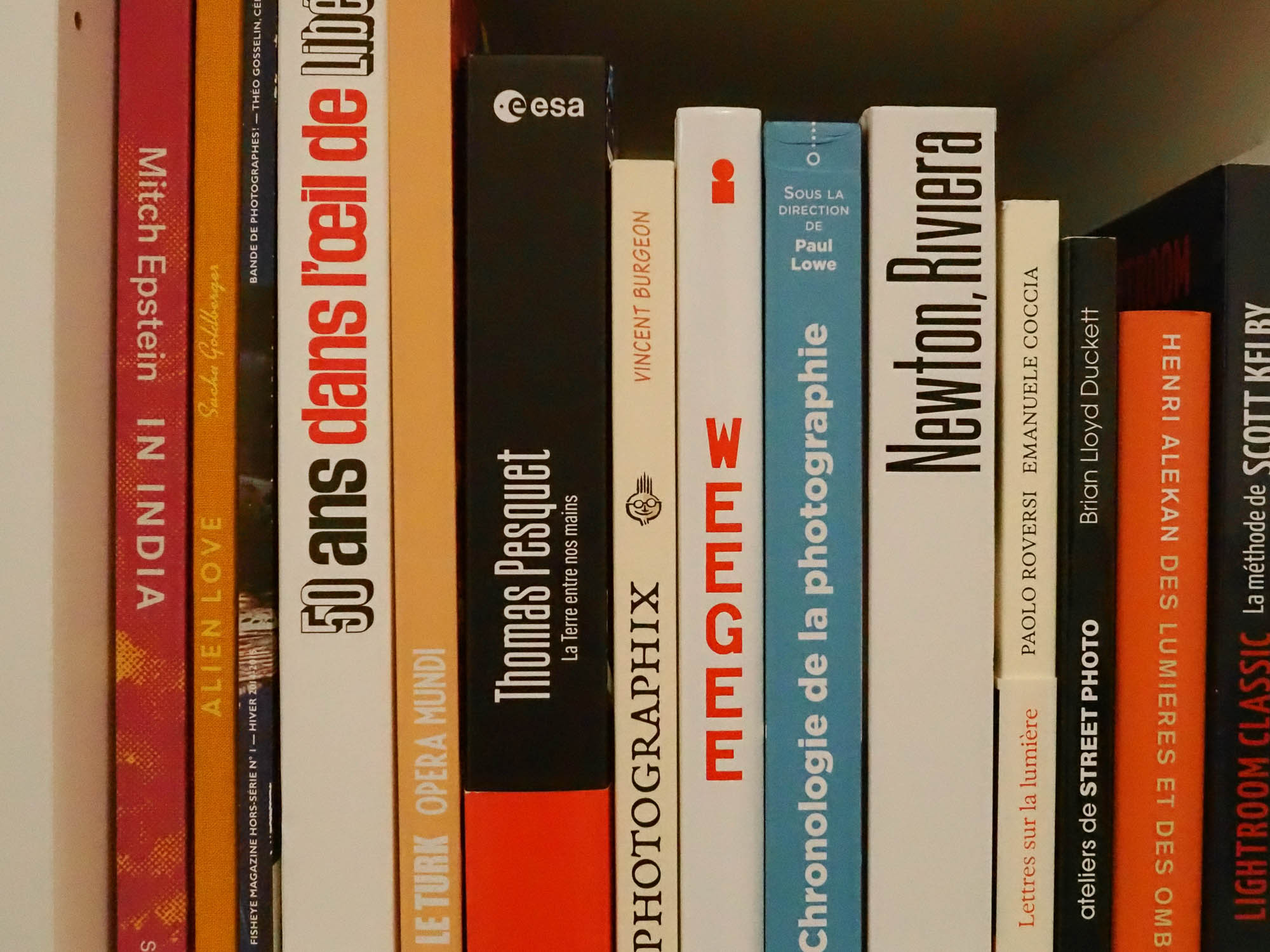
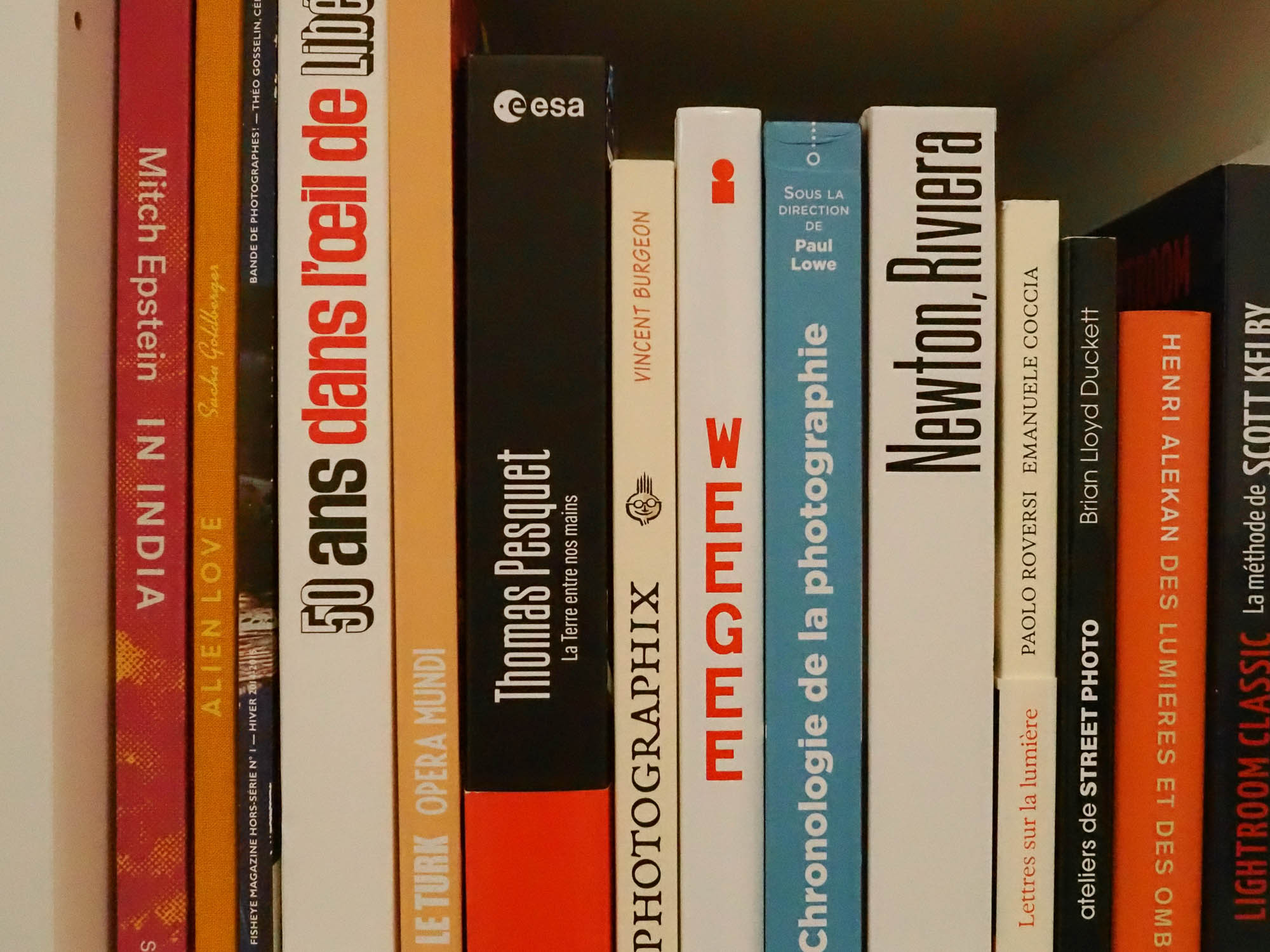
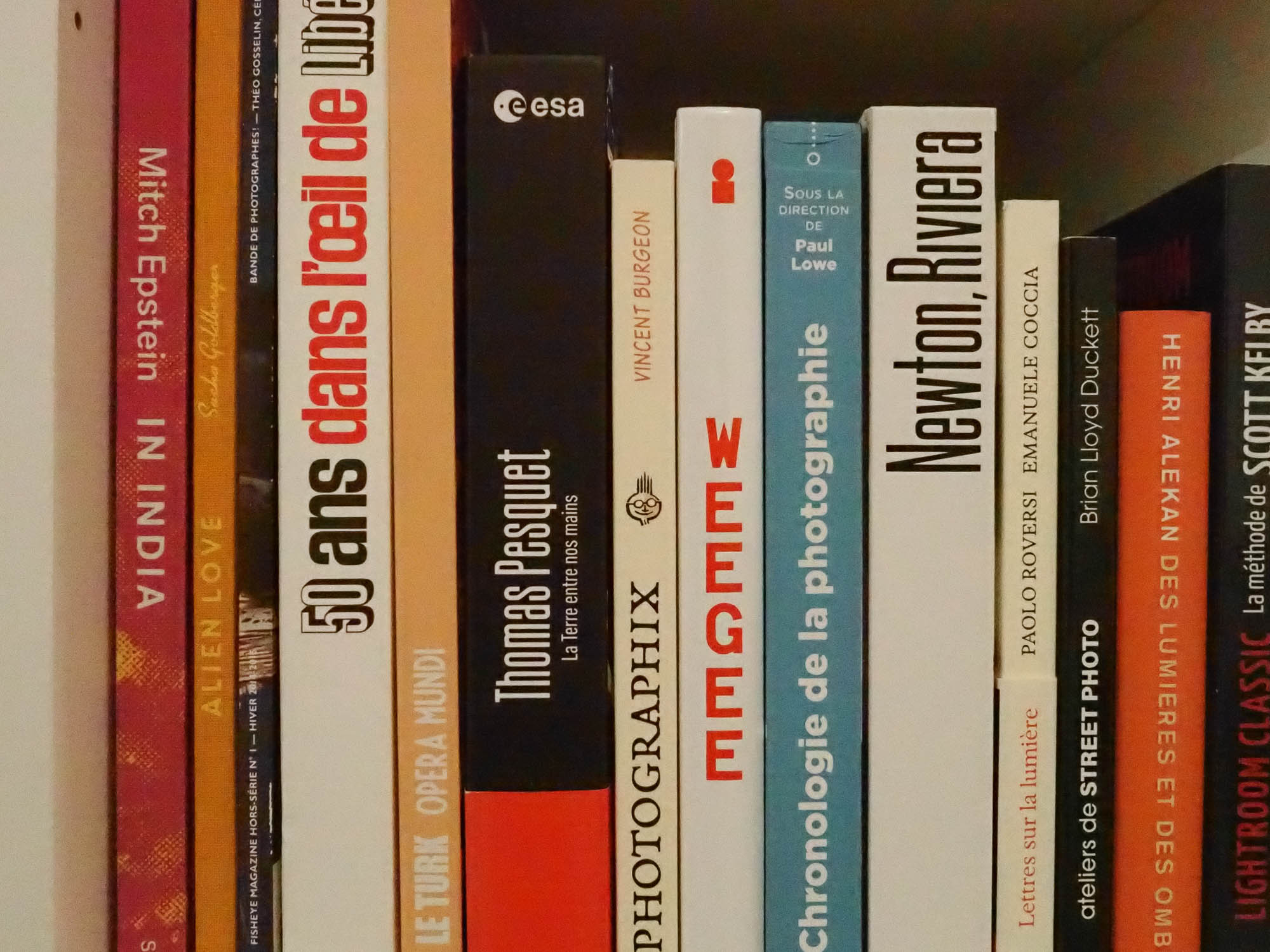
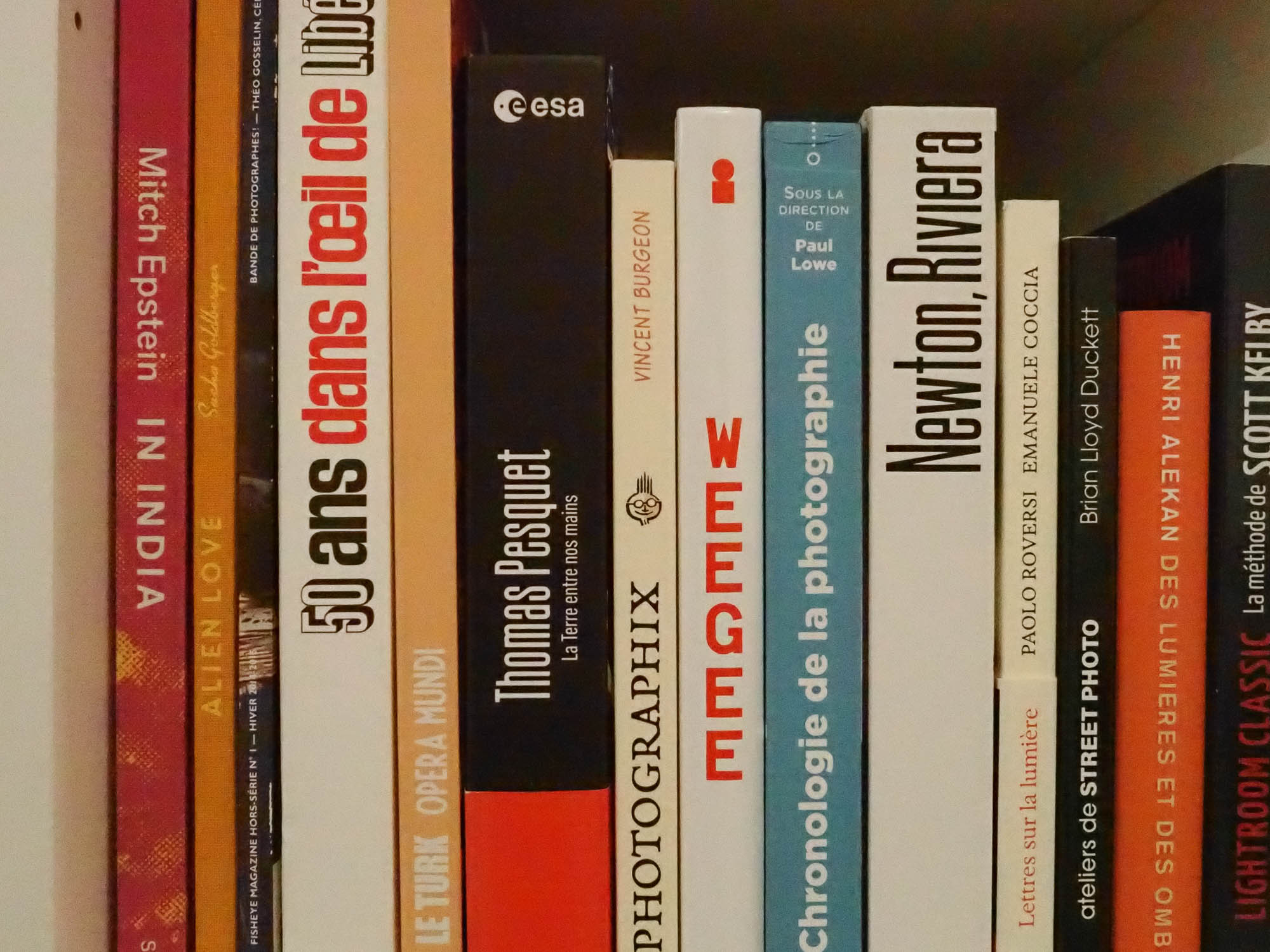
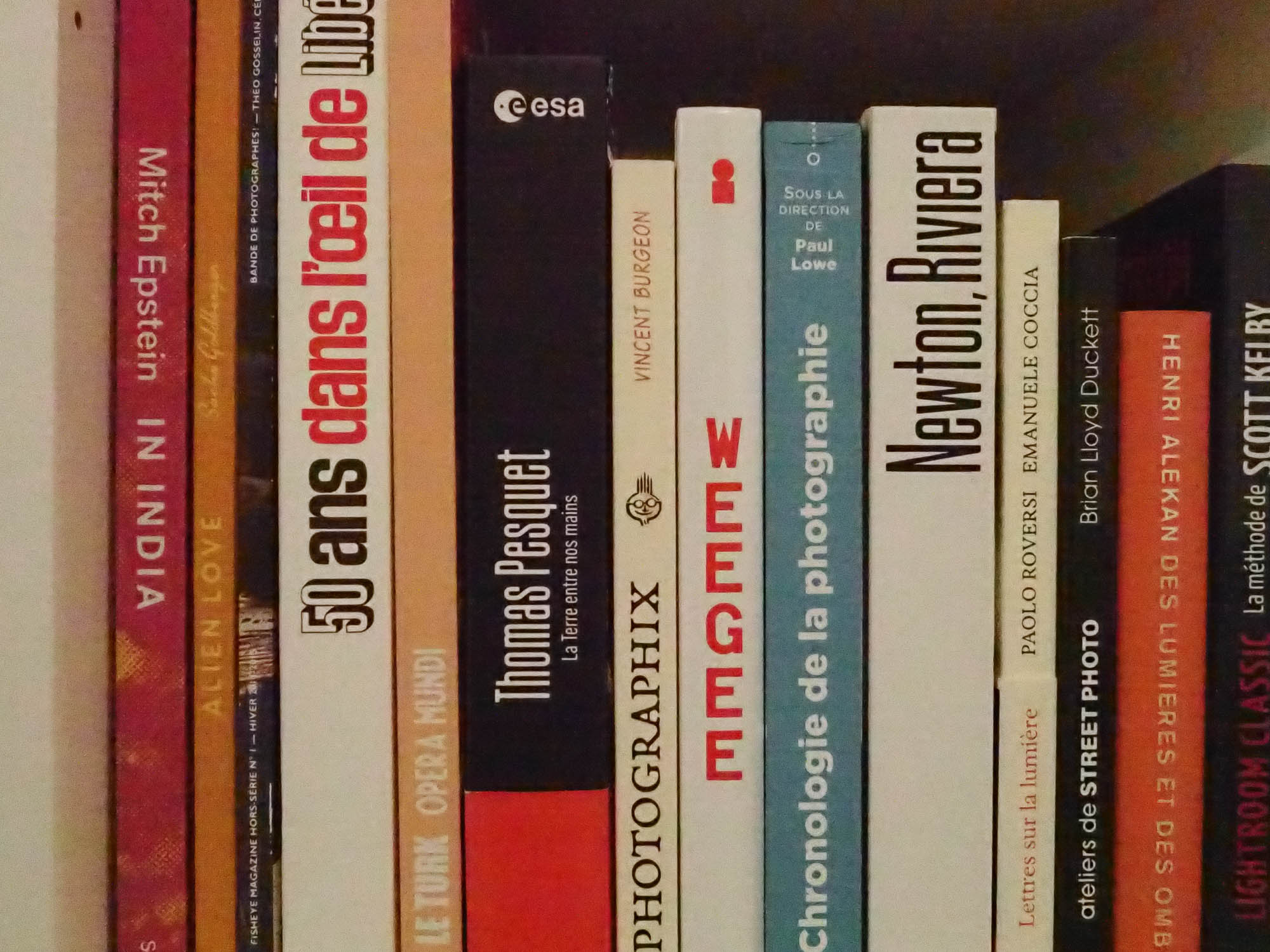
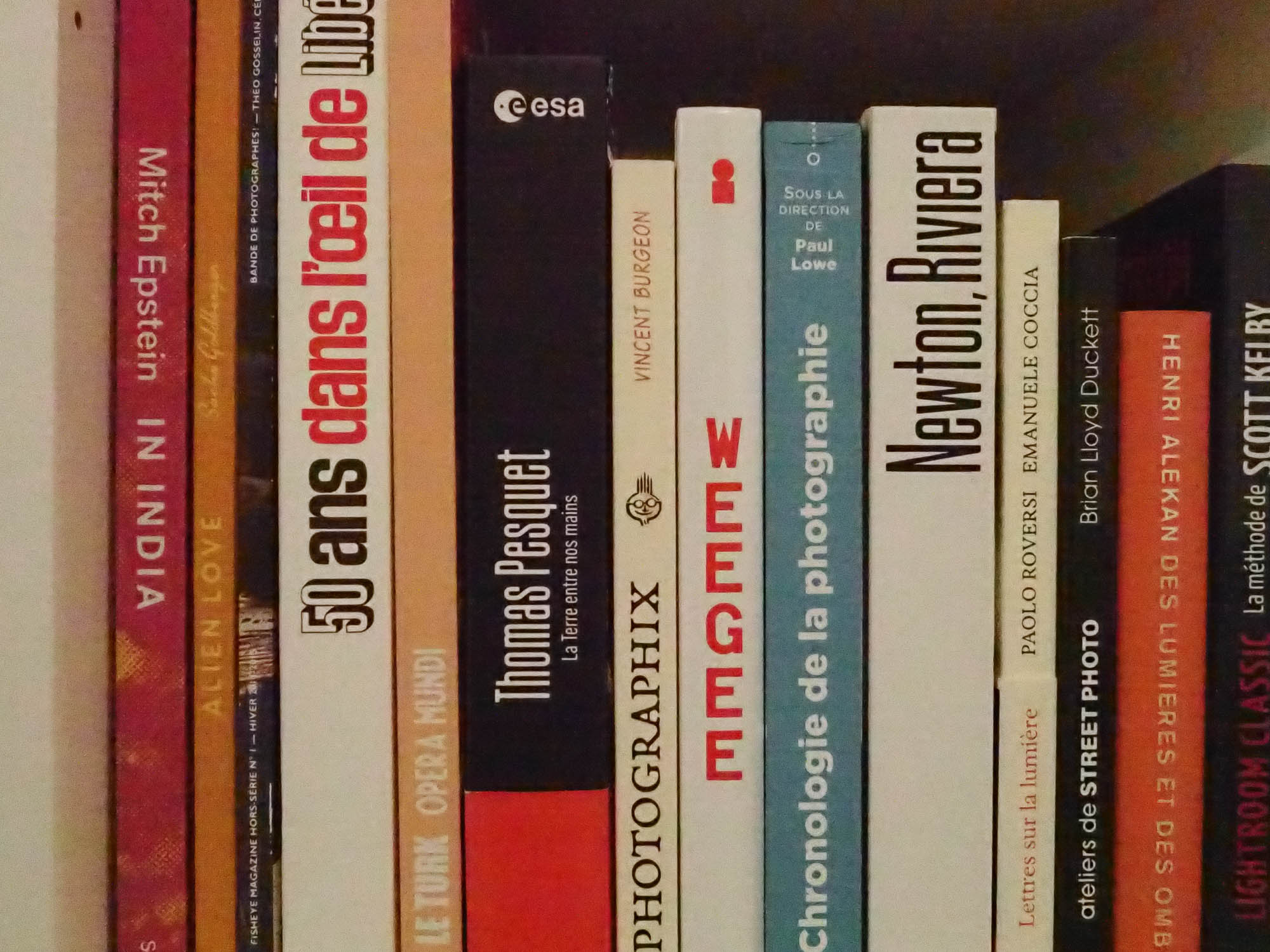
Finally, the sensor’s dynamic range is decent… but far from extraordinary. With overexposed images, it is possible to recover up to 2 stops (at the expense of some color shift).
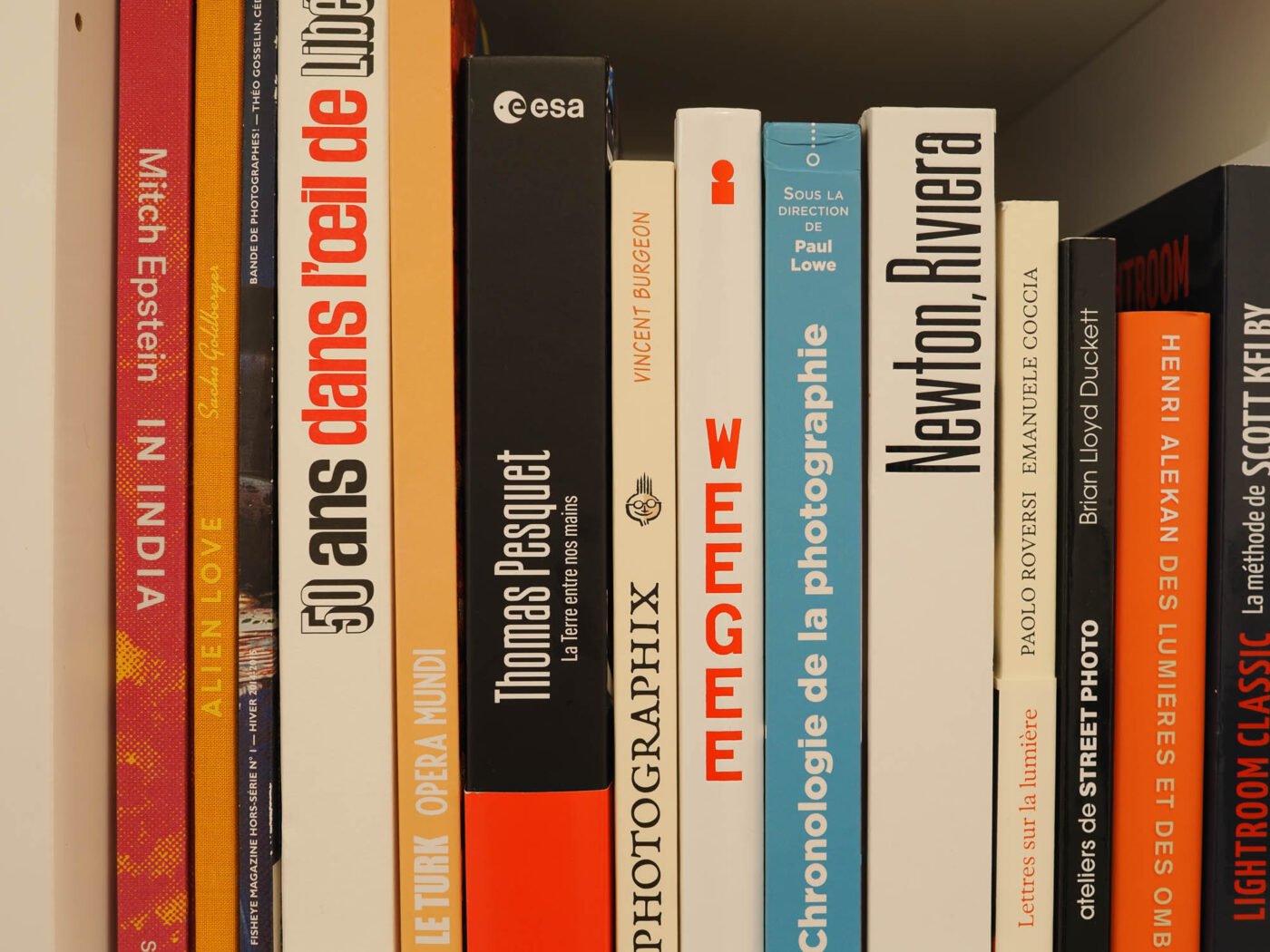
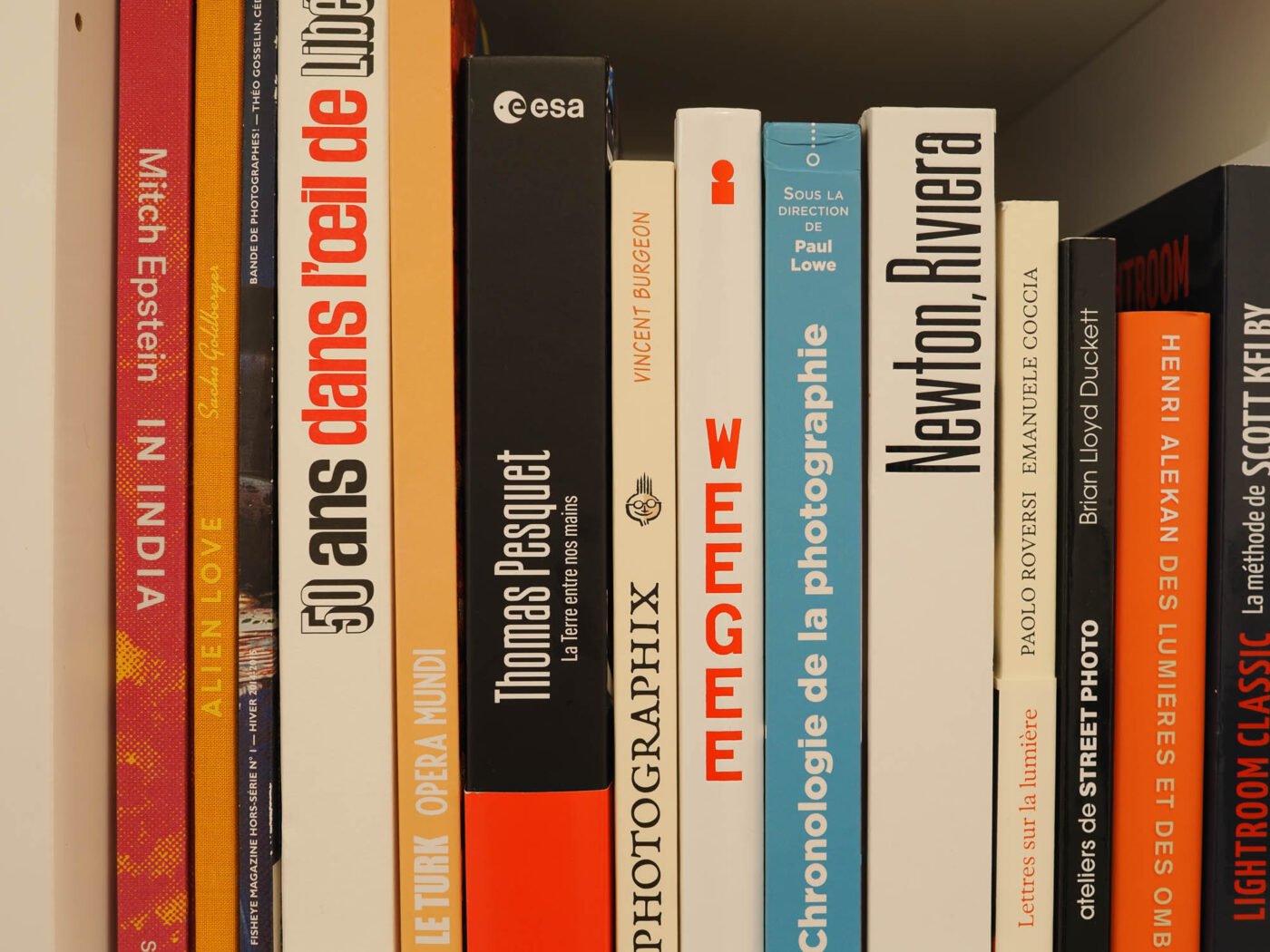
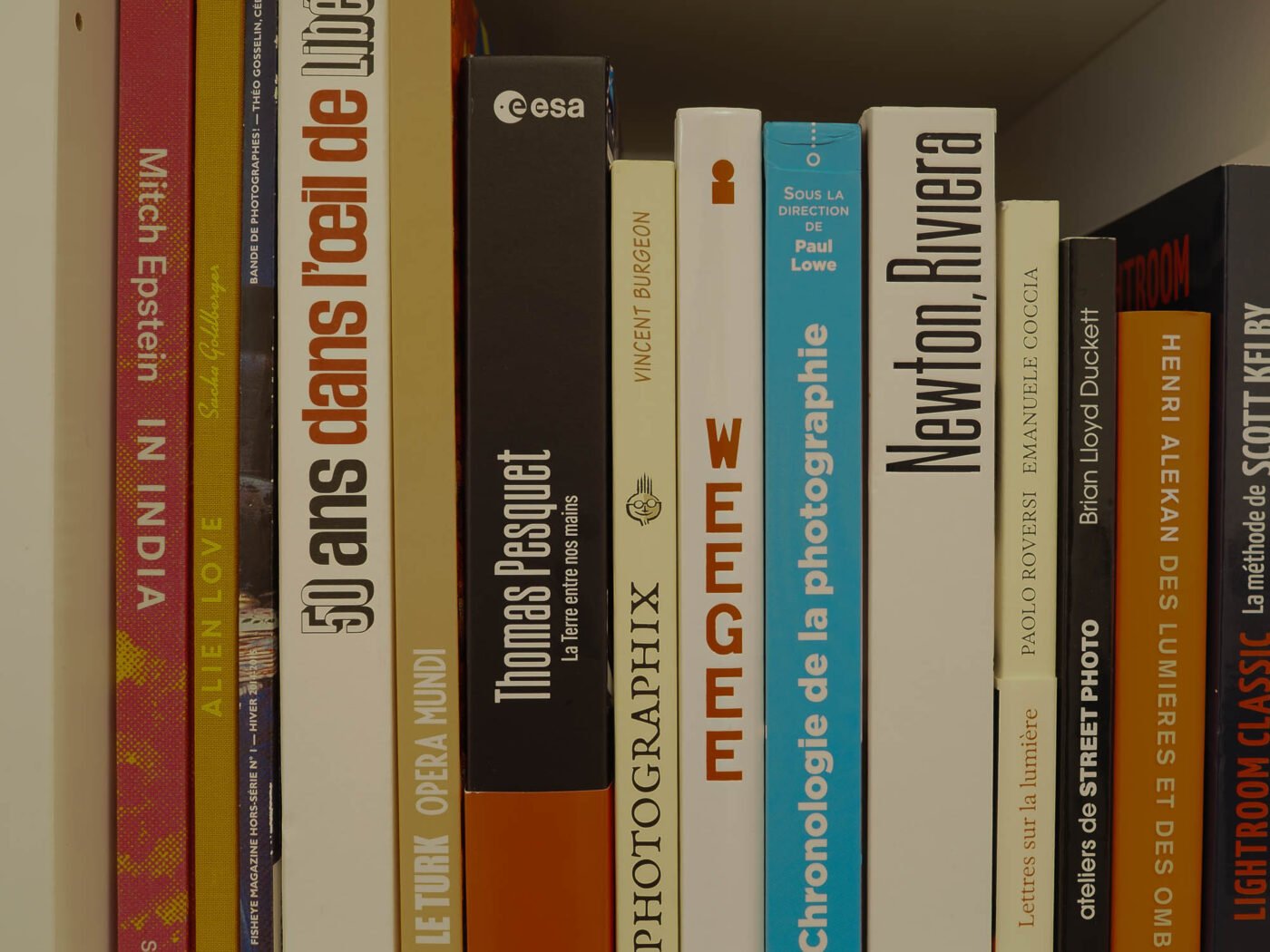
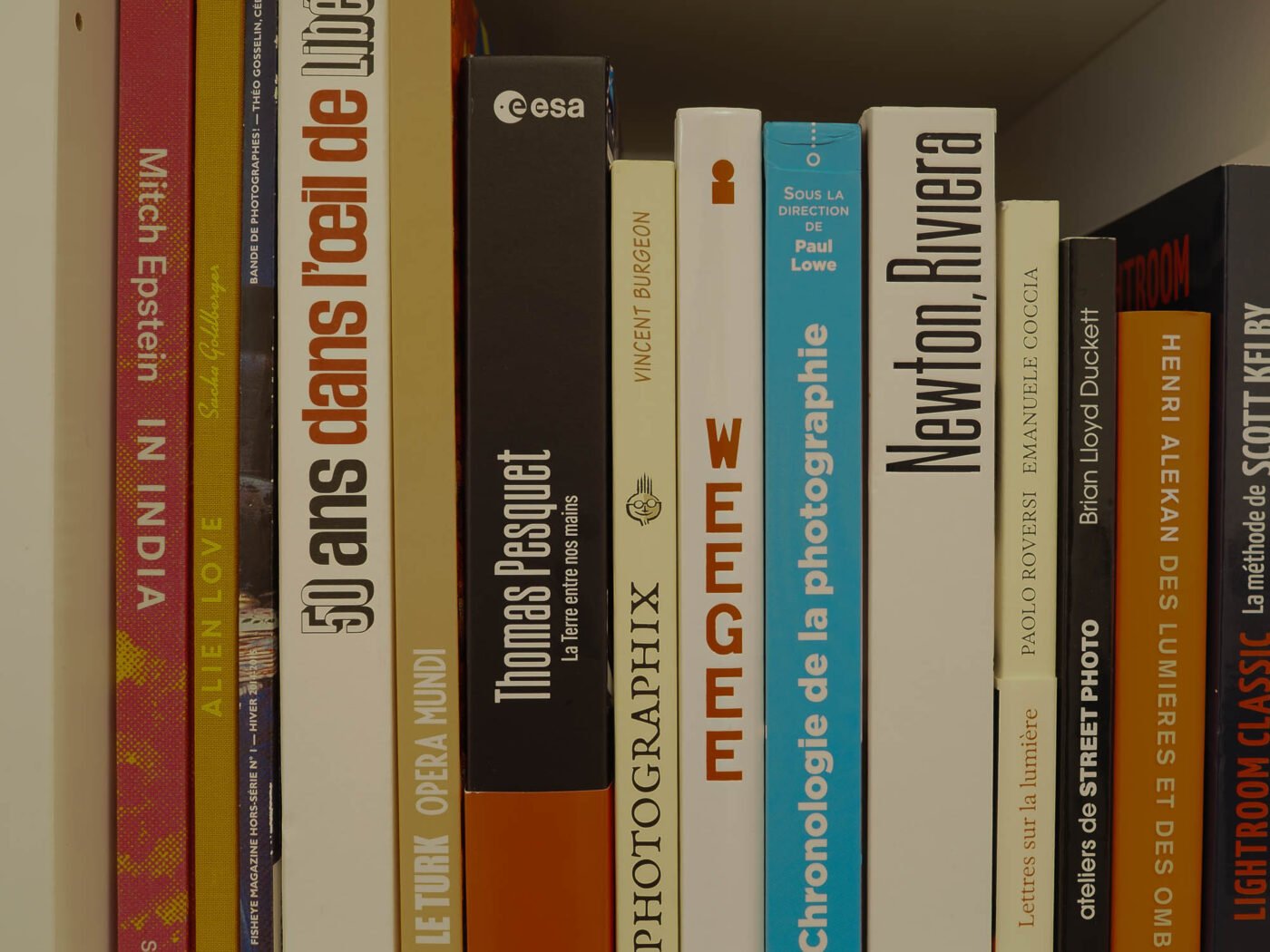
Similarly, for underexposed images, you can recover up to 2 stops. Beyond that, the noise and color shift become far too pronounced.
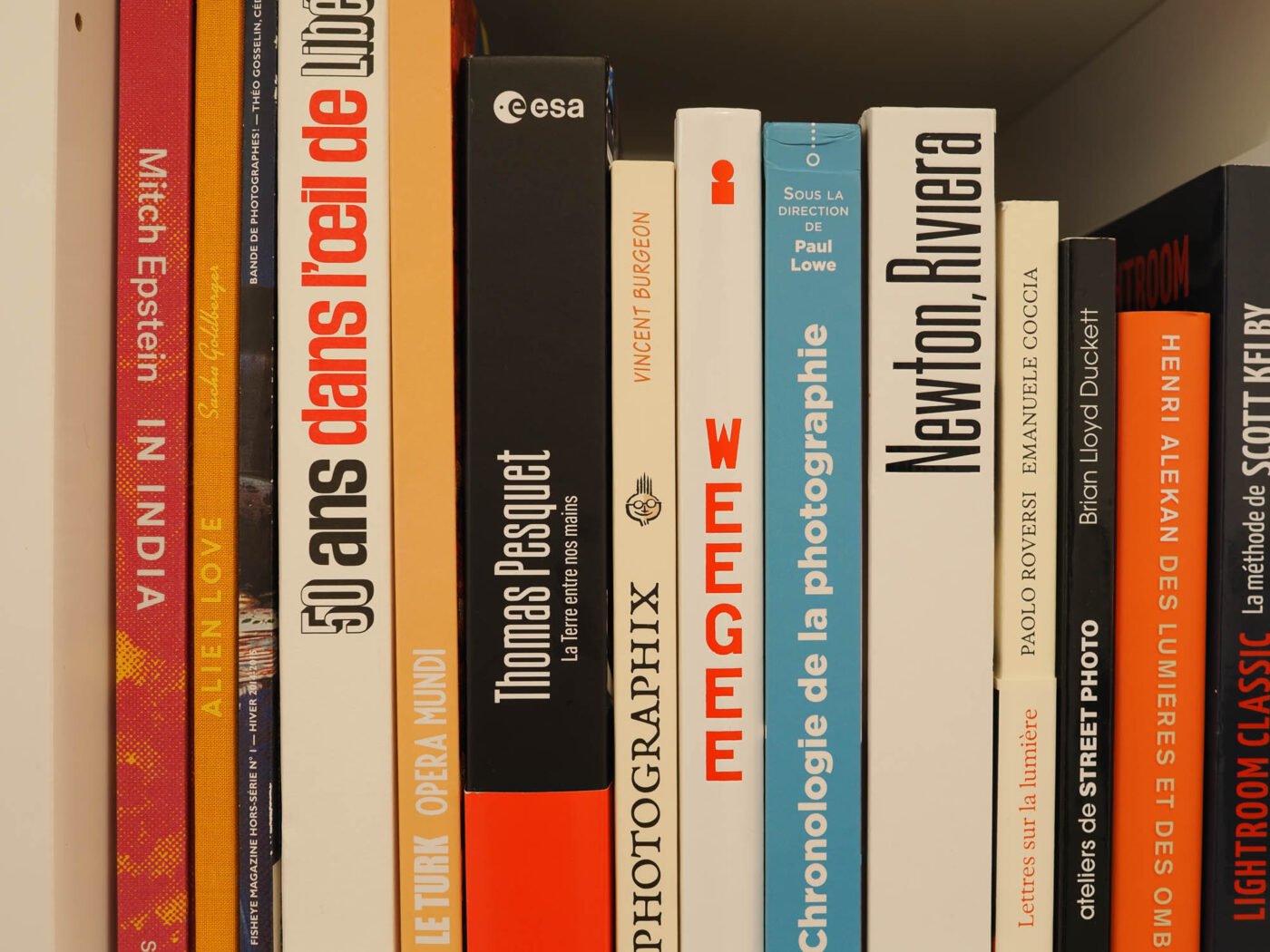
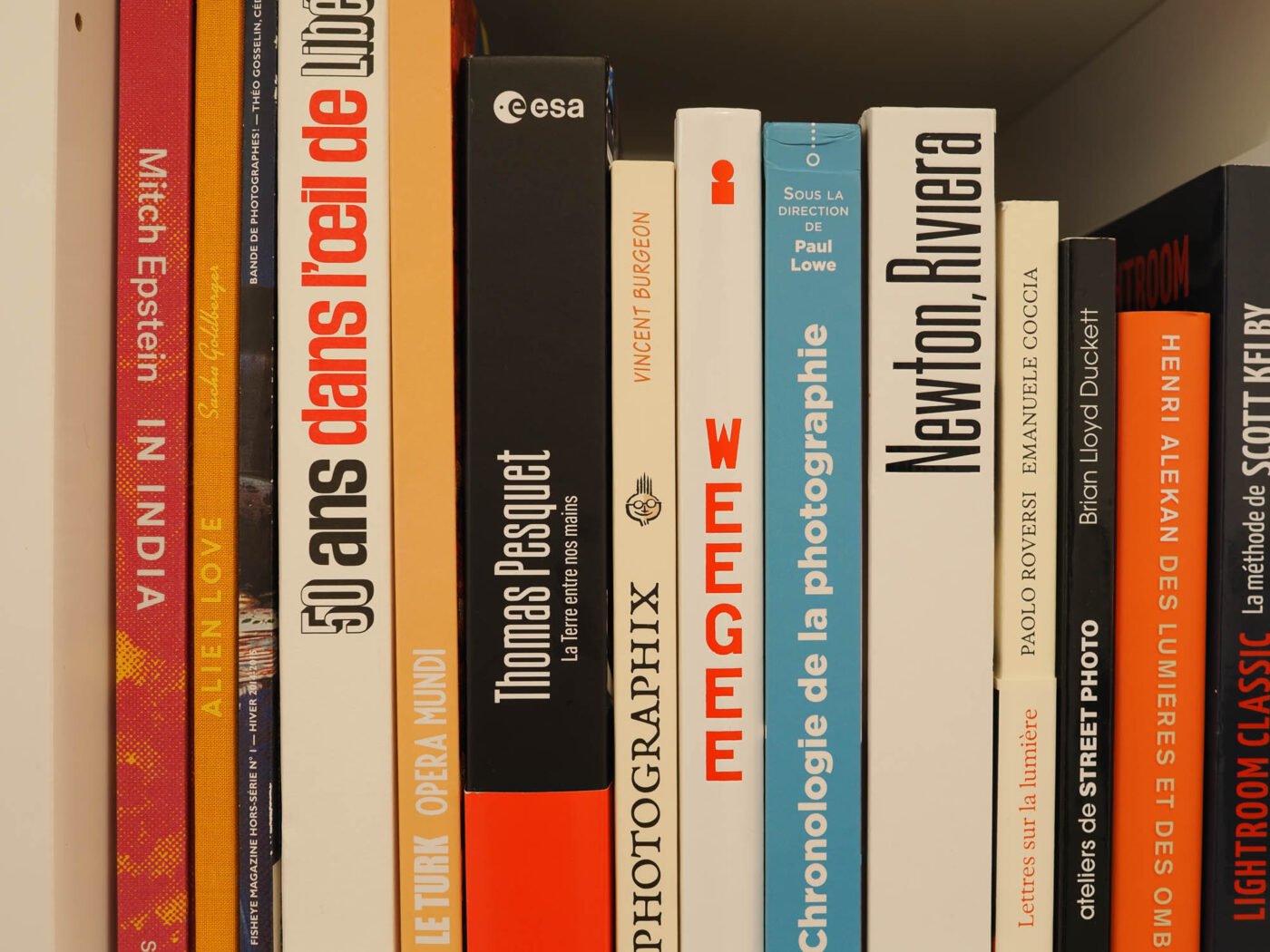
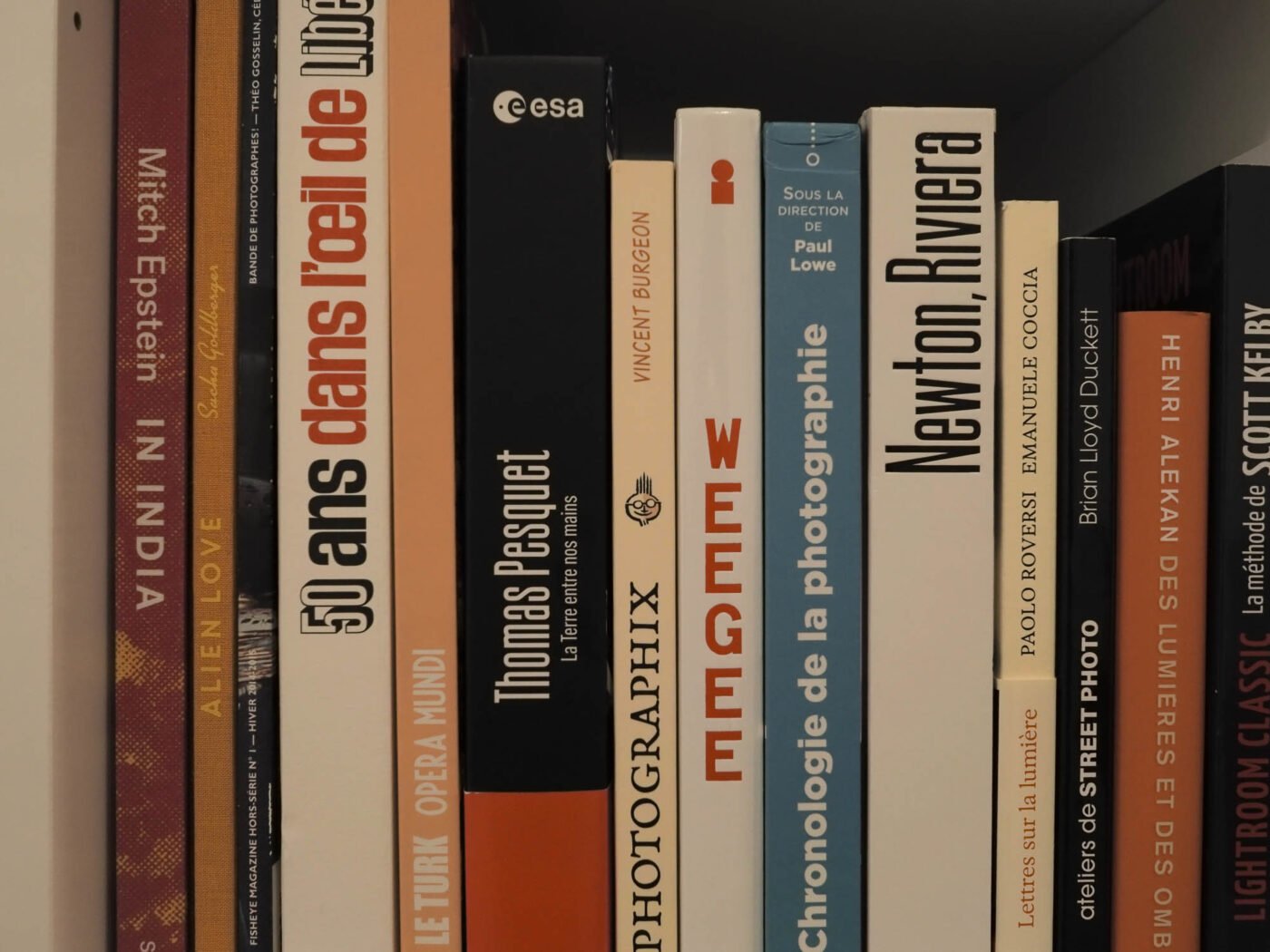
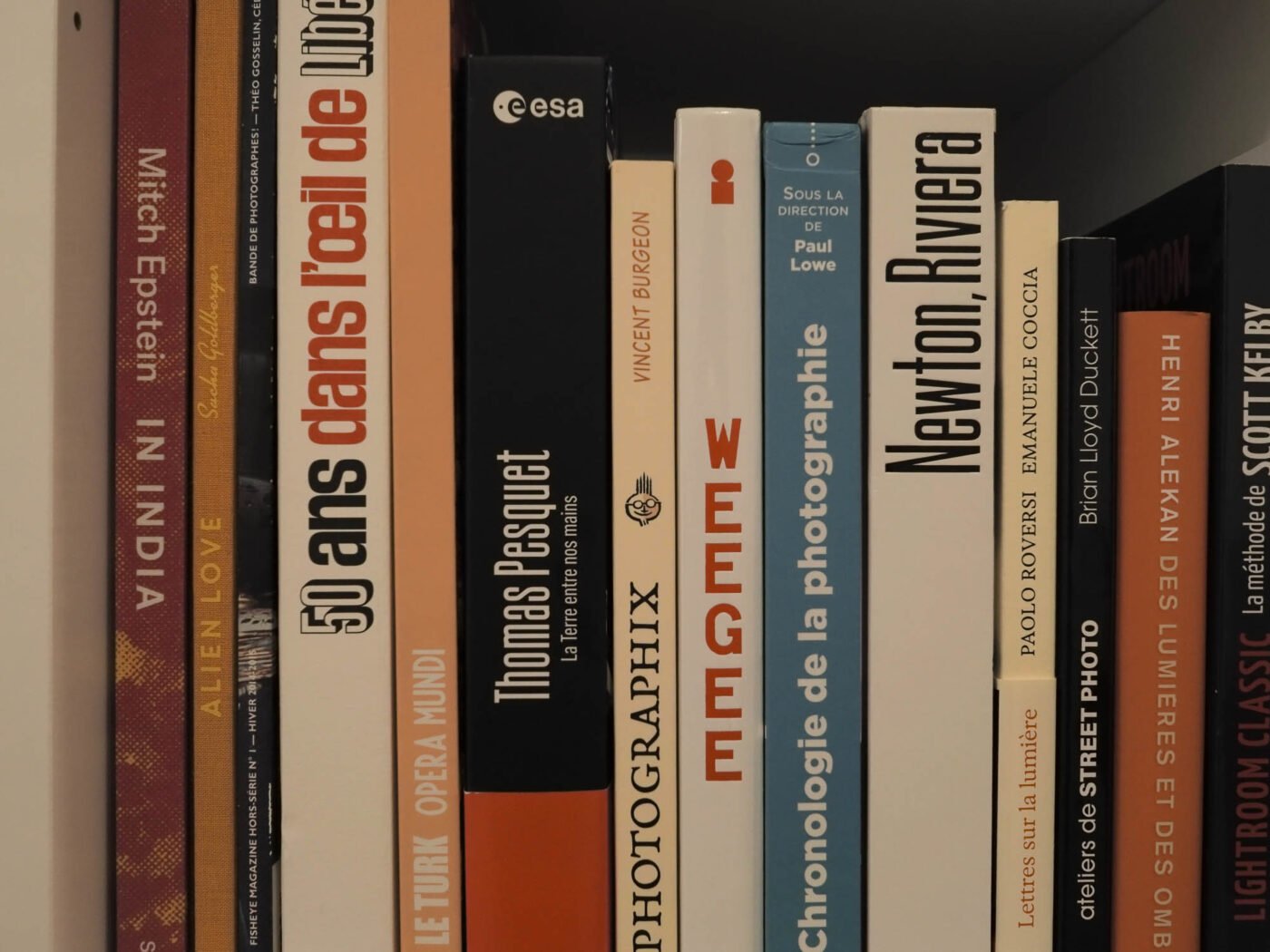
In short, these results are, to say the least, quite contrasting. Yes, the OM‑3 (like the OM‑1 / OM‑1 Mark II) performs better than the OM‑5. However, it still falls significantly short compared to its competitors with larger sensors, including those with APS‑C. This highlights one of the limitations of Micro 4/3 sensors…


A Plethora of Relevant Shooting Modes
The OM System OM‑3 inherits almost all of the advanced shooting modes from the OM‑1 / OM‑1 Mark II. These are accessed via the “CP” button (for Computational Photography). A simple press activates the last used mode. To switch between modes, you must hold the button down and turn one of the dials.
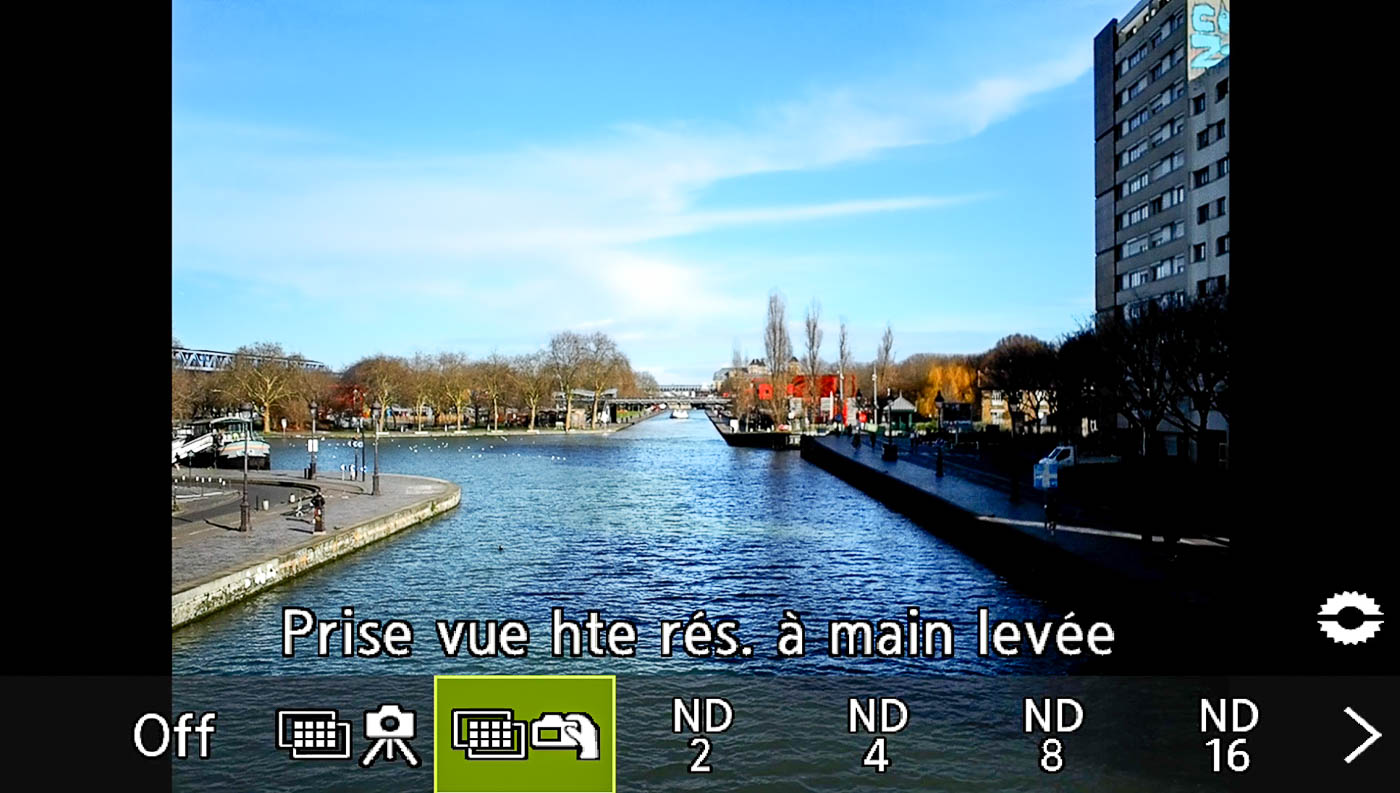
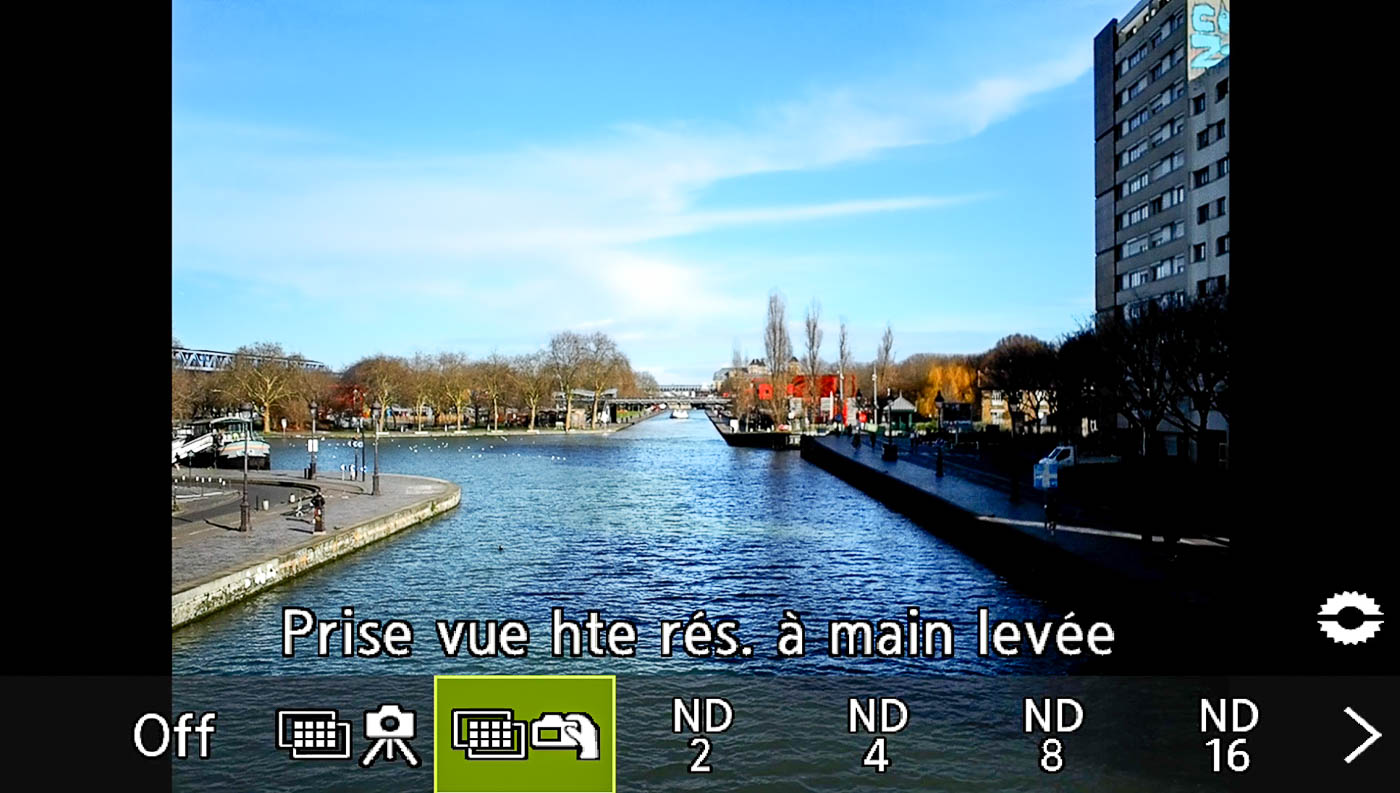
There are two High Res Shot modes, which help compensate for the sensor’s low resolution. In hand‑held High Resolution mode, the camera delivers images at 50 MP (8160 x 6120 px), available in JPEG and 14‑bit RAW (instead of 12‑bit on the OM‑5).




When mounted on a tripod, you can capture files at 80 MP (10,368 x 7776 px). This allows you to observe every detail of a building, for example. As with the 50 MP mode, the capture is nearly instantaneous and processing takes only a few seconds.


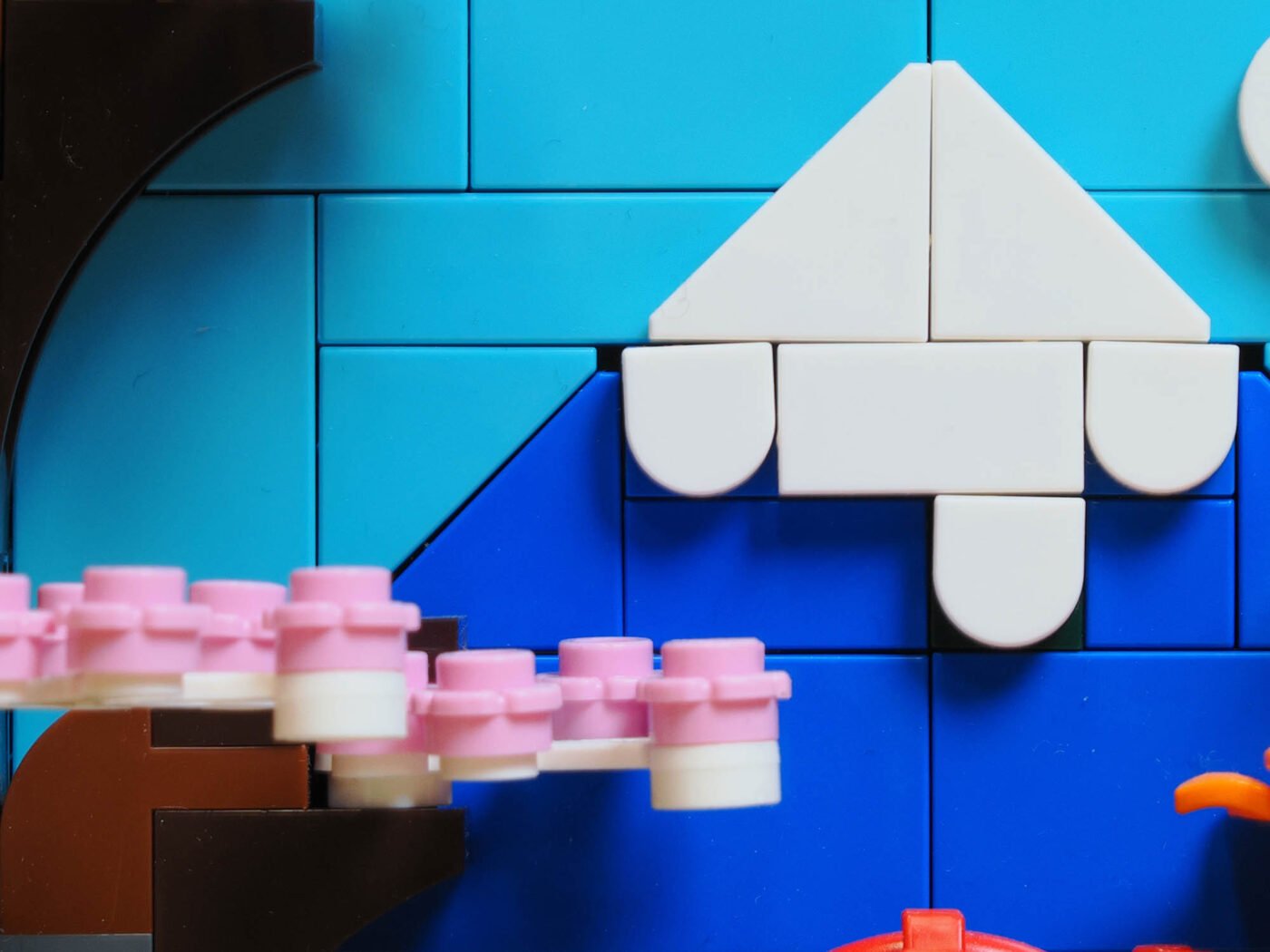
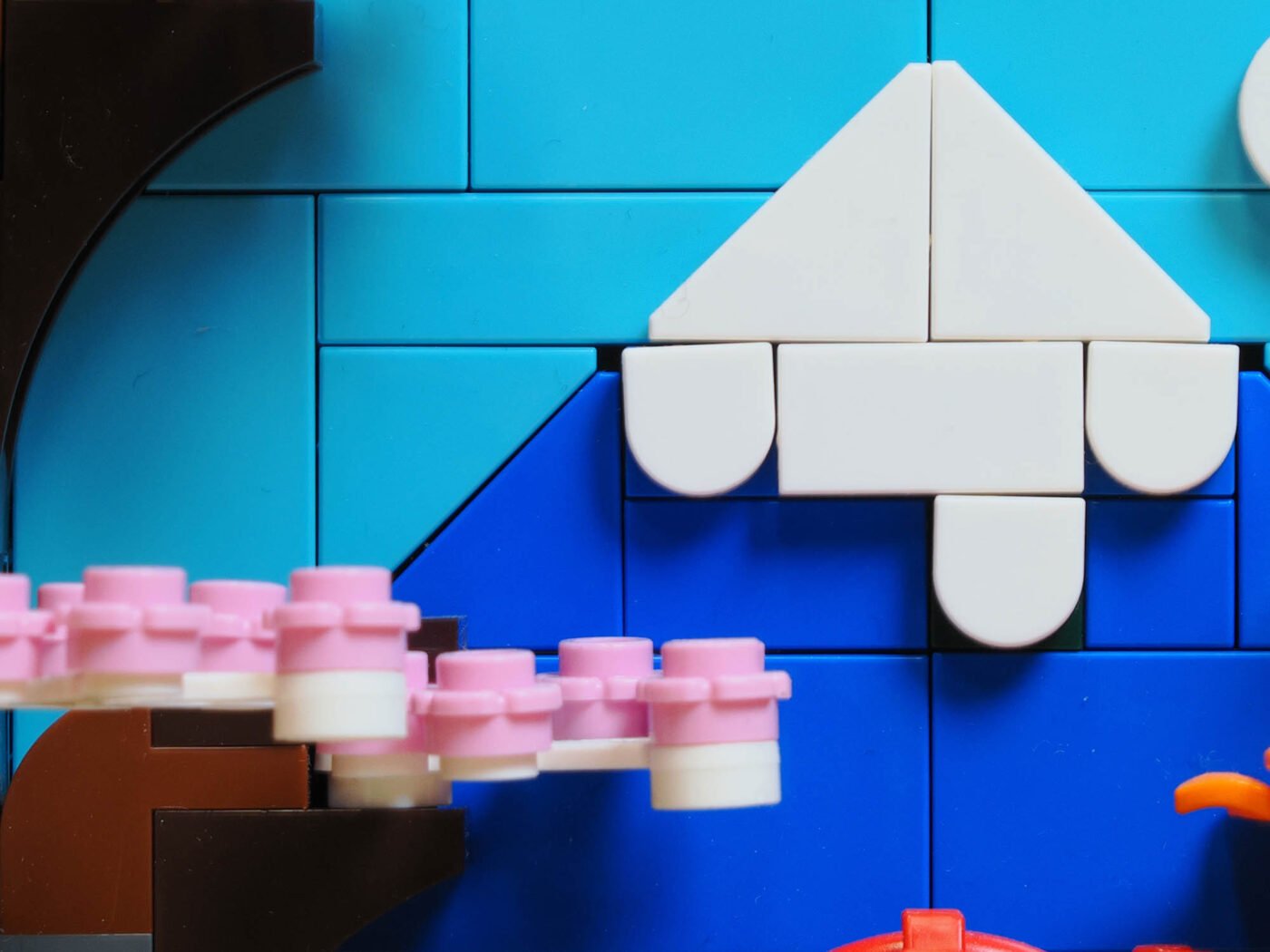
However, these two High Res Shot modes only work with perfectly static subjects. In fact, the system works by merging several images captured with micro‑shifts of the sensor (pixel shift). It is therefore not an upscaling mode like those found on some competing models (Canon EOS R5 Mark II and EOS R1).
In addition, there is the Live ND function, which makes it easier to capture long‑exposure photos – even in broad daylight. Six levels are available: ND 2, ND 4, ND 8, ND 16, ND 32 and ND 64. Unfortunately, the ND 128 filter remains reserved for the OM‑1 Mark II. In fact, it is the only function exclusive to the OM‑1 Mark II.


Let’s also mention the Live GND mode, which simulates a graduated neutral density filter. Three levels are offered (GND 2, GND 4 and GND 8), with three density settings (Soft, Medium, and Hard). You can adjust the orientation and positioning of the filter via the two control dials. This function is extremely useful for landscape photography, in particular, as it replaces an entire set of filters – resulting in a significant saving of weight… and time.


We also appreciate the Live Composite mode, in which the camera overlays many shots taken at short intervals. The first shot serves as the base exposure for the final image, while the subsequent shots create light trails. Not to mention the Live Bulb mode, which allows you to see (in real time) the progress of a long‑exposure capture.


Similarly, astrophotography enthusiasts will be delighted with the AF Starry Sky function. The camera automatically focuses on the stars based on the sensor’s brightness information.


Autofocus: Speed and Precision (Except in Low Light)
Regarding autofocus, the OM‑3 is on par with the OM‑1 / OM‑1 Mark II. It features a hybrid (phase + contrast) Quad Pixel AF system with 1053 cross‑type AF points and 165 selectable positions. More importantly, it benefits from intelligent subject detection/tracking modes (for humans, domestic animals, and vehicles).
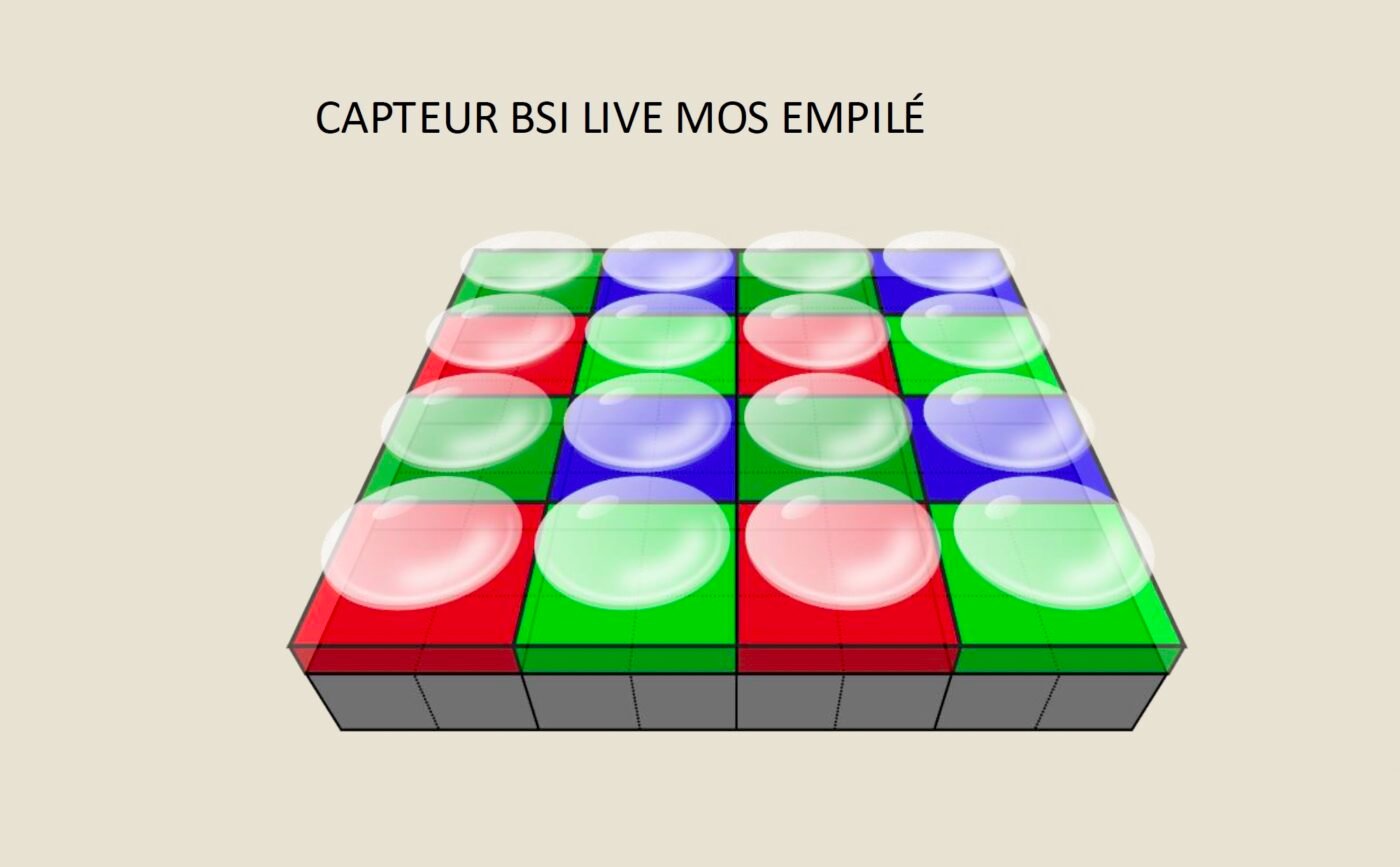
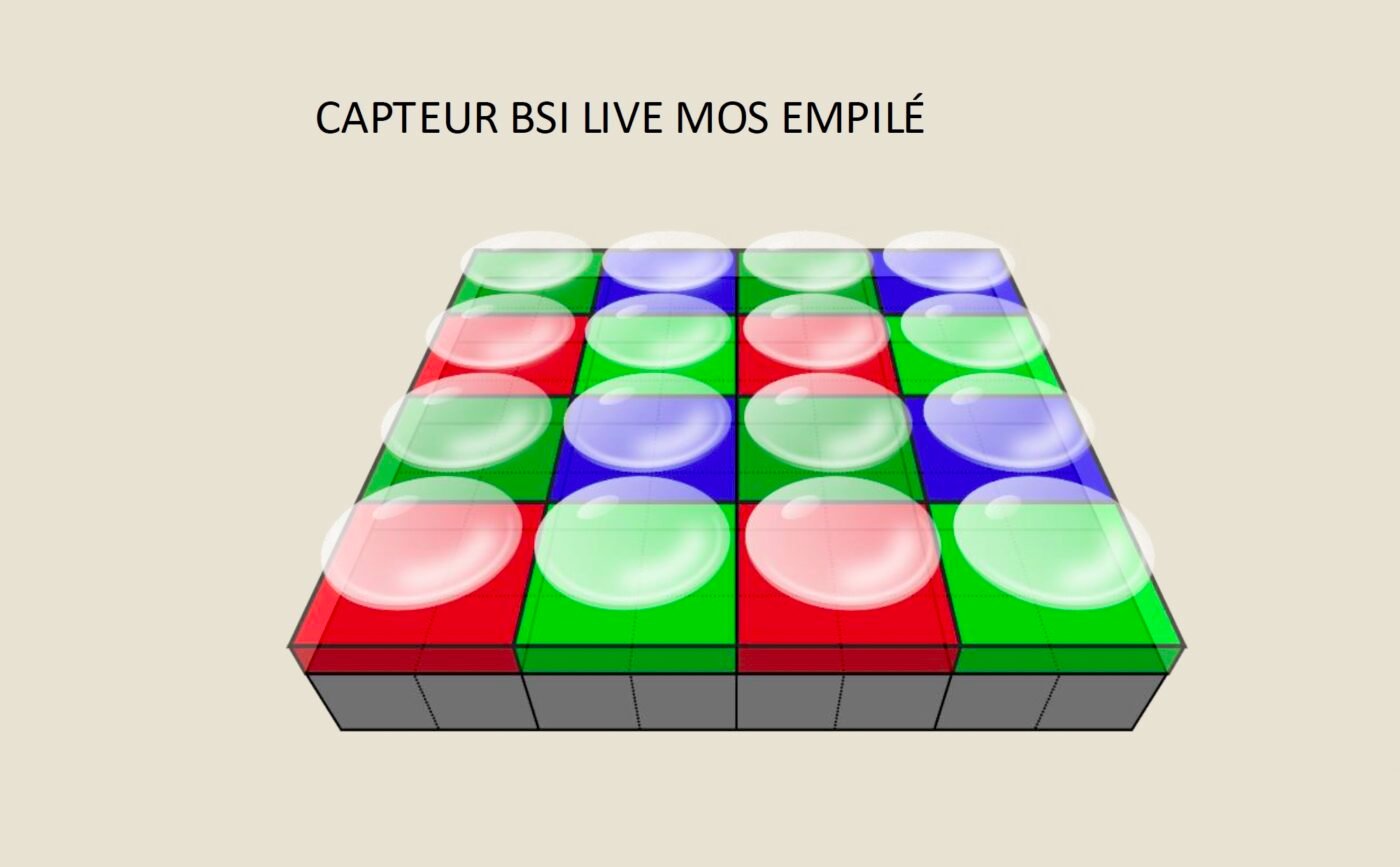
In practice, the detection and tracking of subjects are effective. For humans and animals, the eye is detected quickly and the focus mapping is executed with precision – a point that portrait photographers will appreciate. In street photography, the camera delivers good results… even though we did experience a few misses with moving subjects.
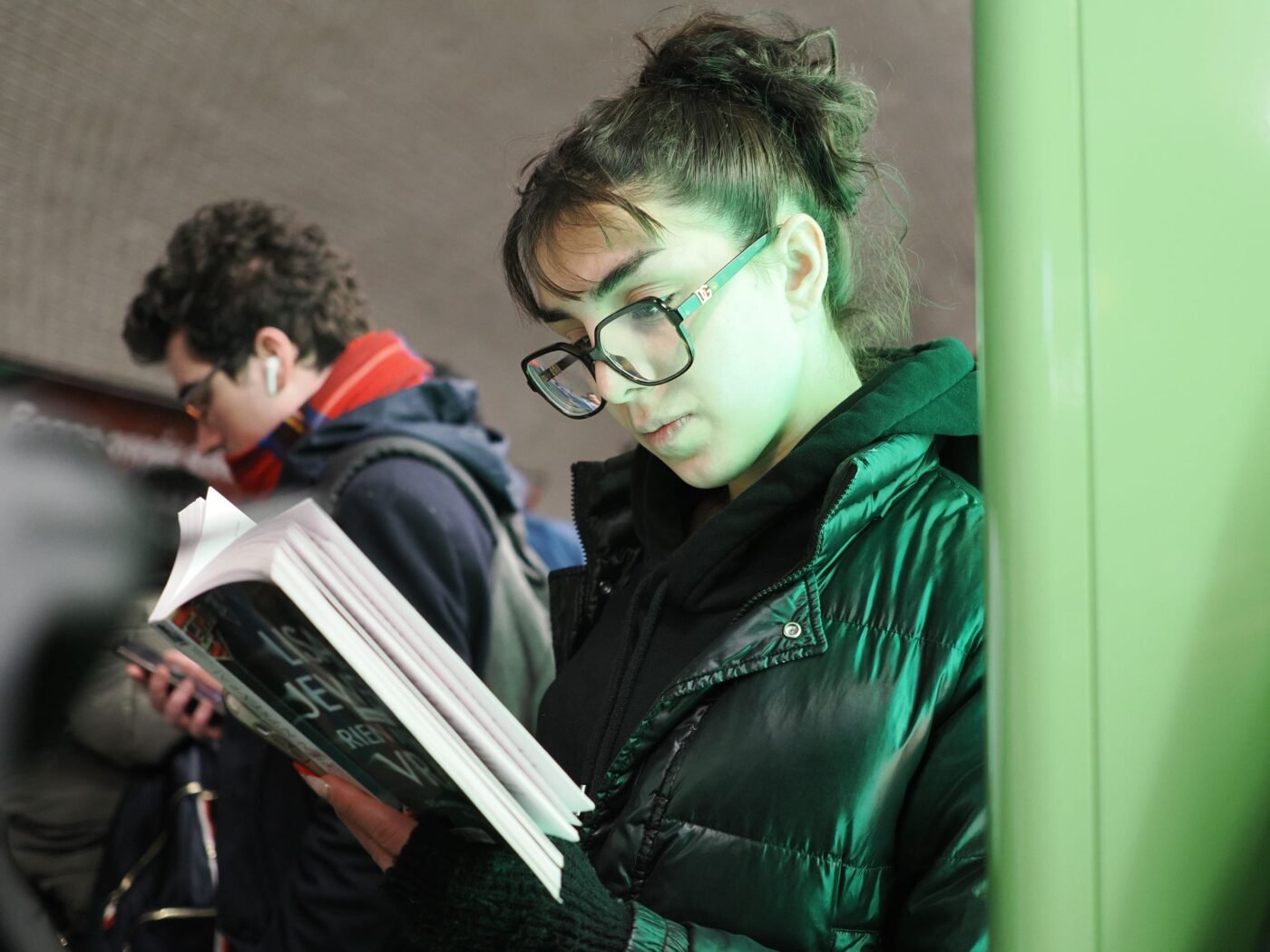
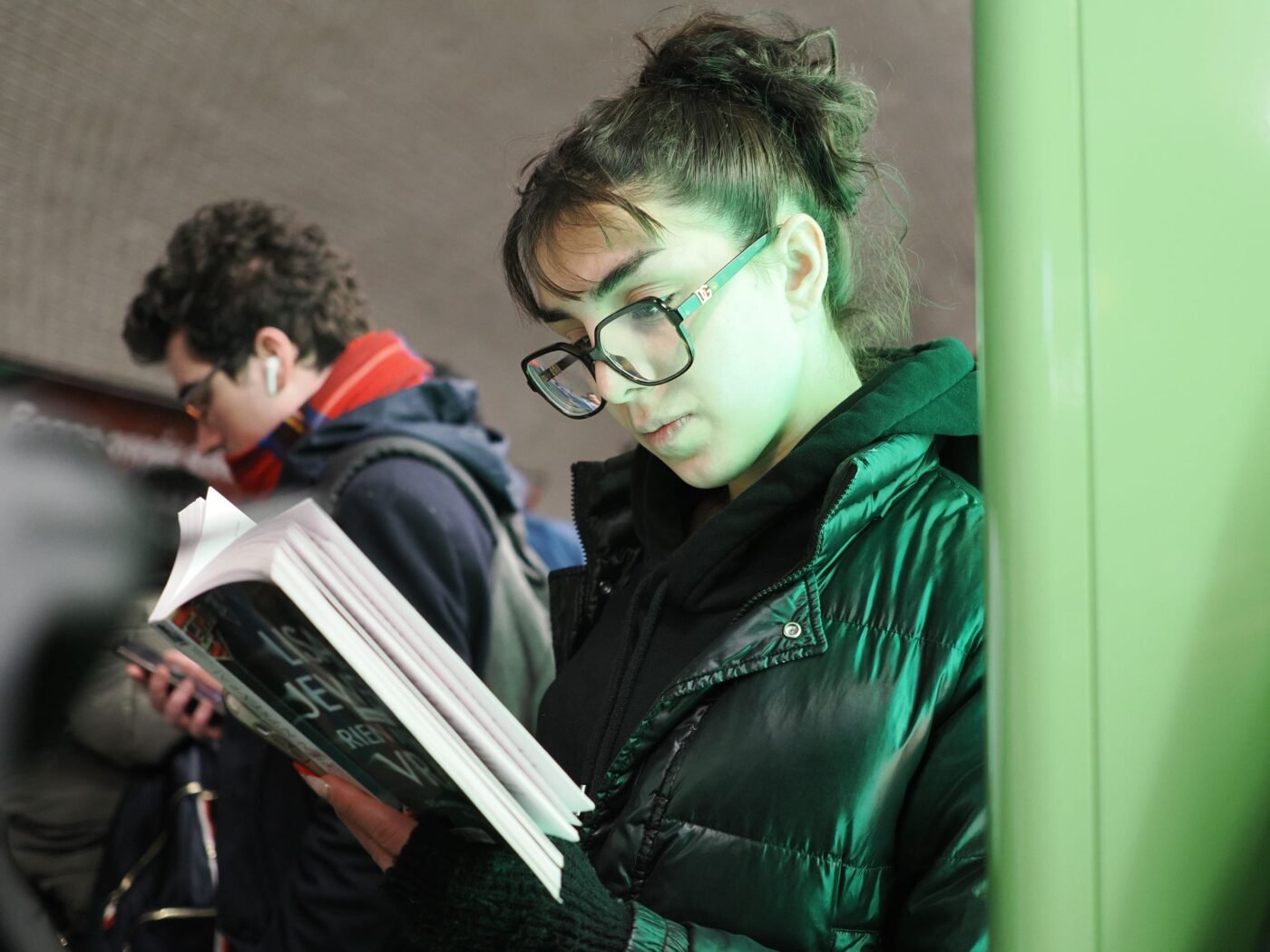
Similarly, the camera still offers dedicated modes for vehicles (cars & motorcycles, airplanes & helicopters, standard trains, TGV & steam trains). In these modes, the focus is preset to the vehicle’s windshield, even when it occupies only a small part of the frame.


Things become considerably more challenging in low light. On several occasions, the AF fails to detect the subject, hunts for focus… and delivers a blurry photo. This happens even with subjects exhibiting strong contrast. As a result, in low light the number of misfires is higher than with competing cameras. A pity.


Burst Performance: Up to 120 fps… But What For?
The shutter of the OM‑3 is identical to that of the OM‑1 / OM‑1 Mark II. With the mechanical shutter, it can operate from 60 s to 1/8000 s. With the electronic shutter, it can reach 1/32,000 s.
Thanks to its back‑illuminated, stacked sensor (and its “reasonable” resolution), rolling shutter is only noticeable in laboratory conditions (and is essentially nonexistent in real‑world shooting). Similarly, the banding phenomenon is very well controlled.
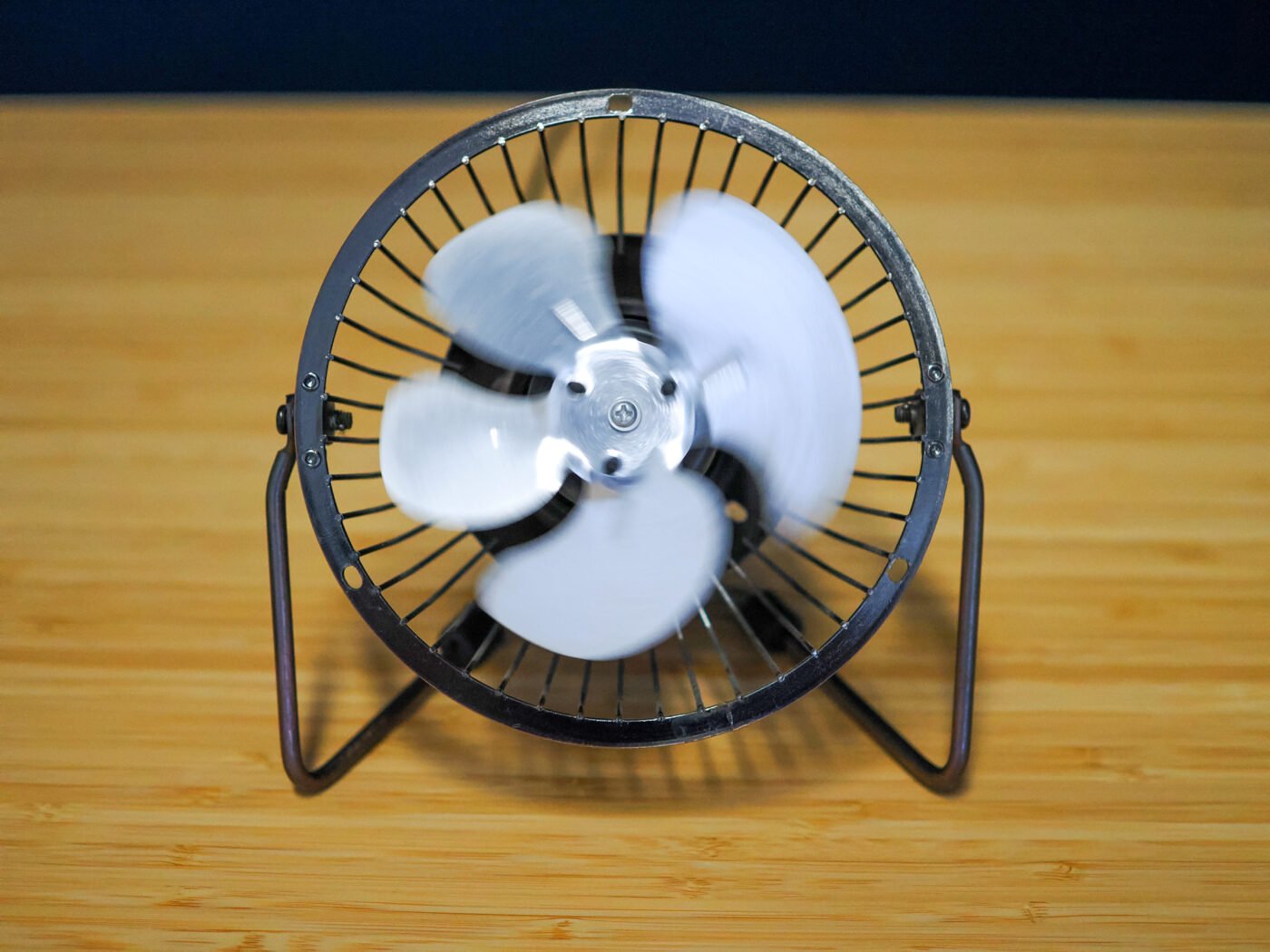
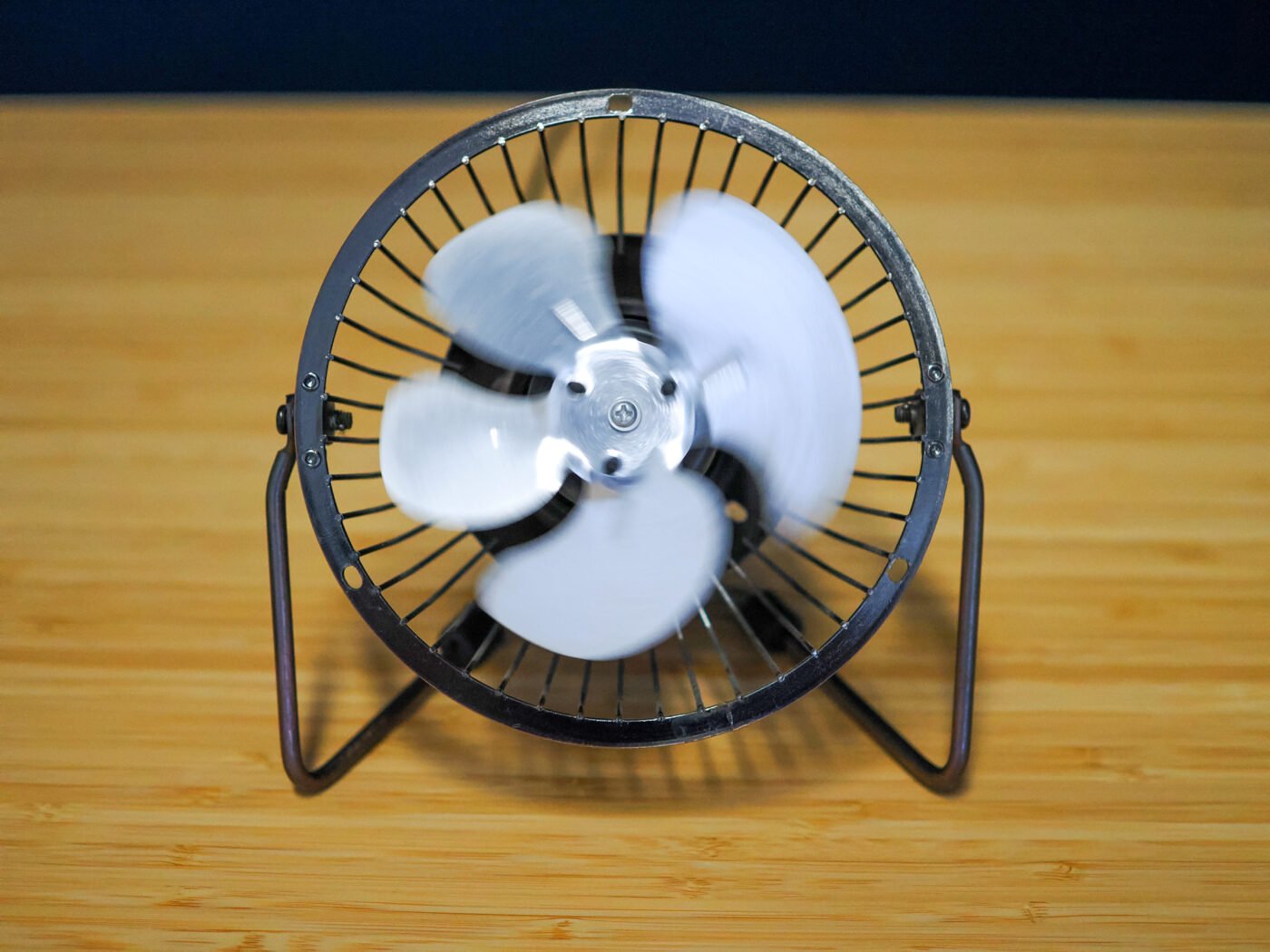


In burst mode, the OM‑3 shoots at 6 fps with the mechanical shutter – and 50 fps with the electronic shutter with AE/AF tracking. To capture the fastest movements, the camera also offers a 120 fps burst mode (but without AF tracking, with focus locked on the first image). The Pre‑Shoot function (which stores images captured just before the shutter is pressed) is a nice feature.
Unfortunately, the buffer is (very) very limited. You get 85 RAW images and 68 RAW + JPEG images – barely more than one second at 50 fps (and only about 0.5 seconds at 120 fps). This is something we already observed with the OM‑1 Mark II. You must therefore be very selective with your bursts, especially since the time to offload the buffer to the SD card is very slow (40 seconds for a full burst)!
OM‑3 Stabilization: Impressive
OM System (and Olympus) cameras are renowned for the effectiveness of their stabilization – and the OM‑3 is no exception. According to the manufacturer, the maximum benefit is 6.5 stops – and 7.5 stops with the Sync IS system (body + lens stabilization). That’s one stop less than the OM‑1 Mark II… but the results are simply excellent.


Whereas the best cameras on the market can achieve 1-second handheld exposures, the OM‑3 allowed us to effortlessly reach handheld exposures of up to 4 seconds… even with an unstabilized lens.


By controlling our breathing, we even managed to achieve 6 seconds, and even 8 seconds handheld. This is an exceptional performance. You can completely do without a tripod for nighttime urban shots. Likewise, you can also avoid pushing the ISO too high, thereby preserving good image quality.


Below is a gallery of photos captured with the OM System OM‑3:
















Video Mode: 4K 60p and New OM‑Cinema 1 & 2 Modes
In video, the OM System OM‑3 is based on the specifications of the OM‑1 (Mark II). It records up to 4K DCI 60p internally (or via HDMI in 4:2:2 8‑bit).
In H.264, you benefit from a maximum bitrate of 202 Mb/s in 4:2:0 8‑bit. In H.265, the maximum bitrate is capped at 80 Mb/s, but you benefit from a slightly extended color depth with 4:2:0 10‑bit. Unfortunately, there is a crop factor (approximately 1.5×). To avoid this, you must revert to FHD. In S&Q mode, you can film in Full HD with slow motion up to 240 fps.


The OM‑3 again stands out thanks to its color profiles, which can also be activated in video (in H.264). OM System retains the OM‑Log400 format and also introduces the OM Cinema 1 & 2 modes, which allow you to achieve very soft colors and more or less pronounced contrasts for a cinematic look.




Finally, the camera offers some interesting features: a red frame and a tally lamp on the front during recording, zebra patterns, and native vertical recording.


Connectivity and Battery Life of the OM‑3
In terms of connectivity, the OM‑3 is almost identical to the OM‑5. It features a (single) SD card slot – compatible with UHS‑II. The slot is accessed on the right side of the camera.
On the left side, there are 2 microphone and headphone jacks and a micro‑HDMI port. Finally, a USB‑C port allows the camera to be recharged. It is also very useful for webcam mode, as well as for processing RAW files via the camera and the OM Workspace software.




Regarding the battery, the camera takes its cue from the OM‑1. It uses the BLX‑1 battery with a capacity of 2280 mAh. OM System claims a battery life of 590 shots – compared to 310 shots with the smaller battery of the OM‑5. Fortunately, real‑world performance far exceeds these numbers.
We managed to capture over 700 shots with a single battery – even in freezing conditions. For a camera designed especially for travel and street photography, the OM‑3’s battery life is very comfortable.


On the wireless side, the OM‑3 is compatible with both Wi‑Fi and Bluetooth. By using the OI.Share app (for iOS and Android), you can control the camera remotely or transfer photos to your smartphone.
Conclusion: The OM‑3, a Successful Blend of Style and Performance
The OM‑3 is an extremely attractive camera. OM System has skillfully combined design and performance. Borrowing the specifications of the OM‑1 Mark II, this camera adopts a very successful vintage look that unmistakably recalls a 1970s film camera.
The result is a camera that is very well suited for street photography and travel. Thanks to its fast AF and ultra‑fast burst mode, it is not limited to these two disciplines and will also perform well when responsiveness is needed in sports or wildlife photography, even though its ergonomics are not as well‑adapted as those of the OM‑1. Its advanced weather sealing (IP53 rating) and stabilization are also major assets, true to the reputation of Olympus (and now OM System).


However, some aspects remain improvable, notably the ISO performance and dynamic range – two limitations inherent to Micro 4/3 sensors. While the autofocus is effective overall, its performance in low light is somewhat lacking.
Finally, we remain perplexed by its price positioning. Launched at €1999, the OM‑3 turns out to be very expensive – even surpassing its direct competitors, such as the Fujifilm X‑T5. Admittedly, its level of performance is very high, and no other camera offers as many technologies at this price (stacked BSI sensor, 120‑fps burst, etc.).
But did a camera designed primarily for street photography and travel really need all that? Would it not have been preferable for the OM‑3 to be an OM‑5… with better AF? Alas, it seems OM System had no choice but to build on the technical foundation of the OM‑1 – which is why the OM‑3 comes with this rather steep price, despite its many qualities.
The OM System OM‑3 is available from $1,999 (body only). It is also offered as a kit with the M.Zuiko 12‑45 mm f/4 PRO lens for $2,399.

