How can you benefit from 32 TB of high-speed SSD storage without relying on an internal system? That’s exactly what the TerraMaster D4 SSD, launched in June 2025, promises. This USB 4 (40 Gb/s) enclosure is equipped with four M.2 slots, capable of reaching over 3000 MB/s read/write speeds thanks to RAID mode. A solution designed for photographers, videographers, and creators seeking performance and flexibility.
Can it really compete with a more expensive Thunderbolt RAID system, while remaining quiet and affordable? We tested it for several weeks as a main drive for our photo and video projects. Here’s our full review of the TerraMaster D4 SSD.

Sommaire
Overview of the TerraMaster D4 SSD
The TerraMaster D4 SSD is a DAS (Direct Attached Storage, as opposed to NAS, often accessible only via Ethernet) enclosure with 4 slots for M.2 NVMe 2280 SSDs. Maximum storage capacity is 32 TB (4 × 8 TB) through a single USB 4 40 Gb/s port, backward compatible with Thunderbolt 3 and 4, and USB 3.x/2.0.

On paper, the performance of this system – which obviously depends on the M.2 SSDs used – can reach up to 3200 MB/s when configured in RAID 0.
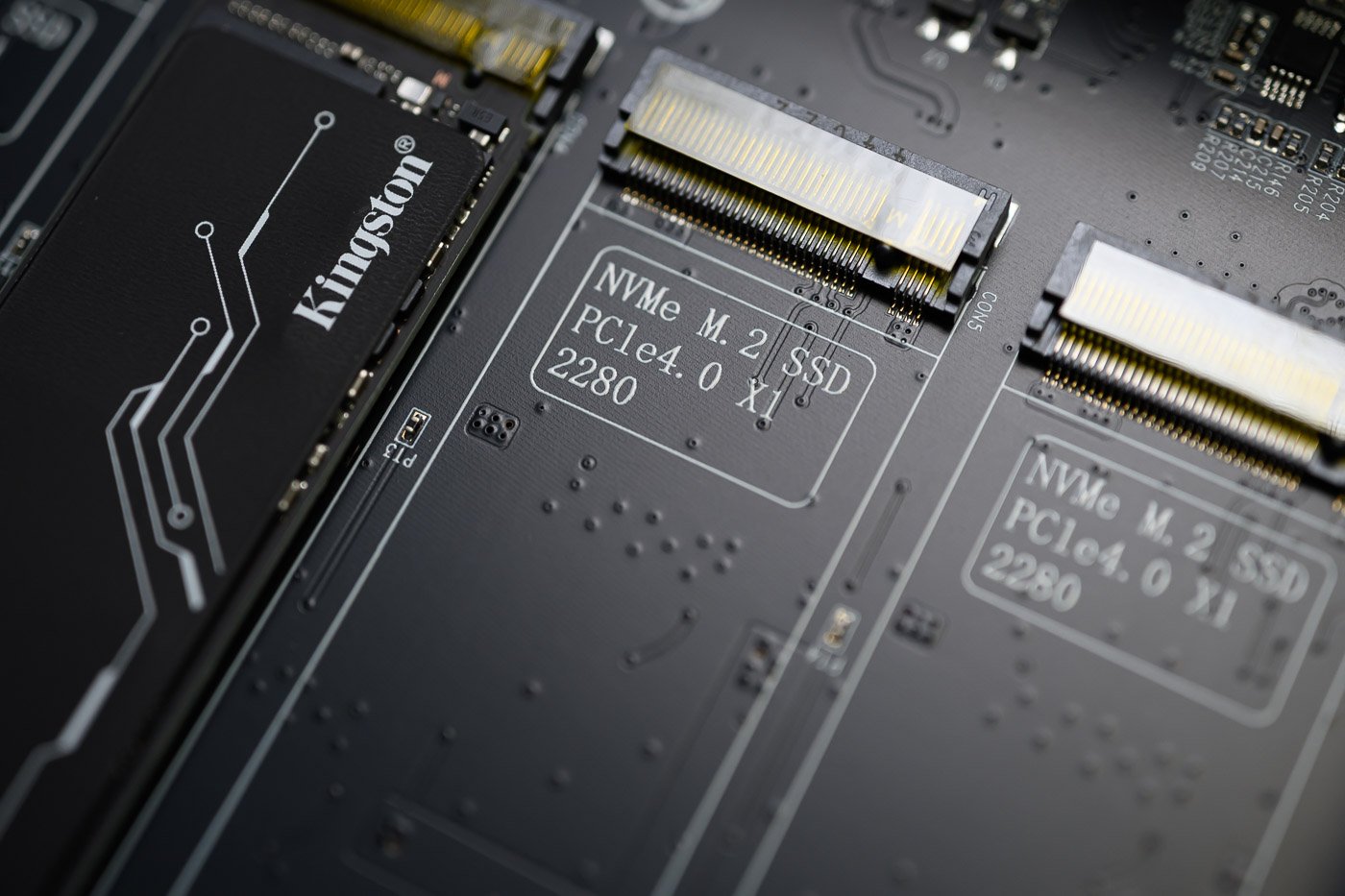
To recap, RAID 0 splits a file across two or more drives simultaneously. This parallel writing increases bandwidth and performance but offers no redundancy: if one drive fails, all data becomes unreadable, as missing blocks break the chain.
In short: RAID 0 is ideal as a super-fast working drive for video editing or photo retouching, as long as you back up regularly to a more secure medium (RAID 1/5, NAS or cloud), or risk losing everything in the event of hardware failure.
Sold for $299 bare, this enclosure mainly targets photographers and videographers who need high-capacity external storage that is also ultrafast for direct editing.

Tech specs of the TerraMaster D4 SSD (bare enclosure):
- Max capacity: 32 TB (4 × 8 TB M.2 NVMe 2280)
- Max transfer speeds:
- 3,257 MB/s read, 3,192 MB/s write (RAID 0 software, 4 SSDs)
- 1,608/1,502 MB/s with one SSD
- Drop resistance: N/A (desktop use)
- Water/dust protection: N/A
- Interface compatibility: USB 4 40 Gb/s (backward compatible with Thunderbolt 4/3, USB 3.2/3.1/3.0/2.0)
- Connectivity: 1 × USB-C 4.0 female (no daisy chaining)
- Warranty: 2 years
- OS compatibility: macOS, Windows, Linux (plug-and-play)
- Dimensions: 138 × 60 × 140 mm
- Weight: 392 g (without SSDs)
- Included accessories: 1 USB-C 40 Gb/s cable, 1 power adapter, 1 screwdriver, 2 spare screws
- Launch price: $299

For our test, we used 4 Kingston KC3000 512 GB PCIe 4.0 NVMe SSDs, offering a total of 2 TB of storage, for a total price of $571, including the DAS. However, 512 GB SSDs do not offer the best price/performance ratio, since for 2 TB, the Nextorage NX-PS1PRO is currently available for $366.
We did the math: using 4 x 8 TB NVMe SSDs from Western Digital (WD_Black 8 TB, sold for around $599 each) inside the D4 SSD, the total cost of a 32 TB system would be $2695. That’s expensive, but still far less than equivalent SSD solutions. For example, SanDisk’s G-RAID Shuttle SSD (Thunderbolt 3) 16 TB version is priced over $6,799, and the 32 TB model… $8,599!
With 4 x 2 TB SSDs, the cost drops to under $800. Moreover, on the D4 SSD, you could start with just one 1 TB SSD and upgrade later. However, this means you’ll end up with separate drives rather than one unified volume, unless you use RAID, which involves reformatting and migrating your data.
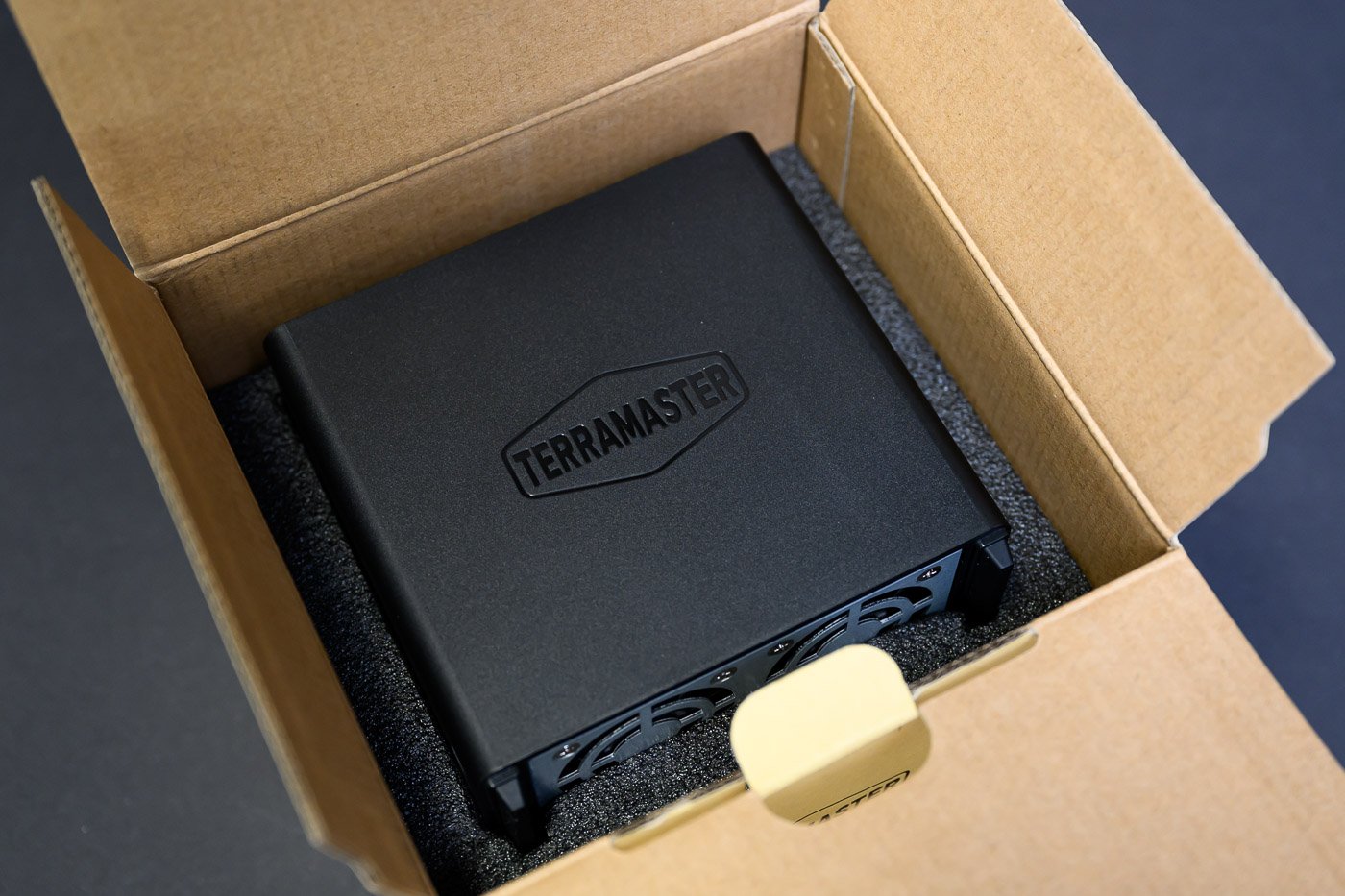
Ergonomics and Handling: a Compact Enclosure
At first glance, the TerraMaster D4 SSD resembles a mini PC. Measuring 138 x 60 x 140 mm and weighing 392 g (without SSDs), the unit is fairly compact for a multi-drive setup. The outer shell is plastic, but the internal chassis is aluminum.

Opening the enclosure with a small screw to insert the SSDs, you’ll notice quite a bit of empty space inside. On one side, there’s a motherboard with 4 NVMe 2280 SSD slots, and on the other side, circuitry and a heatsink presumably used for heat dissipation.

At the base of the unit, two 50 mm fans generate airflow to cool the SSDs and memory controller during operation. TerraMaster claims 19 dB(A) when plugged in, and during our testing, we found the system to be very quiet.

During heavy workloads, noise increases slightly but remains inaudible at a 1-meter distance, even if you’re using a quiet machine like a Mac Studio, Mac mini, or MacBook Pro. Still, we wonder why the fans weren’t placed at the back, which could have optimized airflow.

In terms of controls and ports, the power button is located on the top. On the back, there’s a single USB Type-C port following the USB 4 standard, which doesn’t support daisy-chaining for displays or other peripherals – a real shame. The enclosure comes with an 80 cm USB-C 4.0 cable.

Also, the drive must be powered via AC outlet, which limits portability – it’s clearly more suited for a desktop setup than field use.
Before using the enclosure, you’ll need to insert the SSDs (1 to 4) using a screwdriver (included) and plug it into a power source.

The enclosure supports macOS, Windows, and Linux and is instantly recognized by the system. However, after inserting the SSDs, you’ll need to format the drives.
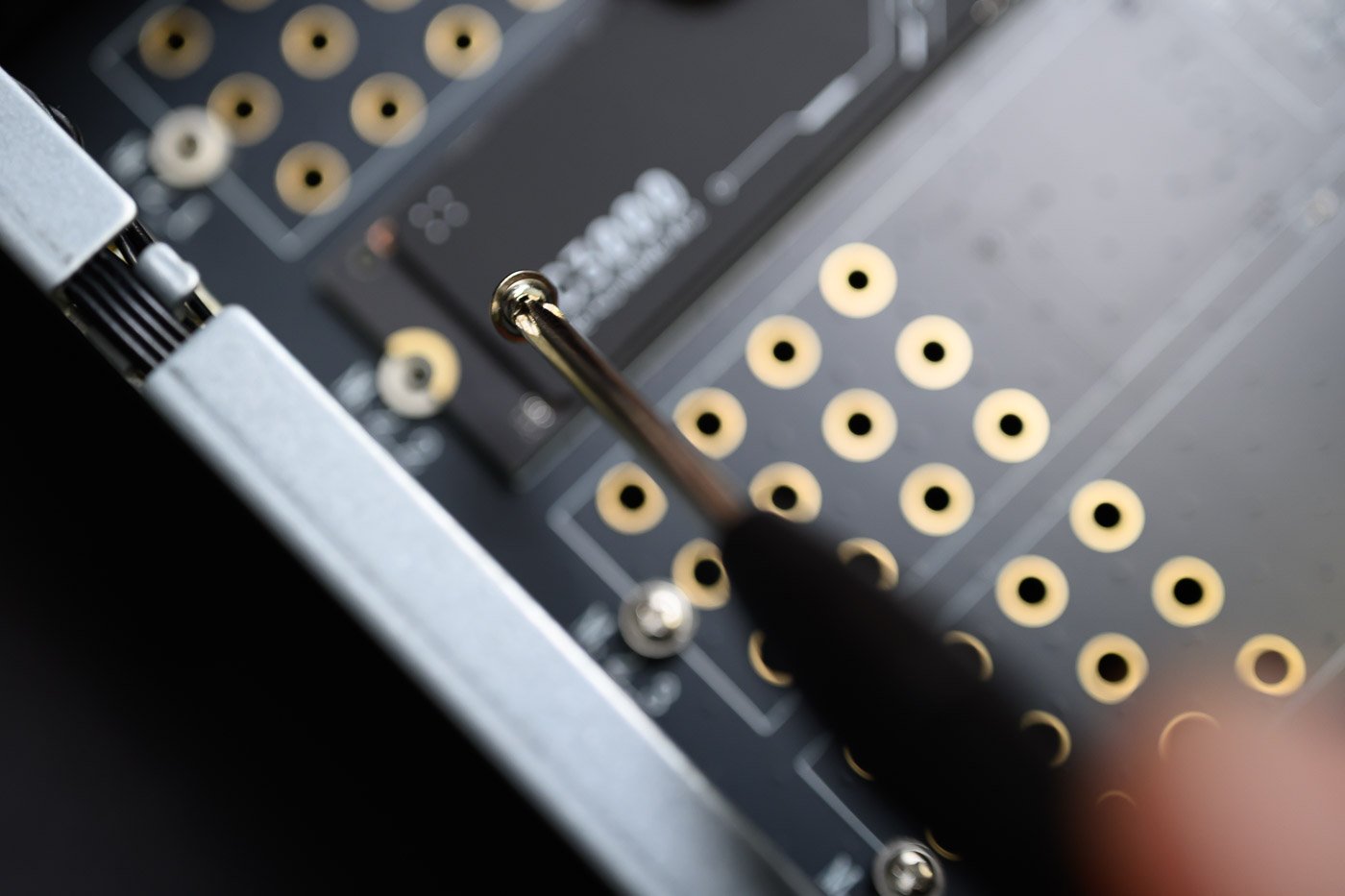
On the software side, TerraMaster offers the TDAS Mobile app (iOS / Android) that allows for automatic photo album backups from your phone to the drive, while also providing access to its content. Convenient – though most recent smartphones can connect directly to a USB-C SSD without a dedicated app.
On Windows, the TPC Backupper software enables you to back up your PC, software, settings, and files. Unfortunately, on macOS – the product’s likely target audience based on TerraMaster’s marketing – no such software exists.
To protect your data, you can use software RAID (via Disk Utility on macOS or Storage Spaces on Windows). However, it’s unfortunate that TerraMaster does not include a hardware RAID controller, which would be more practical, reliable, and OS-independent.
Transfer Speeds: RAID 0 or Nothing
Now let’s talk performance. As mentioned earlier, it’s hard to evaluate the performance of an enclosure like the D4 SSD from TerraMaster since it depends on the NVMe SSDs used.
In a RAID 0 configuration, you get 32 TB of storage at the fastest possible speeds. In RAID 1, which ensures data protection in case of disk failure, you’ll get up to 24 TB of usable storage.
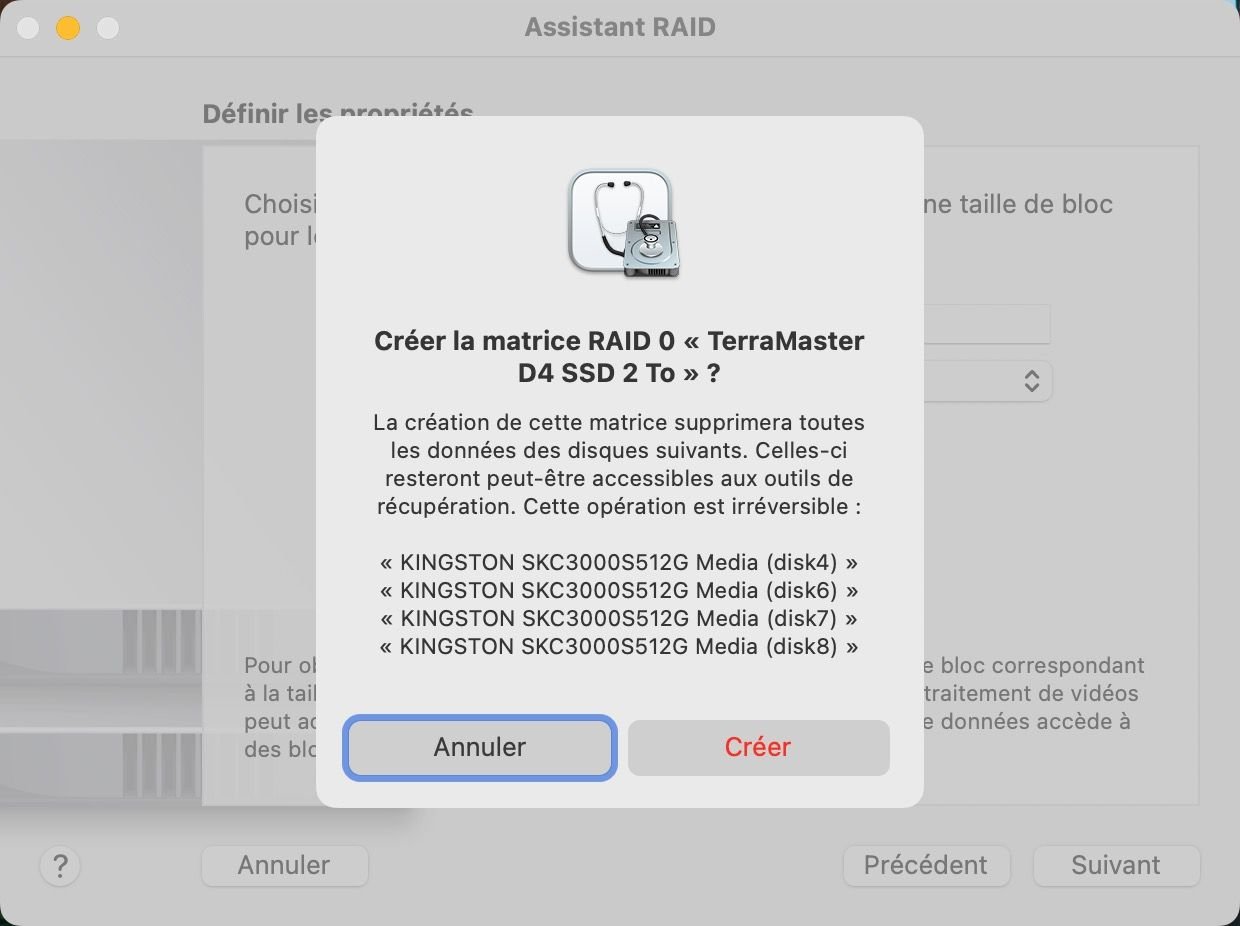
To measure SSD performance, we used a 14-inch MacBook Pro with an M1 Max chip. This machine features Thunderbolt 4 ports, compatible with USB 4.0. We used AmorphousDiskMark and Blackmagic Disk Speed Test software.
Write Speed: One SSD Used
With a single SSD inserted, the D4 SSD reached 1666 MB/s read and 1589 MB/s write, in line with TerraMaster’s stated specs for this configuration.
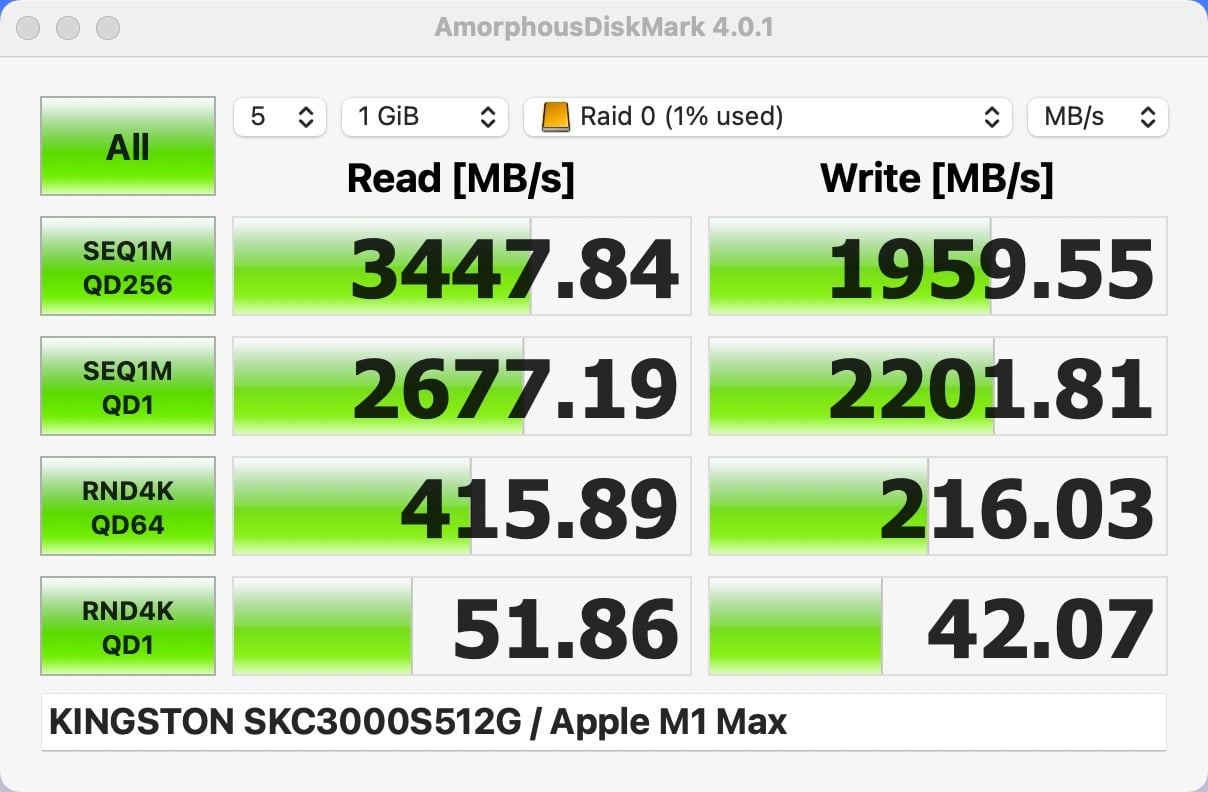
Still, we expected no less, given USB 4.0’s theoretical limit of 5000 MB/s and the PCIe 4.0 Kingston SSD’s spec of 7000 MB/s.
We also tested a different setup with 4 SSDs running in parallel (non-RAID). Copying 89 GB across 4 SSDs simultaneously, we achieved a write speed of 570 MB/s per drive, totaling 2280 MB/s.
Write Speed: 4 SSDs, RAID 0
To get the fastest performance, TerraMaster recommends using 4 SSDs in a RAID 0 array, which we also tested.
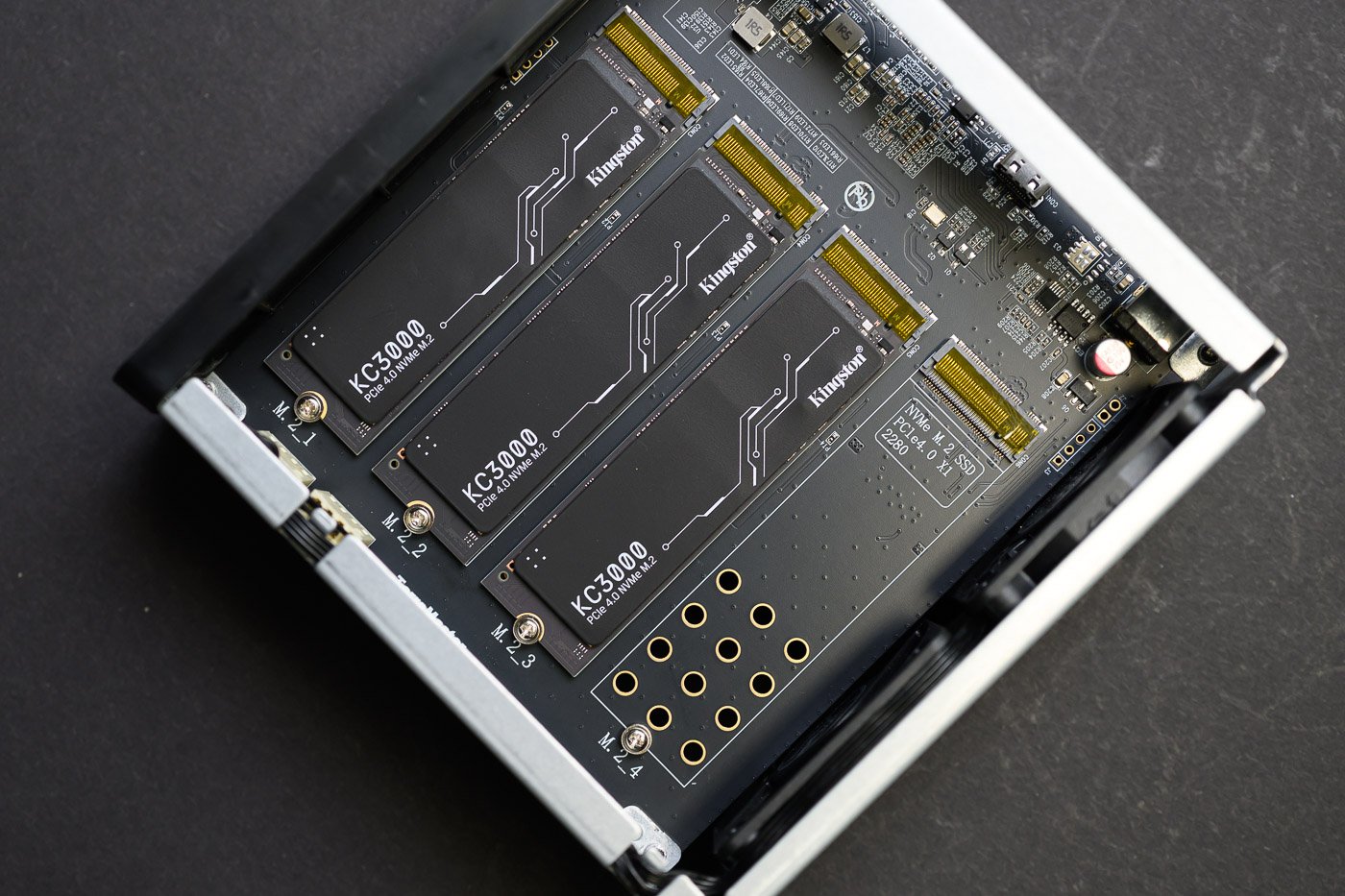
Here, the Kingston SSDs achieved speeds close to TerraMaster’s claims, though not quite matching them – again, this depends on the SSDs used; TerraMaster performed its tests with Samsung 990 Pro drives.
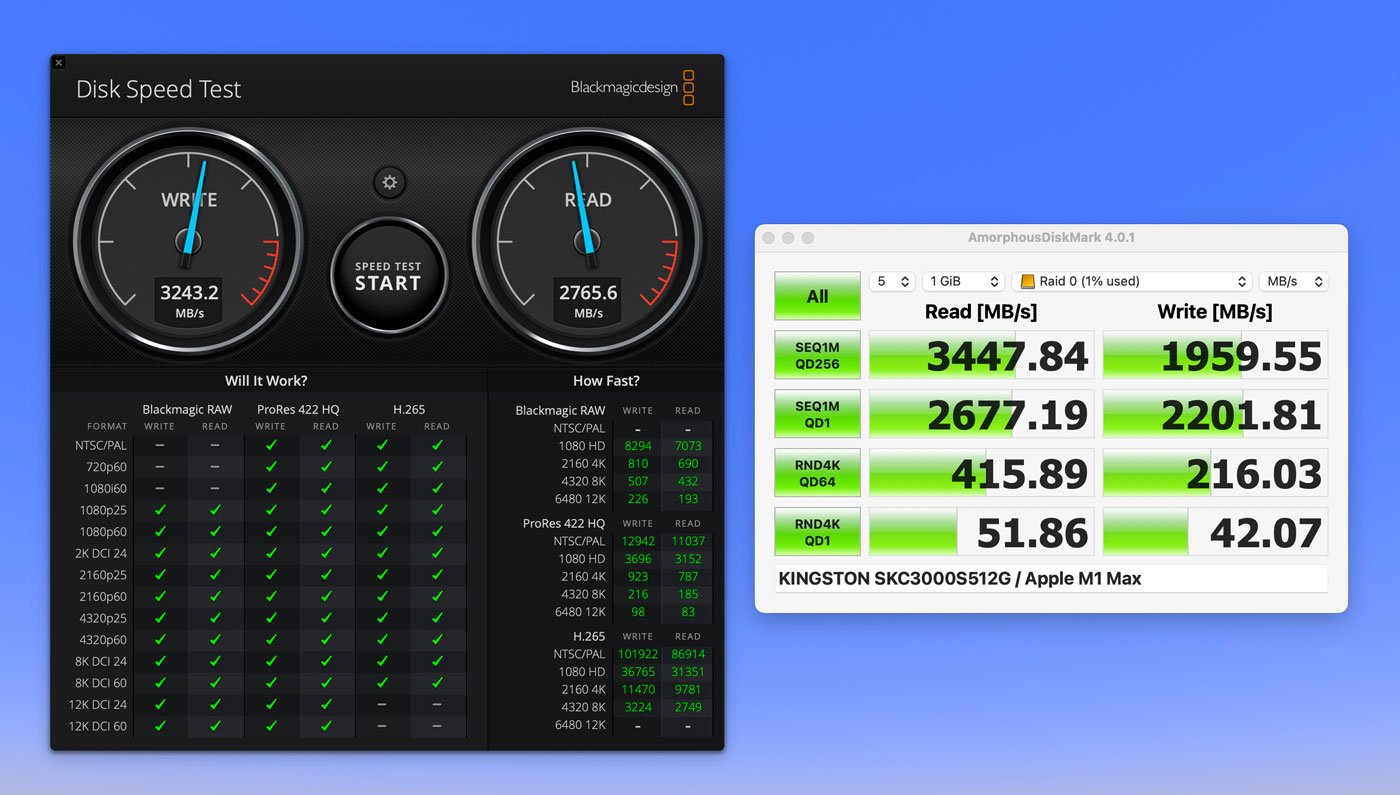
In RAID 0, we reached peak speeds of up to 3243 MB/s read and 2765 MB/s write (with Disk Speed Test). AmorphousDiskMark showed better read speeds but lower write performance. On Windows, the results were even better: 3827 MB/s read and 2820 MB/s write.
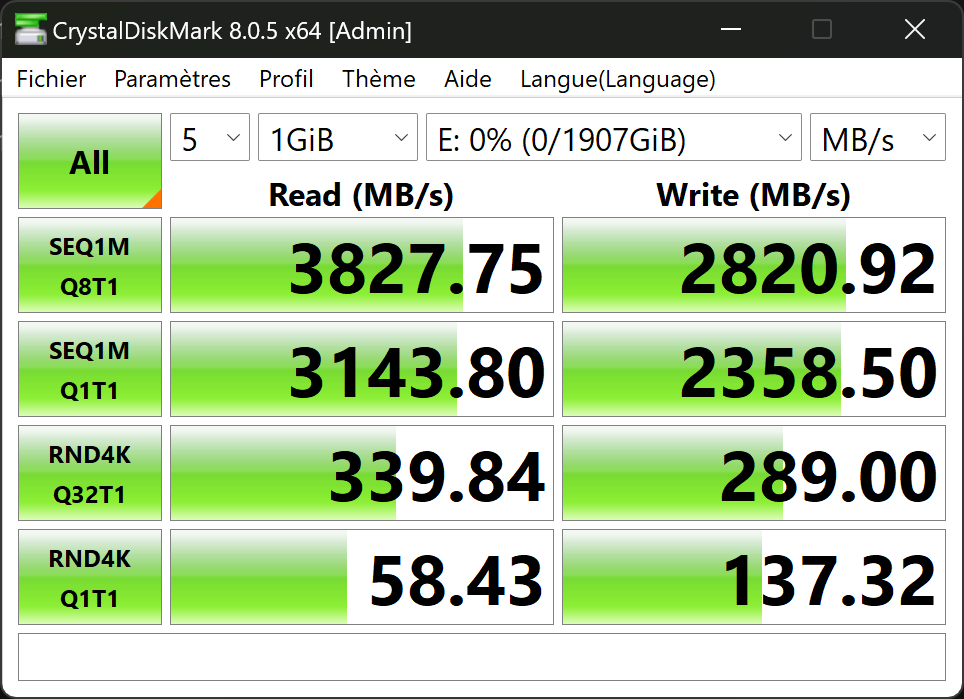
To validate these theoretical results, we manually copied a folder containing 89 GB of video files from a Huawei PC with a USB 4.0 port to the 4 SSDs in RAID 0 and back. After a slightly slow start, the sustained copy speed was usually above 1.5 GB/s (1500 MB/s), with peaks above 2 GB/s. The entire folder was copied in 43 seconds. These figures align with the peak write speeds, even though sustained speeds tend to be lower.
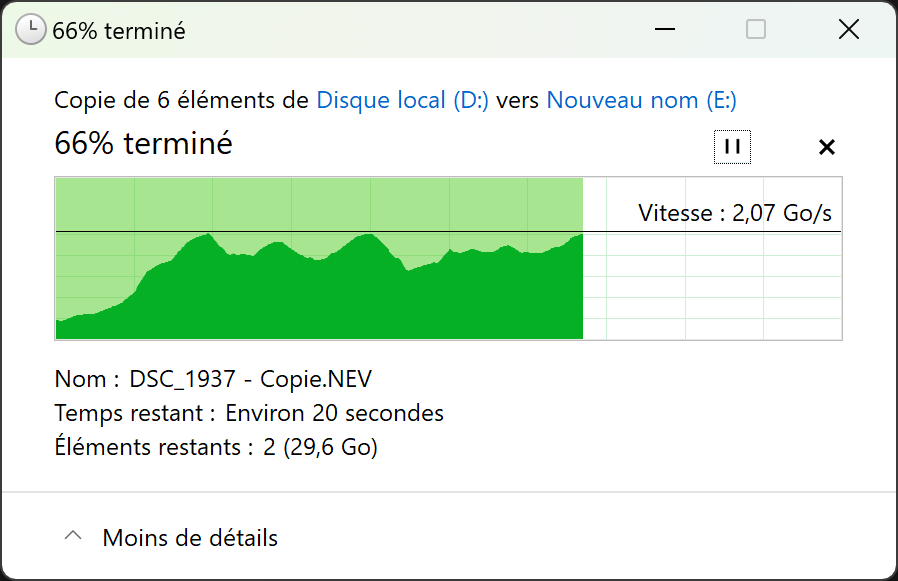
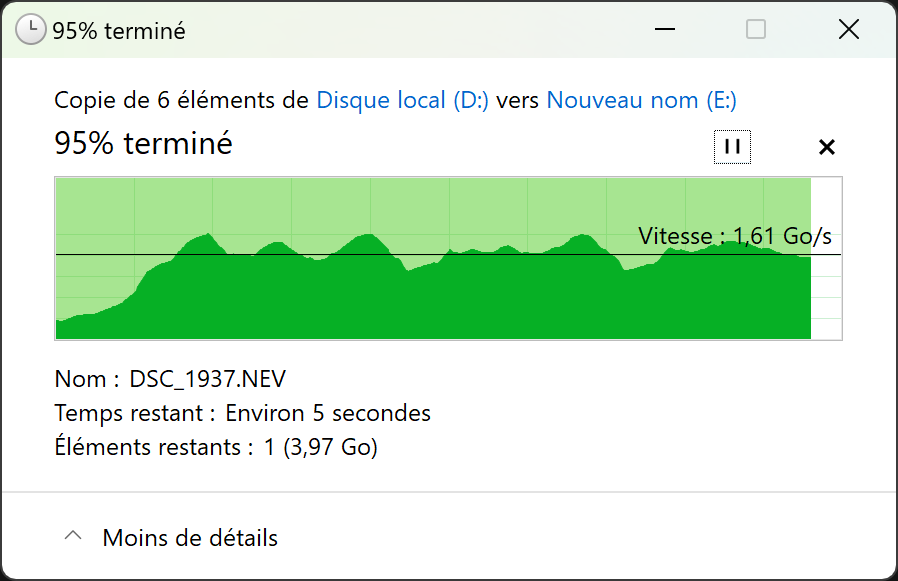
In short, performance is solid for a USB 4.0 device, though not groundbreaking, and only truly maximized in RAID 0 – a setup focused on speed rather than data protection, as explained earlier.
In this configuration, read/write speeds are more than sufficient for editing 4K or even 8K ProRes 422 HQ or BlackMagic RAW video. It’s also possible to work from a Lightroom catalog stored directly on the D4 SSD, then archive the project to a NAS or cloud afterward.
TerraMaster D4 SSD: a Fast and High-Capacity USB 4.0 Solution
In conclusion, the TerraMaster D4 SSD is a very appealing option for anyone looking for a fast, high-capacity, and scalable storage solution. With the ability to build up to 32 TB of SSD storage in RAID 0, it delivers very solid performance (3243 MB/s read, 2765 MB/s write). That’s enough to store over 1 million 30 MB RAW files or more than 32,000 1 GB videos.
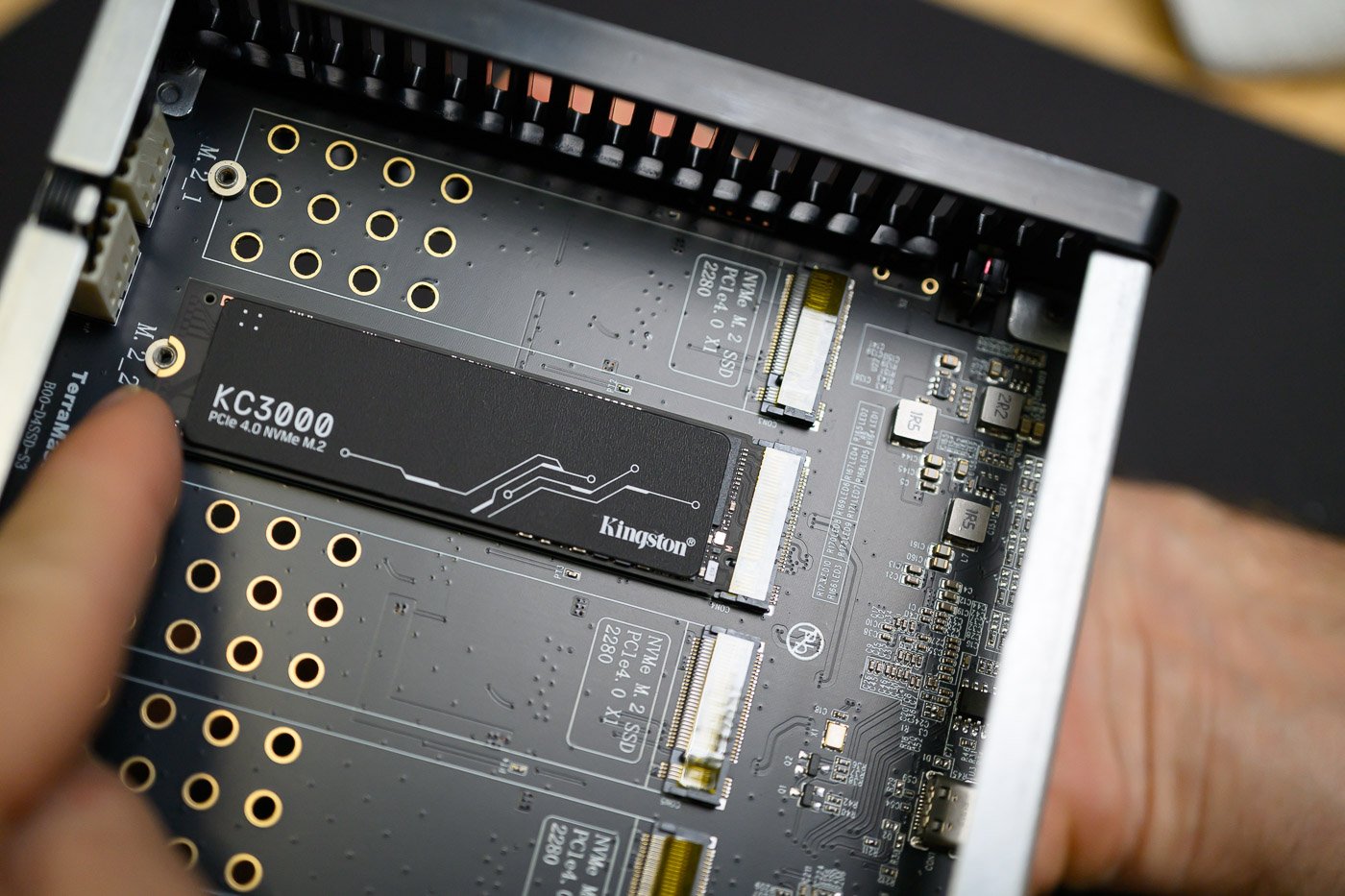
While the D4 SSD shares its 40 Gb/s interface with many new USB 4 external SSDs on the market, its approach is different: this is a 4-bay enclosure with no pre-installed storage, unlike plug-and-play USB4 drives from brands like SanDisk or Nextorage, which range from 1 to 8 TB. Here, you’ll need to install SSDs, format them, and set up RAID using tools on macOS or Windows. It’s not overly complex, but it’s not exactly plug-and-play either.
A key question before buying: should you prioritize capacity and scalability with a multi-bay chassis, or portability and raw speed with a compact SSD? If you’re aiming for 32 TB, the answer is obvious: no single consumer-grade external SSD currently reaches that capacity – you’ll have to go with a system like the TerraMaster D4 SSD.
Yes, the TerraMaster D4 SSD requires a significant investment if you plan to equip it with large SSDs, but it remains essential for working on extremely large photo or video projects (such as 4K RAW or 8K editing), especially if your internal storage is limited – which is often the case, considering how expensive SSD upgrades are from manufacturers like Apple.
The TerraMaster D4 SSD is available for $299 bare. You can find it on Amazon.com.


