In a world dominated by digital images, having your photographs printed is a powerful, almost militant move. But you still need to know how to go about it. There’s an art to printing: choice of medium, rendering, format, calibration…
To find out more, we spoke to Vivien Liskovsky, head of WhiteWall France. On a daily basis, she assists photographers with their print projects, helping them to choose the right format and finish, always with the aim of respecting their artistic intent.

A photographer at the service of printing
Vivien Liskovsky is a German professional photographer based in Paris since 2018. She studied at the Photo + Medienforum in Kiel and trained at an e-commerce fashion studio in Hamburg. Since 2018, she has been running the WhiteWall website in Paris.
His job? Translate a digital image into an object, with all its richness. “I help customers choose the right medium, the right format, the right finish. It’s a dialogue. I don’t decide for them, I accompany them,” she explains.
She handles all kinds of projects, from the most personal to the most professional.“Listening is the key to understanding what the person is trying to convey.”
Preparing your file: the essential step
To obtain a good result, file preparation is essential. “The first question: is your screen calibrated? A screen that’s too bright will make you retouch a photo that’s too dark. When printed, the image will come out too dark.”
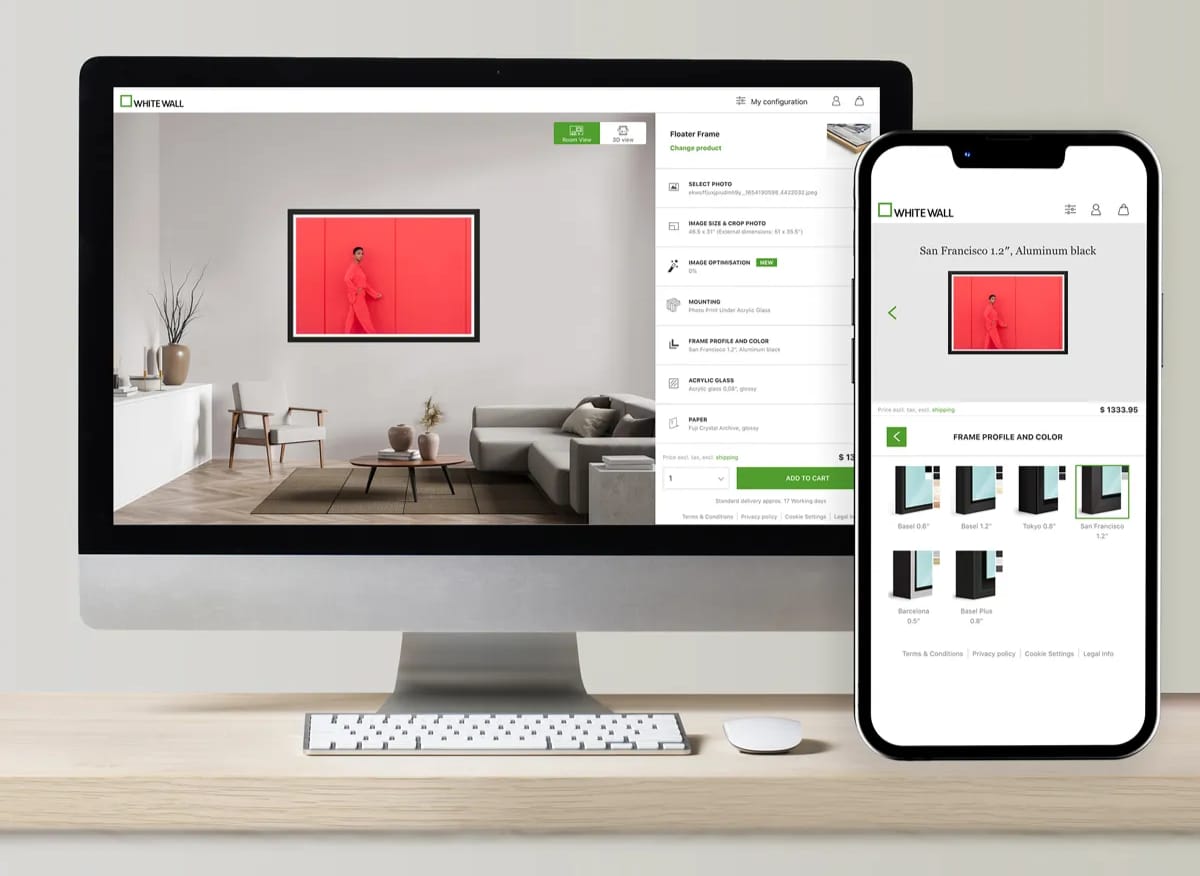
Without a calibration probe, Vivien recommends lowering the screen brightness to 60-70%. “It’s a simple trick, but it already gets you closer to the printed rendering.”
She also advises working with JPEG or TIFF files, in sRGB or Adobe RGB color profiles. “Especially not CMYK, nor Apple’s P3 profile. The colors aren’t right, contrasts change, and the image can lose all its subtlety.”
In terms of resolution, you should aim for 300 dpi at final size. But Vivien points out: “Not everyone knows how to calculate this. I prefer people to send me their image. I look at the dimensions to estimate the maximum size. It’s a case-by-case basis.”
Finally, for sending, she recommends platforms such as WeTransfer or Dropbox rather than e-mail attachments, which can be compressed.
Substrate and finish: making the right choice
Once the file is ready, the choice of medium is crucial. And it’s not just a matter of taste. “You have to consider where the photo will be hung. A glossy finish facing a bay window quickly becomes unreadable because of reflections.”
In fact, the first question Vivien asks is whether the person already has a frame for the photo. “When this is the case, I recommend a simple print, without lamination”. Depending on whether the glass is matte or glossy, she then suggests a glossy or matte print to avoid the multiplication of reflections.

WhiteWall offers more than 12 Fine Art papers and numerous supports (Dibond, Plexiglas, American crates, etc.). “It’s a real playground. But it can be intimidating. My role is to explain the differences in texture, rendering and durability.”
Plexiglas prints: luminous, 3D rendering
The Plexiglas photo print is one of WhiteWall’s bestsellers. It appeals to many photographers looking for a high-end effect. “Plexiglass gives a unique sheen to the image, an eye-catching impression of depth.”

But as always, Vivien insists on matching image, use and substrate. “Plexi, with its glossy finish, can create a lot of reflections if placed facing a window, for example.” In this case, you can opt for Plexiglas with a matte finish. Likewise, if the photo is very dark, adding Plexiglas may darken it even more.
Alu-Dibond: modern and ready to hang
Another medium of great interest is Alu-Dibond. “It’s a modern medium that doesn’t require framing, it’s ready to hang, and it protects the print well.”
But beyond the practical aspect, it’s also a strong aesthetic choice. “Some people love the lighter, freer side of creation,” she explains. It’s also an economical solution, well suited to exhibitions on a limited budget.

In terms of quality, Vivien explains: “Whether you use Fuji paper or Ilford, photo prints on Alu-Dibond maintain top quality, because the paper is the same. The only real difference is that we don’t have that very vivid look that Plexiglas brings.”
Specificity of black and white: the choice of paper
For Vivien, printing in black and white requires special care. “It’s a world apart. You have to pay attention to the neutrality of the paper”.
Ilford paper is one of his favorites. “It offers very deep blacks, bright whites, true black and white so you don’t get colored tints in the print”.

Adapt the format to the exhibition space
The choice of format is another key decision, depending not only on aesthetics but also on space constraints. WhiteWall can produce prints up to 5 x 2.40 m with the Masterprint. An unusual format which, Vivien admits, is reserved for very specific uses. “In Paris, for most people, it’s unimaginable,” she confides humorously.
“In the United States, it’s more common: houses are bigger, everything’s more spacious. In Germany, too, they’re sometimes ordered for museums,” she explains.
Vivien often asks for a photo or the dimensions of the wall: “I can do a simulation so they can visualize the impact of the format”.
The choice of format isn’t just a question of size: “You can have a two-metre wall, but if you put in a two-metre print, it can look unbalanced. You have to think about the overall harmony.” That’s where his experience comes in.

Should you opt for a single large image or a series of smaller formats? “Some people hesitate, and I help them to see more clearly”.
One piece of advice often comes up: choose a strong image as the centerpiece, then build around it with smaller formats. “Often, photographers have a favorite photo for their exhibition. This one deserves a larger format, and the others can come to accompany it with subtlety.”
Size limits and Super Resolution to recover images
Beyond available space, another essential criterion comes into play: the maximum printable size depending on file quality. “Even if the photos are taken with a good camera, even in a professional context, an export or resolution error can happen to anyone.” She speaks from experience: “It’s happened to me too. In the rush of preparation, it’s easy to make a mistake.”
This is where WhiteWall’s personalized service comes into its own. “I look at the files one by one, checking dimensions, resolution, making sure that the image can be printed in the desired format without any loss of quality. It’s a security for the customer, and an essential step for a successful print run.”
Among the innovations recently introduced by WhiteWall, Super Resolution is revolutionary – especially for amateur photographers. “This technology improves the resolution of an image beyond its original quality. It is used to sharpen blurred or low-resolution images and make more detail visible,” explains Vivien. “Thanks to artificial intelligence (AI), missing details are intelligently reconstructed, producing sharper, more realistic images.”
“It’s not an option to recommend for professionals or for images that are already well defined, because the quality is already there. But for an image received in low definition, it’s bluffing. It really comes out well.”
WhiteWall includes this option in its configurator, alongside other enhancements such as image optimization andUltra HD.

Good advice: starting with the image and artistic intent
For Vivien, good advice always starts with attentive listening. “The most important thing is really the photo and the artistic vision,” she asserts. In the case of photographers who are sometimes printing for the very first time, this vision is often still hazy. “So I ask a simple question: how do you imagine your printed photo?”
Some people already have specific ideas. “They tell me they want bright colors, a beautiful luminosity, a very vivid rendering. Others tell me right away they want a matte finish. Even if they don’t know the substrates, they have a direction. And from there, I put all the elements together to make a coherent proposal.”
When the customer doesn’t know at all, Vivien starts with a few targeted questions: modern or classic rendering, what’s the style of the interior. “This allows me to frame the choice, whether it’s for an elegant passe-partout or a more contemporary finish.”
Although WhiteWall no longer has a physical showroom in France, the personalized advice service remains central. “I’m available to support customers remotely. I offer video appointments, with screen sharing, to analyze files, discuss requirements, simulate the final rendering… It’s often at this stage that trust is born.”
“Every project is unique, and that’s what makes this job so exciting. I discover different worlds every day, and I also learn a lot from my customers.”
Online sales made easy with Whitewall and Shopify
WhiteWall’s new integration with Shopify marks a major step forward for photographers wishing to sell their prints online with ease, automating the entire chain from ordering to production. “The photographer sets up their store, defines products, formats and options, and then WhiteWall takes care of printing, framing and shipping,” explains Vivien.
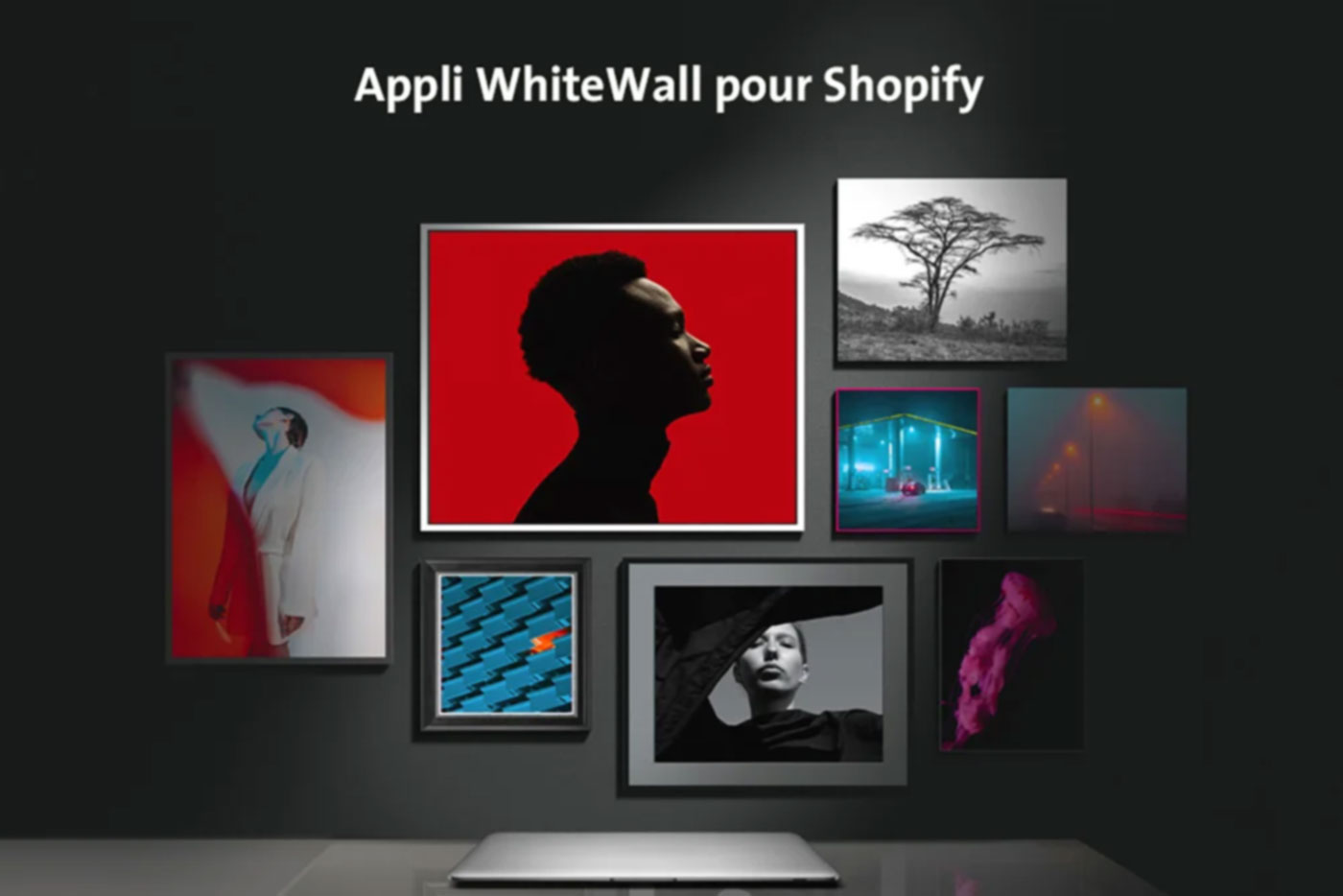
Limited editions can also be managed directly from Shopify. The photographer defines the number of copies available, and stock is updated automatically with each order.
Finally, when asked which photographers inspire her, Vivien spontaneously cites Peter Lindbergh. “His way of looking at people in natural light, the simplicity of his compositions… it’s very strong. But I’m also inspired on a daily basis by the photographers I work with. Every day, I discover incredible talent. My role is to showcase their work with respect, exacting standards and sensitivity.”
Remember: 6 key tips from Vivien Liskovsky
- Work on a calibrated screen: Reduce the brightness of your screen to 60-70% if you don’t have a probe, to avoid unpleasant surprises when printing.
- Use suitable files: prefer JPEG or TIFF files in RGB (sRGB or Adobe RGB), at 300 dpi at final size. Avoid CMYK or P3 profiles (Apple), which often cause problems.
- Choose the right support for the image and the hanging location: a glossy finish in a bright space can be problematic. Also consider the style of your interior to adapt the finish (modern or classic).
- Check the actual printable size of your file: Don’t just rely on the theoretical resolution. Call on WhiteWall to check the quality at the desired size.
- Adapt the format to the space available: a format that’s too small can get lost on a large wall, while a very large format can overwhelm a small space. Simulate the display or ask for advice.
- Don’t hesitate to ask for personalized support: whether by video, e-mail or via the online configurator, WhiteWall offers real follow-up to guide you step by step, even for the first time.
Thank you Vivien for answering our questions.
Content created in collaboration with Whitewall
This is original content created by Phototrend with our quality criteria to share tips for preparing your photo prints.

