Skylum has just updated Luminar Neo, its AI-powered photo editing software. Version 1.23.0 brings some interesting enhancements. It is now possible to merge layers, and the software offers better integration with cameras, among other things. And Skylum is taking advantage of this update to celebrate 3 years of Luminar Neo with an anniversary offer.

Sommaire
Layer merging and vignetting
After the ability to replicate the ambience of a reference photo and the new color range masks, Luminar Neo continues to add features to its AI-powered photo editing software.
The main feature added with this update is layer merging. It is now possible to combine several layers with a single right-click, then “Merge layers”. This feature is particularly useful for complex photo montages and artistic compositions.

Note that the function generates a new layer on top of the selected layers, making it easy to go back if necessary.
Another new feature: the vignetting tool lets you apply the effect before or after cropping, giving you more precise control over the final rendering of your photos, especially if you crop the image while editing.
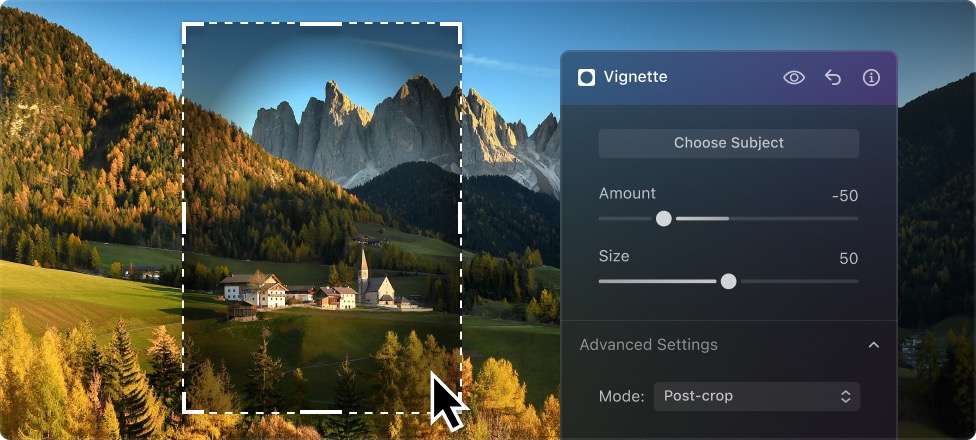
Further integration with cameras
With this new version, Luminar Neo is able to retrieve the star rating applied on your camera. This feature enables photographers to retrieve the classifications made in the field, which – for those who use it – will speed up their workflow.
The software also supports RAW files from new cameras including the Fujifilm X-M5, Nikon Z50 II, Sony A1 II and some Panasonic cameras such as the DC-G100D and some older TZs. Skylum also indicates that lens profiles have been added, without giving further details.
Other enhancements
Version 1.23.0 brings further minor improvements. The filmstrip (the strip of images used to scroll between different photos) offers smoother scrolling.
Preset management has also been improved, with a new “Recent additions” category. Collections from the X subscription are now easily identifiable thanks to a distinctive icon.
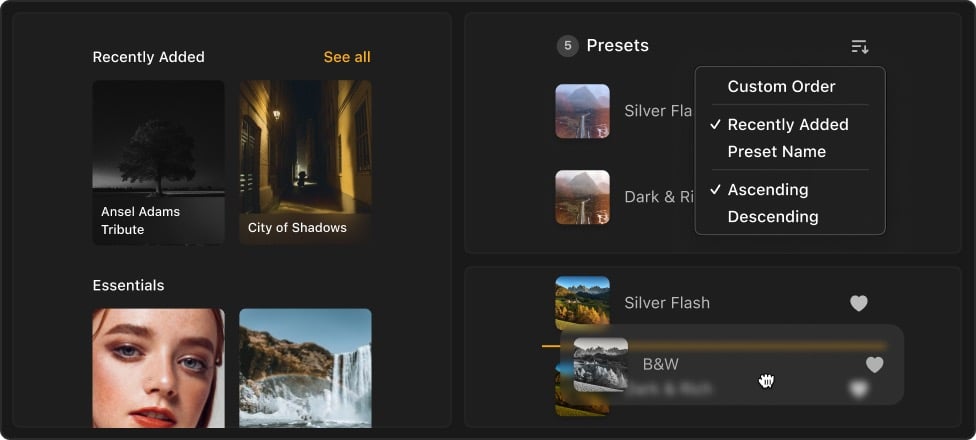
Users can now reorganize their presets by dragging and dropping them into the “My Presets” and “Favorites” categories. Other interface improvements have been made, along with bug fixes for optimum performance.
Anniversary offer to celebrate 3 years of Luminar Ne
A one-year subscription to Luminar Neo, including AI tools (intelligent search, Color Transfer AI, color mask), is available for €99. The lifetime license, giving access to the software and generative AI tools for 1 year, is priced at €299.
To celebrate its third anniversary, Luminar Neo is running a special offer with discounts of up to 75%, valid up to and including February 24.
The Luminar Neo 1-year subscription, with 100 creative assets, a free Luminar Neo video course and 3 months’ additional subscription, is priced at €59 during the anniversary period.
The perpetual license, with the same benefits, is available for just €99, a very attractive offer. Finally, Skylum doesn’t forget current users, offering the Luminar Neo upgrade for €33 and 3 months of additional subscriptions free.
🔥🔥 Phototrend bonus: use the code Phototrend20 for an extra 20% discount when you order, cumulative with the anniversary offer! 🔥🔥
This offer ends on the evening of February 24, 2024, so hurry up.


