With the fifth beta of macOS Tahoe, Apple introduces a highly symbolic change: the “Macintosh HD” main disk icon abandons its platter hard disk look for that of a modern SSD. This visual detail reflects a technical reality: no new Mac has featured a hard disk for over ten years. The last model concerned, the 2017 iMac 21.5″ Fusion Drive, is now a thing of the past.

This change is part of a wider overhaul of the interface, with the “Liquid Glass” style , new animations and unified icons across all Apple platforms. Some nostalgic users, however, regret the disappearance of the old icon, witness to a bygone era.
For those who are reluctant, the option to hide the icon on the desktop is still available in the Finder settings.
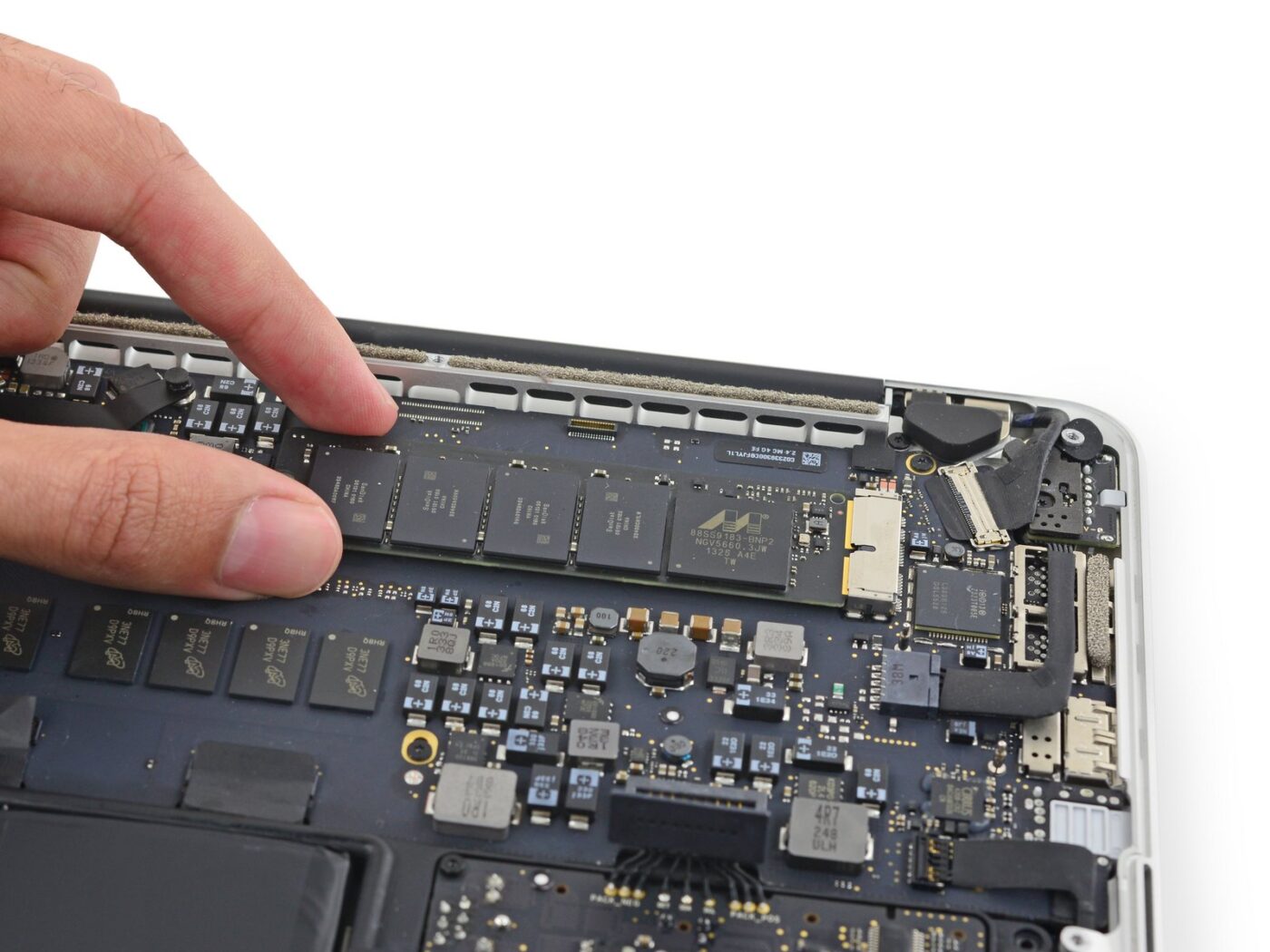
While SSDs are now the standard for performance, conventional hard disks are still of interest for cold storage – archives, low-demand backups – thanks to their much lower cost per gigabyte.
By adopting this new design, Apple is not only acknowledging an aesthetic evolution, but above all a technological transition that is now complete. macOS Tahoe will be the last version compatible with certain Intel Macs (Mac Pro 2019, Macbook Pro 16″ 2019, 13″ 2020 and the iMac 2020).


