During its WWDC 2025 keynote, Apple unveiled a major overhaul of its operating systems with iOS 26, iPadOS 26, and macOS Tahoe 26, marked by the introduction of the new “Liquid Glass” design.
This update also brings numerous photo and video enhancements: a revamped Photos app and Camera app, shutter control via AirPods, local video call recording on iPad, and spatial 3D effects. Here’s an overview of all these new features.
Sommaire
- Liquid Glass: crystal clear
- Photos: the return of tabs
- Camera: redesigned interface and AirPods shutter control
- Visual Intelligence: everywhere, all the time
- iPadOS and macOS Tahoe 26: convergence at last?
- iPadOS 26: video and audio recording gets an upgrade
- 3D: more immersive photos
- Hardware compatibility and availability
- Our first impression
Liquid Glass: crystal clear
With these updates, Apple is adopting a new year-based naming scheme for its operating systems — even though OS 26 versions will launch at the end of 2025. This standardization of the Apple ecosystem suggests that major updates will be rolled out annually across all platforms.

The flagship innovation this year is the new Liquid Glass design. This visual approach introduces translucent UI elements that dynamically adapt to context. Controls and menus feature rounded shapes and transparency effects, creating a real sense of depth. According to Apple, this aesthetic approach aims to “give content a place of prominence.”
Technically, this system fully leverages the GPU capabilities of Apple Silicon chips thanks to a real-time rendering engine, optimized via Metal 4 APIs. It remains to be seen whether this will impact performance on older devices.
Photos: the return of tabs
Apple has made a major redesign of the Photos app in iOS 26, responding to criticism over the controversial restructuring in iOS 18. During the presentation, Craig Federighi, Senior Vice President of Software Engineering at Apple, acknowledged that “many of you missed the use of tabs in the Photos app.” This marks one of the rare times when Apple implicitly admits a design misstep.
On iOS 26, the new architecture simplifies the app into two tabs: “Library” and “Collections”. The former facilitates browsing through all your photos, while the latter groups favorites, albums, and search features. This layout offers a more intuitive content management experience.
On macOS, the Tahoe 26 version adds Pinned Collections to the Photos app, offering quick access to ongoing projects.
Camera: redesigned interface and AirPods shutter control
On the shooting side, Apple has redesigned the Camera app interface on iOS and iPadOS to make it simpler and cleaner. By default, only a Photo/Video toggle remains at the bottom of the screen.
A side swipe gives access to different photo and video modes, while an upward swipe reveals advanced settings: flash, (virtual) aperture, exposure, styles, image formats, and timer. In video mode, resolution and frame rate settings are located at the top of the screen.
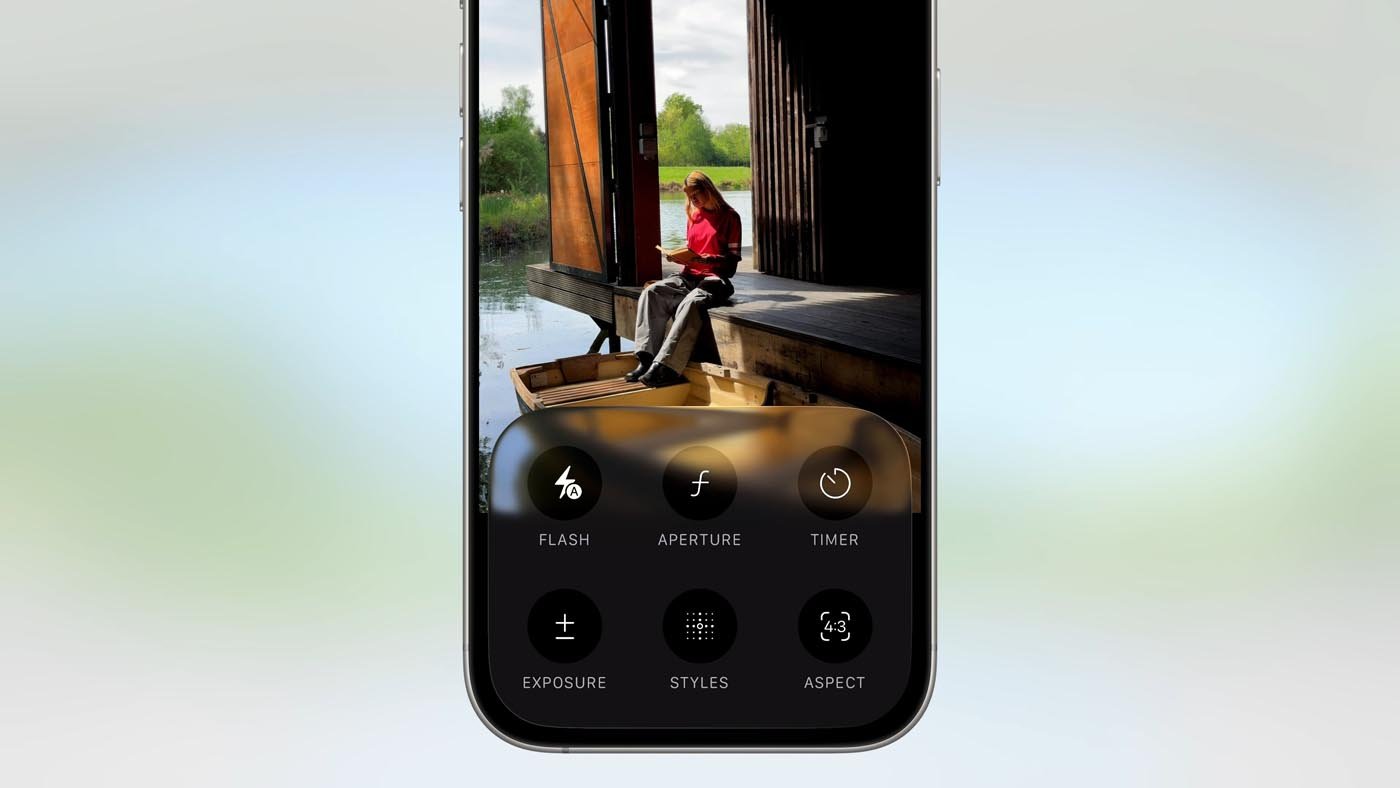
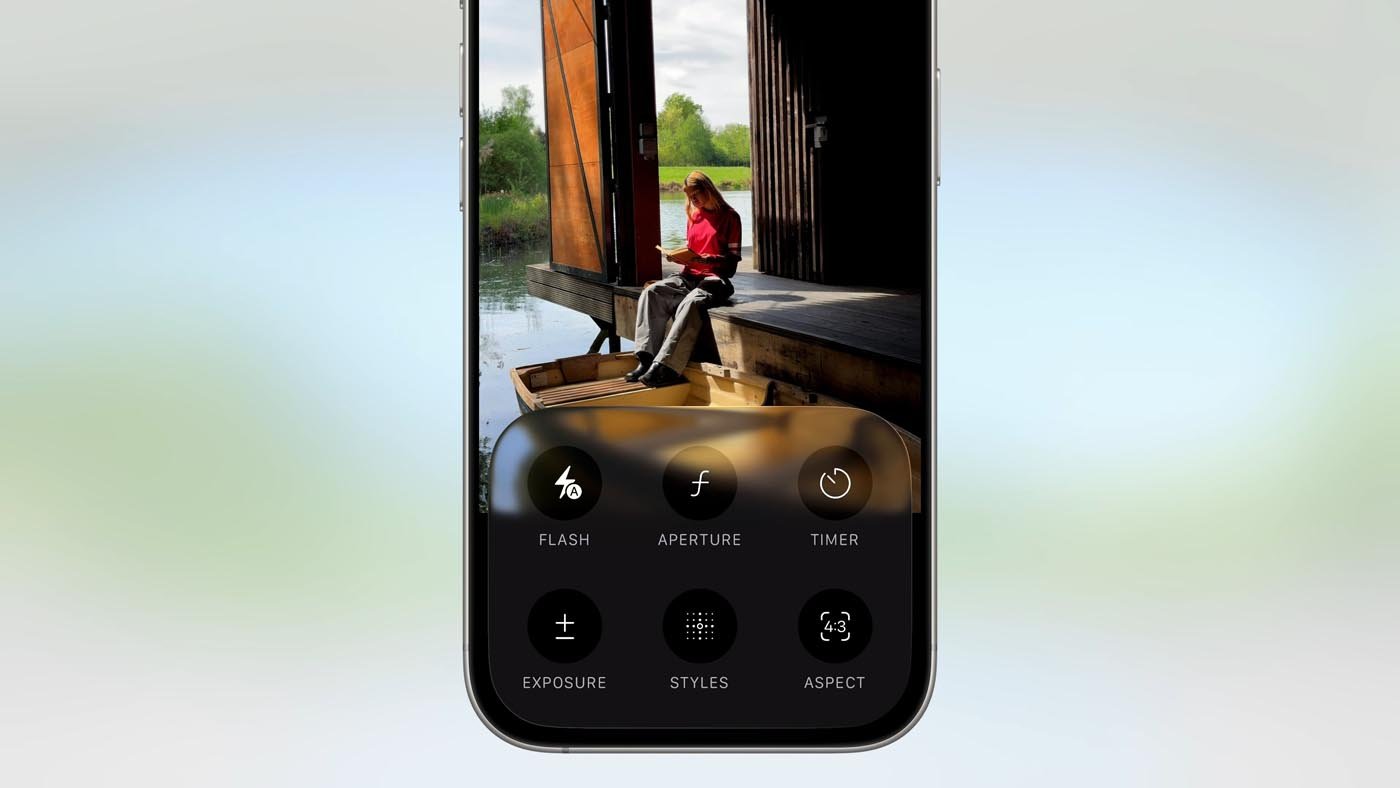
This simplification aims to reduce the time needed to access key settings — a major asset for power users and content creators.
Another new feature: it’s now possible to remotely trigger the iPhone or iPad camera via AirPods. A simple tap takes a photo or starts recording video, while a long press stops the capture. This feature will be especially useful for group shots, self-portraits, or vlog-style remote videos.
Visual Intelligence: everywhere, all the time
Visual Intelligence now extends its capabilities beyond the camera by analyzing any content displayed on the iPhone screen, regardless of the app. A simple screenshot of an image, conversation, or webpage lets the AI automatically detect key elements (text, objects, dates, links, etc.) and suggest contextual actions.


This technology also allows users to find a product spotted in a photo (like a jacket on social media), identify a location, or detect a date on a poster and add it directly to the calendar.
A new “Ask” button in screenshots lets users query ChatGPT to get detailed information about the displayed content, without leaving the current app.


iPadOS and macOS Tahoe 26: convergence at last?
With iPadOS 26 and macOS Tahoe 26, Apple improves file and folder management by focusing on customization and productivity. This evolution brings the iPad experience even closer to that of the Mac.
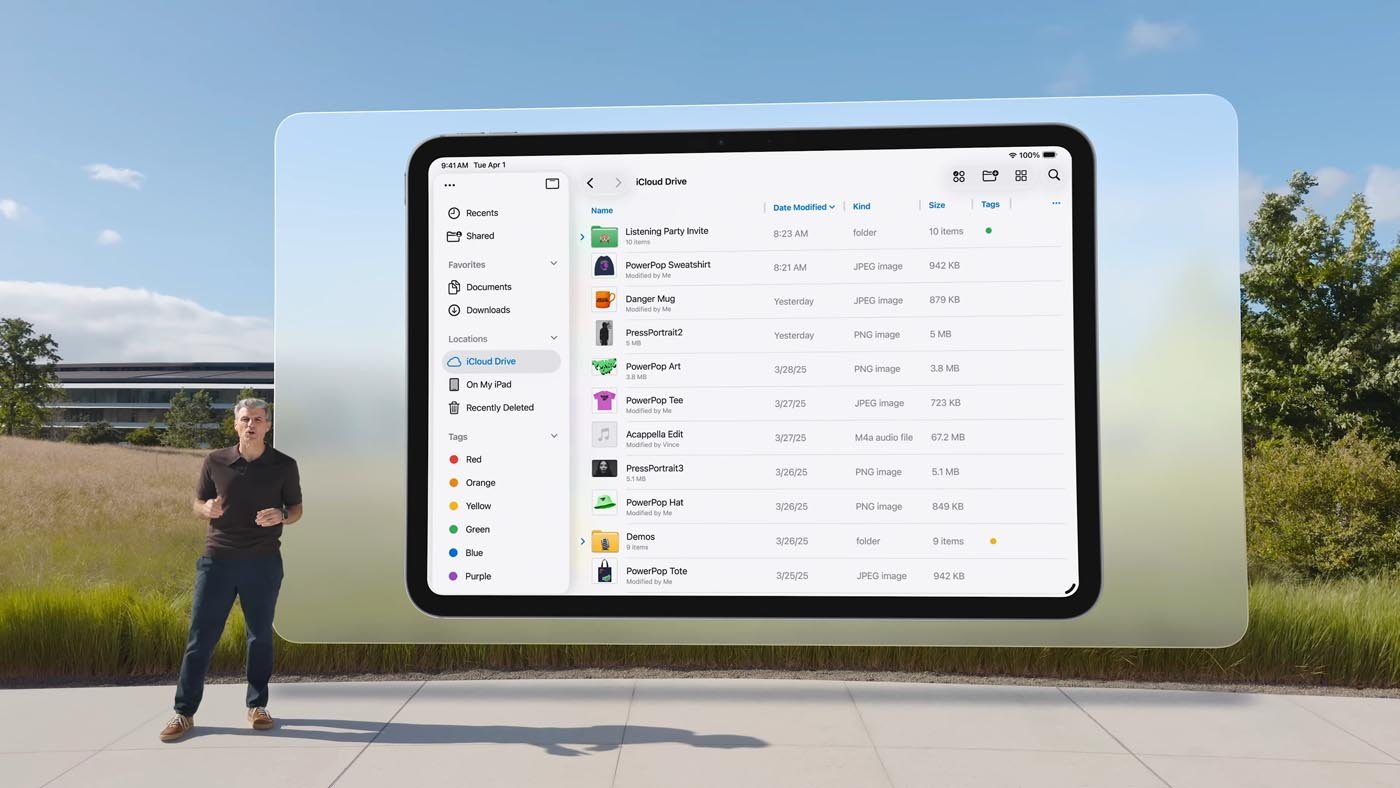
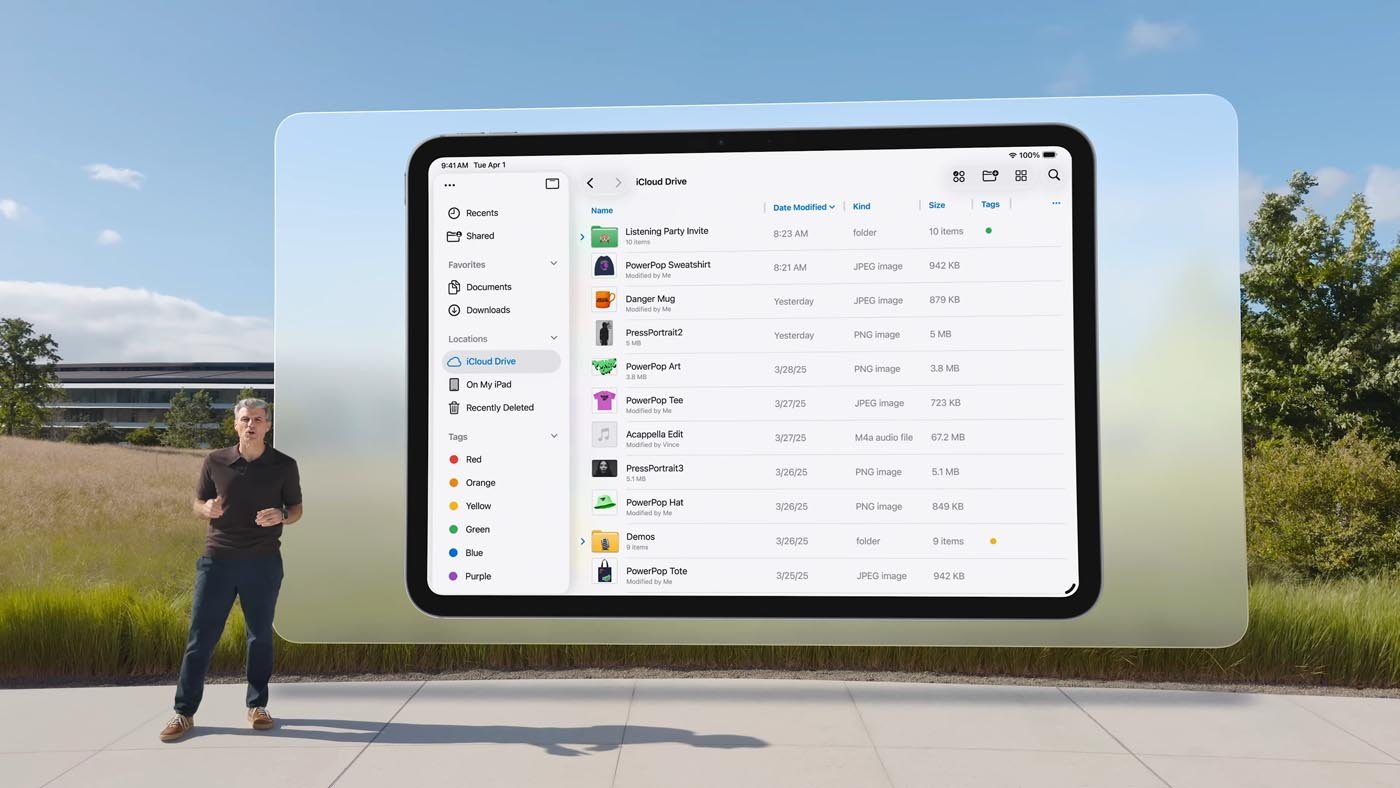
The Files app on iPadOS now offers a list view with resizable columns, finally showing essential information like modification date, file type, and size.
Another new feature: the ability to personalize each folder with colors, emoji, or icons. This visual approach, synced via iCloud across devices, makes it easier to instantly identify projects, themes, and priority folders — going beyond the simple color tags previously available on macOS.


The iPad moves closer to the Mac with two new features: drag-and-drop folders into the Dock for quick access, and the ability to set default apps for each file type, greatly streamlining workflow.


Finally, the arrival of the Preview app on iPad allows users to annotate, edit, and sign PDFs or images directly within the Files app, with Apple Pencil support.


Also new: Exposé mode comes to iPad, along with the ability to rearrange windows on screen… just like on a Mac. There’s even a menu bar and multitasking options including background task management, such as video encoding or photo export.
Apple has also enhanced Spotlight on macOS, now allowing access to clipboard history (finally!), along with advanced features such as sending an email via Spotlight, accessing an app’s menus (very handy), as well as actions and shortcuts. In short, Spotlight is catching up with apps like Alfred or Raycast.
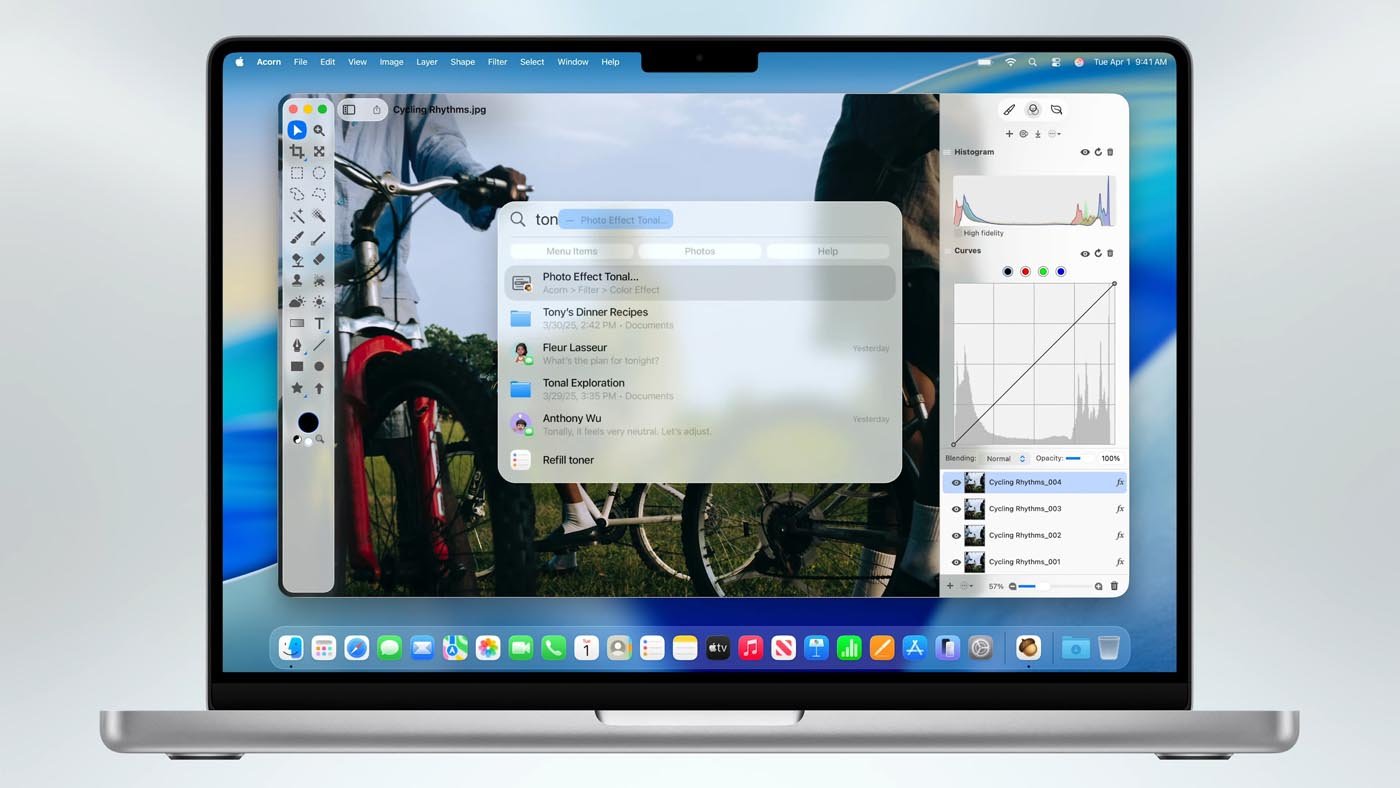
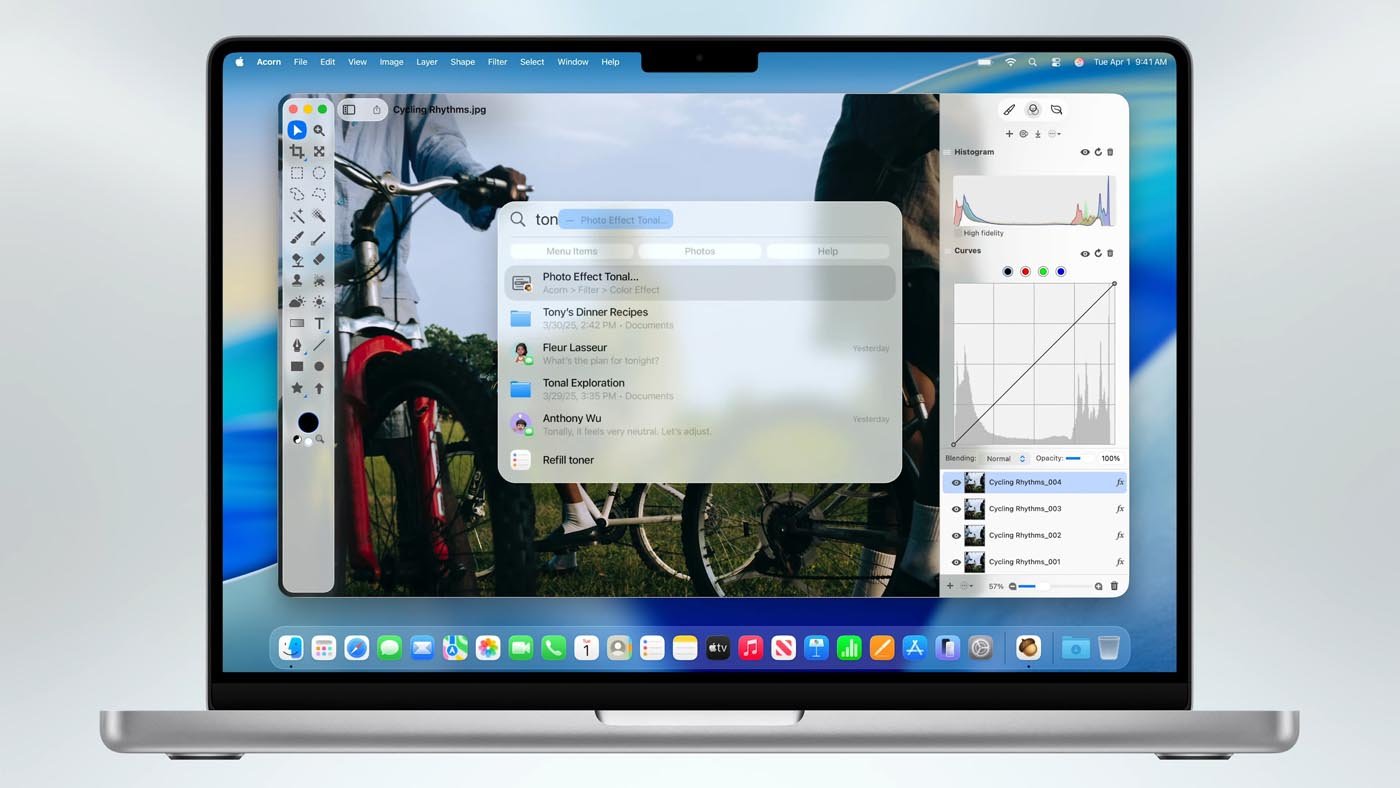
With these updates, Apple brings the iPad even closer to the Mac in terms of file management. A revealing detail: the iPad cursor is no longer a dot but a mouse pointer — as if to suggest the iPad is now just a more portable, touch-based Mac.


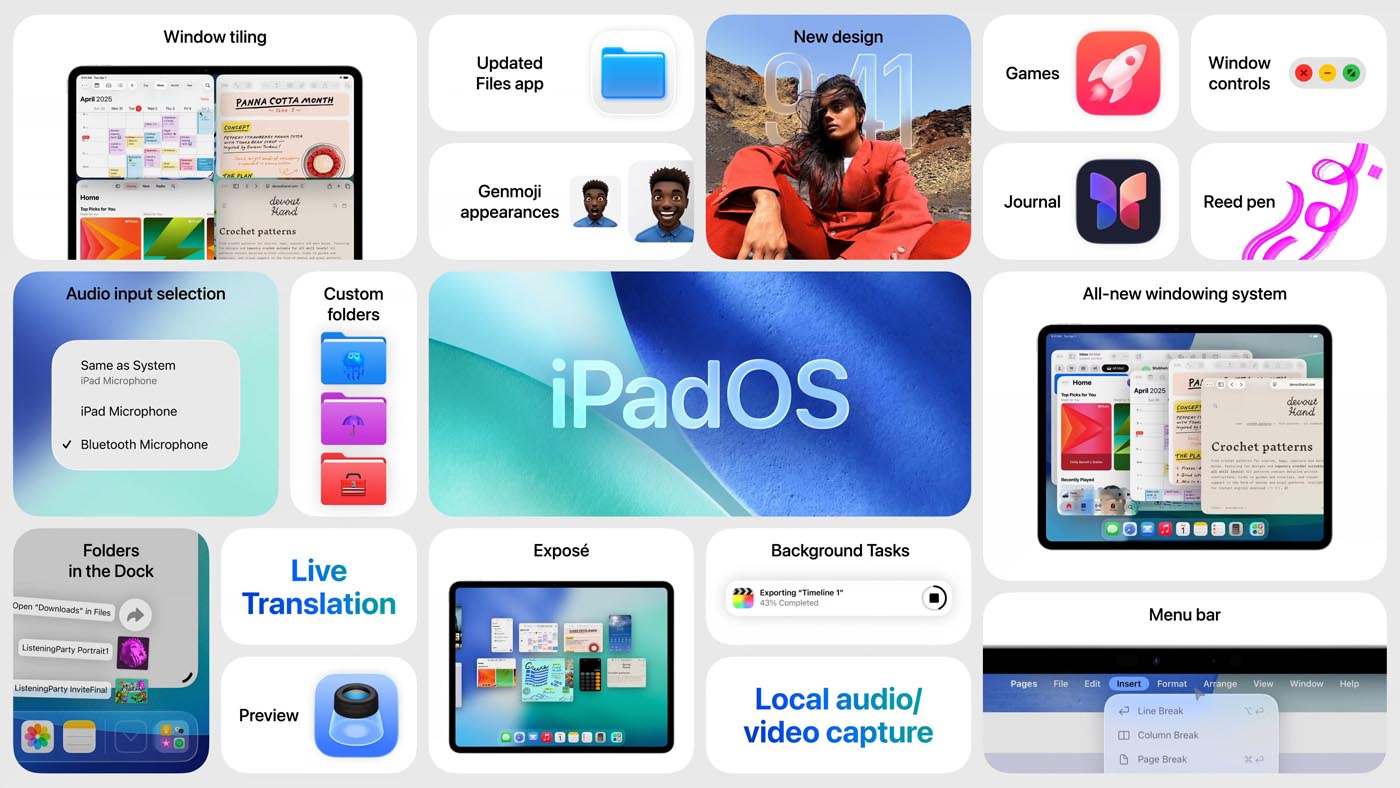
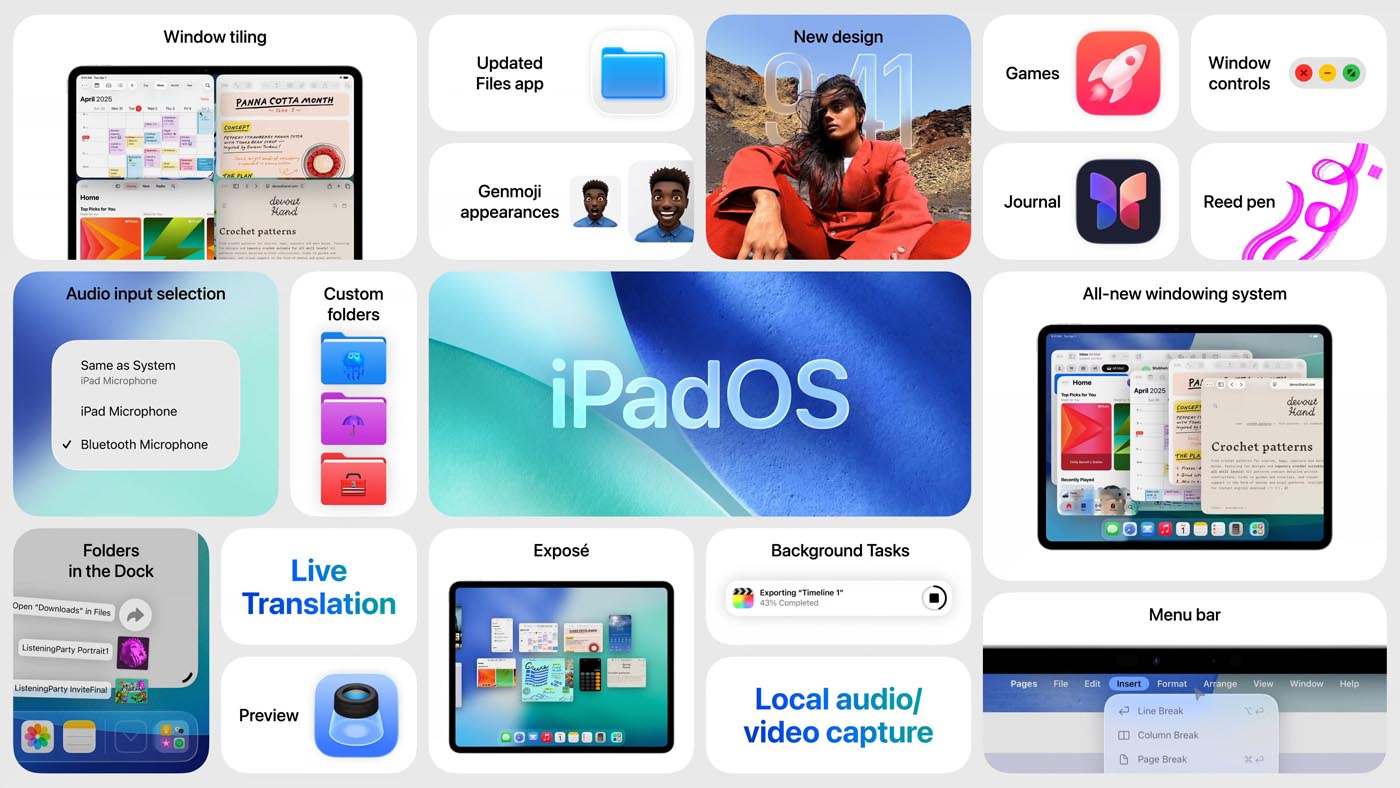
iPadOS 26: video and audio recording gets an upgrade
iPadOS 26 introduces Local Capture, a feature that lets users record video streams locally on iPad during video conferencing apps. It captures both audio and video in professional quality during calls, making it easier to create polished edits for podcasts or video content destined for YouTube.
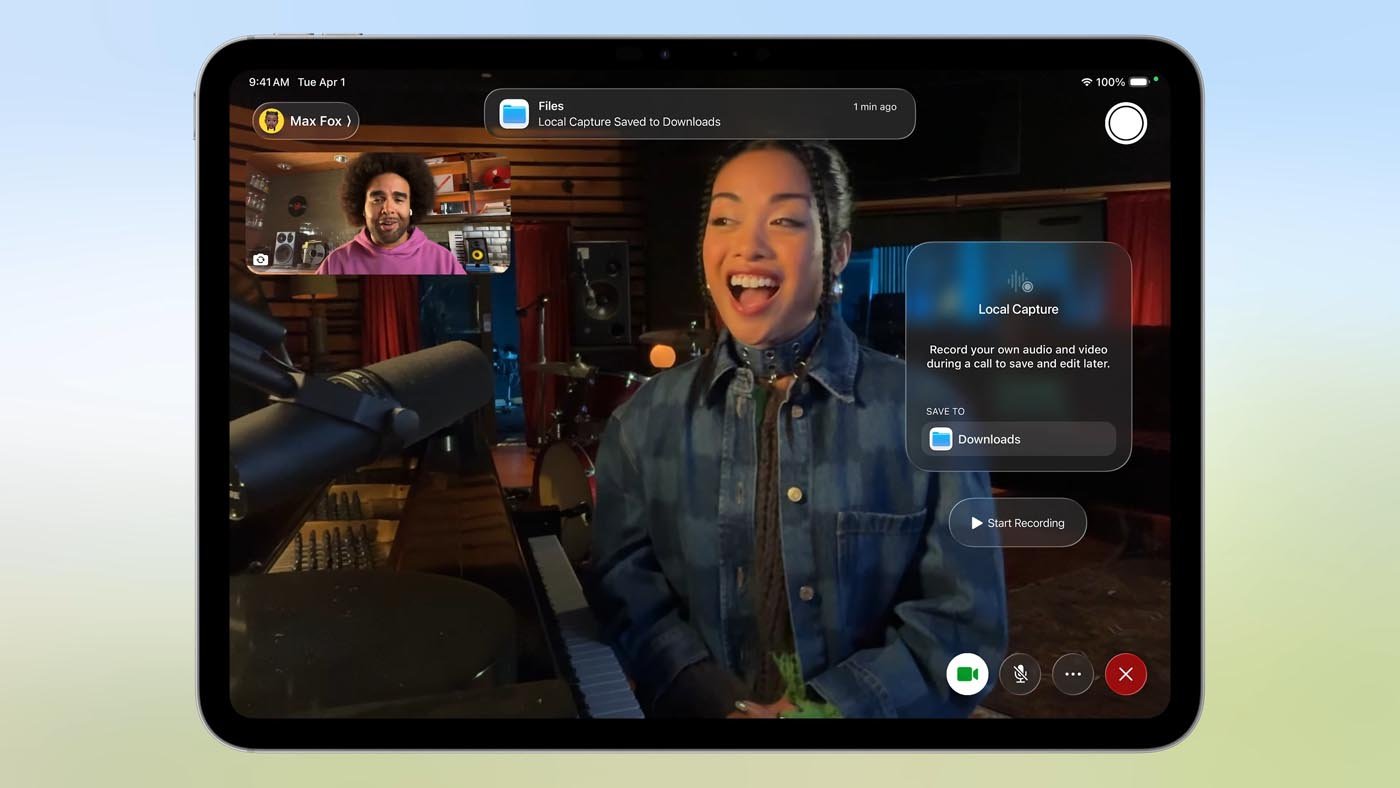
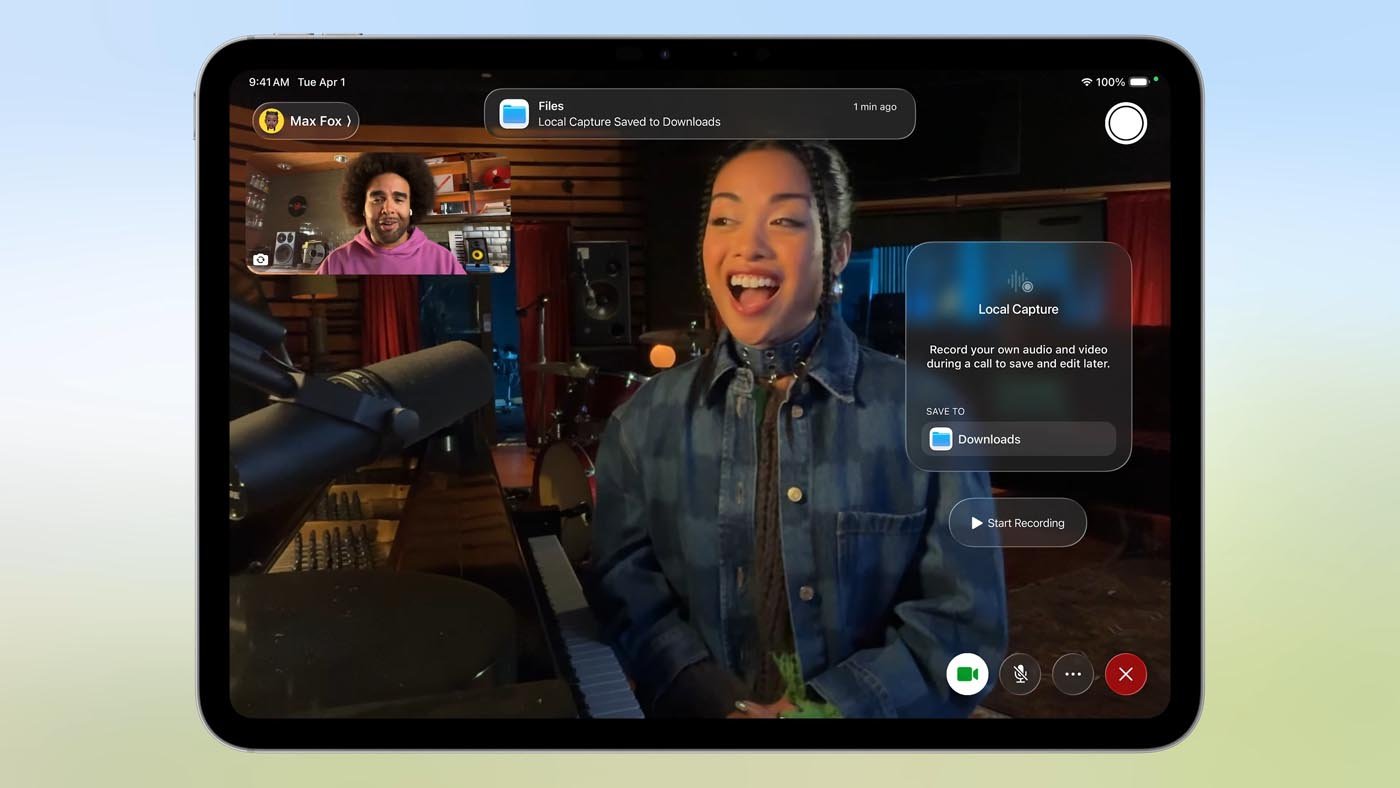
This feature includes echo cancellation that isolates the user’s voice by removing the audio from other participants, ensuring clear, professional-grade recording.
This addition meets the growing needs of professionals, journalists, and content creators who use the iPad as their main tool — particularly for podcasts and interviews.
Local recording also eliminates the quality issues inherent in online recordings where network connection can be unstable. Files can be used directly in post-production with no complex processing.
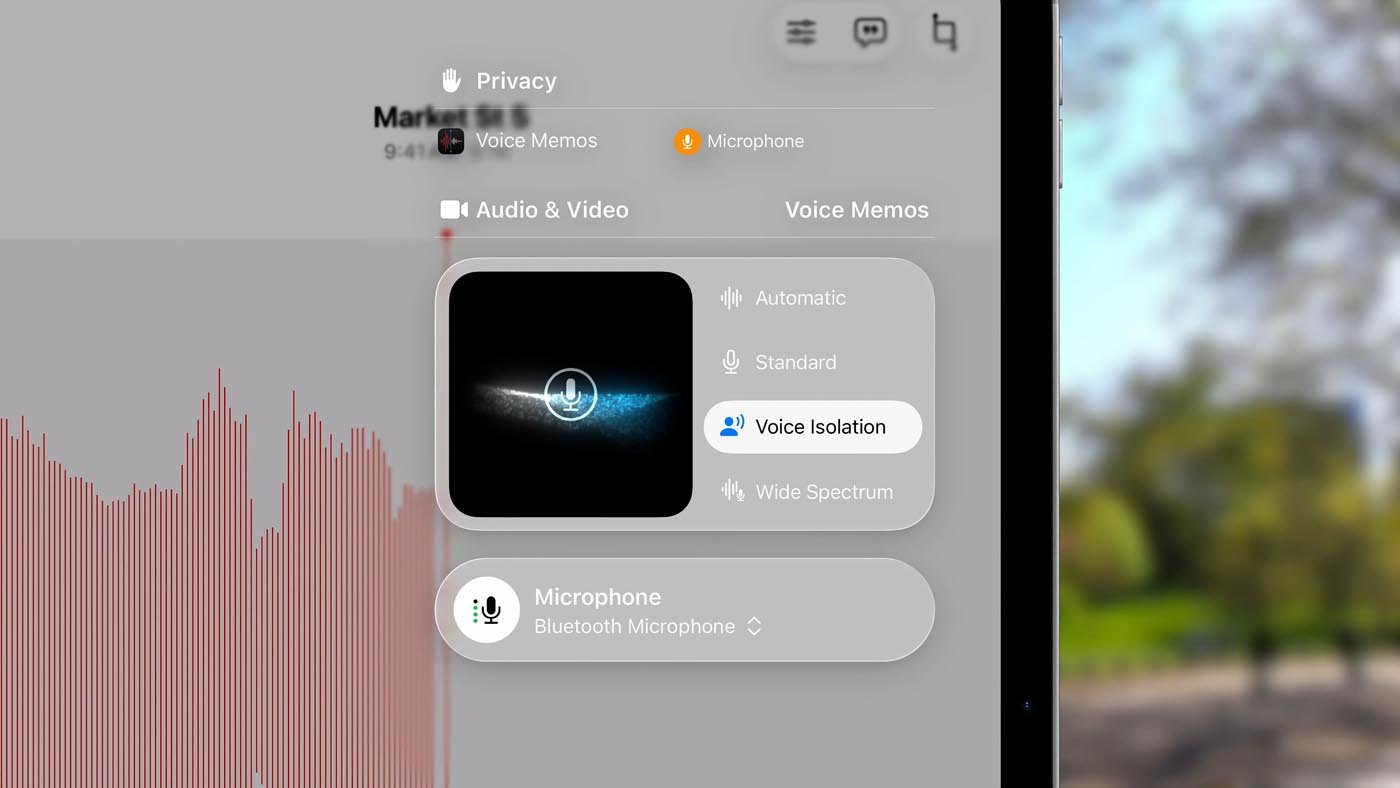
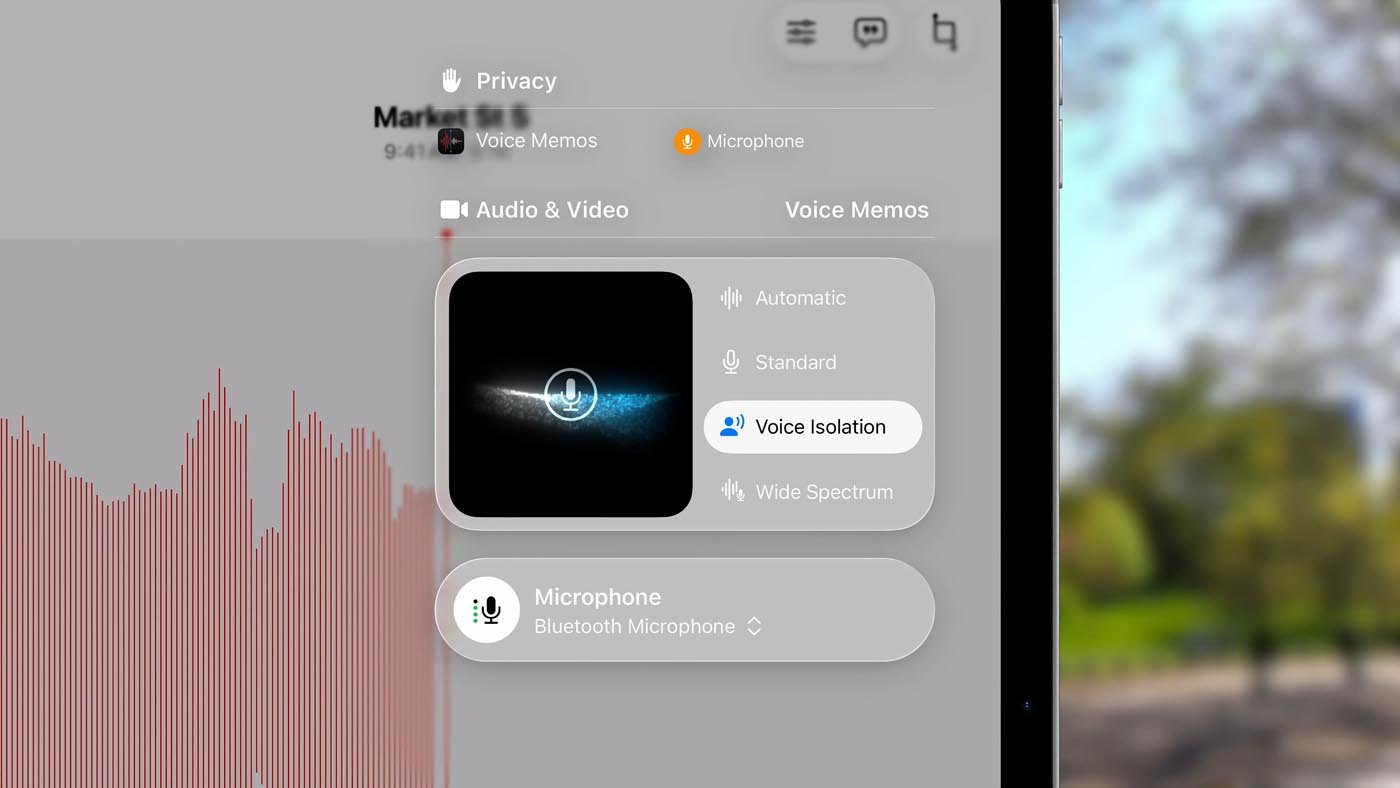
Audio management also reaches a pro level with per-app controls. Each app — and even each website — can have a dedicated microphone. This flexibility revolutionizes podcasting and content creation workflows, allowing complex audio setups directly on the iPad.
3D: more immersive photos
Apple reinforces its ambition to turn your 2D photos into 3D objects. iOS 26 now includes a feature that converts any 2D photo into a spatial 3D experience.
This technology, inspired by the Apple Vision Pro, uses “advanced computer vision techniques powered by the Neural Engine” to generate a spatial scene from 2D photos. The system automatically separates foreground and background elements, creating a depth effect that brings photos to life.


Craig Federighi explained that the system “generates a spatial scene from your 2D photos, creating a delightful 3D effect, bringing your favorite memories to life as you move your iPhone in your hand.” This feature requires no special effort from the user and works with your entire existing photo library.
This 3D spatial effect will be visible in two main contexts: directly in the Photos app and on the lock screen — in addition to Apple Vision Pro, which popularizes “spatial scenes.” On the lock screen, wallpaper images will have a subtle depth effect when you tilt the iPhone. The clock display will also adapt to the photo content.
Hardware compatibility and availability
The transition to Liquid Glass requires Apple Silicon for macOS, marking the end of Intel support with Tahoe 26. However, Apple will provide three more years of security updates for the last Intel Macs.
iOS 26 will be compatible with iPhones featuring an A13 chip or newer — meaning iPhone 11 and up.
As for iPadOS 26, it will support iPad Pro, iPad Air (3rd generation and up), iPad (8th generation and up), and iPad mini (5th generation and up).
iOS 26, iPadOS 26, and macOS Tahoe 26 will be publicly available in fall 2025.


Our first impression
At first glance, the star of the show was the Liquid Glass redesign, unifying Apple’s platforms through a harmonized interface. Beyond this design evolution, we saw many improvements that enhance the photo and video experience, especially on iPhone and iPad. Local Capture, the Photos app revamp (a return to basics, some might say), and the new Files and iPad interfaces bring the iPad closer to the Mac than ever before.
Once again, Apple draws inspiration from the existing ecosystem:
- remote shutter control via AirPods, already available on Insta360 devices
- Spotlight enhancements with clipboard history and AI tools, clearly influenced by Alfred and Raycast
Of course, these updates cover much more than photo and video, with plenty of new features. You can find all WWDC announcements on Apple’s website.
We look forward to exploring these features this fall — or earlier via the developer and public betas for the adventurous ones.
In the meantime, feel free to share your thoughts on this WWDC keynote and the features that stood out the most to you in the comments.


